The time has come for a comparison review between the Kindle Colorsoft and the Kobo Libra Colour. Both have 7″ color E Ink screens with 300 ppi for BW and 150 ppi for color, but the two devices are dissimilar in a number of ways.
In general, there are a lot of differences between Kindles and Kobos, but I’m not going to rehash all of that again here. I’m going to focus on what makes them unique as ereaders with color E Ink screens.
Hardware
The Libra Colour has some hardware advantages with the addition of page buttons and stylus support. It also has a rotation sensor, and the power button is located on the back and it’s recessed so it’s hard to accidentally press.
The Libra Colour is available in black or white, whereas the Colorsort is only available in black.
The Kindle Colorsoft is essentially a Kindle Paperwhite Signature Edition with a color screen, so it has the SE upgrades, which includes wireless charging and an auto-brightness sensor. The power button is located on the bottom edge and it sticks out so it’s easy to accidentally press (and it happens often).
Both have USB-C ports, with 32GB of storage space, and both devices are waterproof. Both have Bluetooth for listening to audiobooks, but only the Kindle supports text-to-speech (VoiceView).
The Screens
The Colorsoft has a flush front screen and the Libra Colour has an indented screen. Because of that I thought the Kobo would have the edge in screen clarity, but surprisingly the Kindle’s screen looks better in terms of overall clarity and color even with the added flush layer.
Amazon must’ve done a little something extra to make colors appear darker and more colorful. Ghosting (afterimage effects) is also less of an issue on the Kindle’s screen. For example, when scrolling through the library on the Kobo the cover images often overlap with previous images, but that doesn’t happen on the Colorsoft.
The frontlights are vastly different on the two units that I have. The frontlight on the Kobo is yellower at the cool setting, and darker with the warm setting. But frontlights vary so much who knows what you’ll get from one to the next, so let’s just leave it at that.
Content
Amazon has a huge advantage when it comes to color content, with a large selection of comic books, children’s books, and magazines that are formatted for Kindles. Kobo’s color content selection is pitiful by comparison, and the fact the Libra Colour downloads lower resolution versions of comics isn’t helping matters any.
However, the Kobo has the advantage of supporting comic formats (CBR and CBZ) natively, so sideloading comics is going to be a lot easier on the Libra Colour. PDFs also show color without having to jump through hoops; with the Colorsoft you have to use Send-to-Kindle to view PDFs in color, which are no longer PDFs after Amazon converts them to KFX.
Opinion
Overall, I like the design of the Kobo better with the page buttons on the side and the power button out of the way, but I think the screen and the frontlight look better on the Kindle (minus the yellow band).
The Kobo has a big advantage being able to use a stylus if you want to take notes, provided they don’t disappear when turning pages. Kobo’s stylus costs a small fortune, but cheaper MPP styli work as well.
To me, the build quality of the Kobo feels a little less nice with the cheap plastic material that Kobo always insists on using, but the flush front screen on the Colorsoft is a fingerprint magnet that always looks dirty.
If you want a color ereader both devices are good enough in their own ways, provided you’re okay with the limitations of color E Ink, and each device’s respective platforms.
The Price
At $219, the Kobo Libra Colour is less expensive than the Kindle Colorsoft, which Amazon sells for $279. However, Amazon offers 20% off with trade-ins, and they tend to take more off during sales, so you can get better deals at certain times.

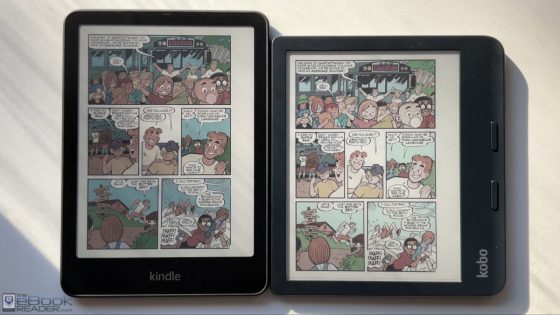
I finally bought Libra Colour yesterday… And returned it today. The screen is just so dark and blurry that the colours weren’t worth the terrible reading experience. I had to set it to at least 80% brightness to be even able to read on it comfortably but that didn’t solve the blurriness. So I think I’m cured from my need to buy colour ereader until they come with different screen technology.
I can understand people not liking color E Ink because of the drawbacks, especially people who are already used to the superior clarity and contrast of regular black and white E Ink screens, but what I don’t understand is how the Libra Colour has such positive reviews overall. Most color ereaders have lukewarm reviews. Some people like them and some people don’t. But the Libra Colour has a 4.3-star rating and a 4.5-star rating at Amazon (there are two listings for some reason) and at Kobo it has a 4.6-star rating. Yet the Kindle Colorsoft has a 2.7-star rating despite the fact the screen clearly looks better on it compared to other color ereaders, and Amazon offers way more color content than the competition.
The frontlight is a issue, yes, but a lot of ereaders have uneven frontlights. The negativity surrounding the Colorsoft is on a different level. If I had to choose only one to use it would be the Kindle, even with the yellow band at the bottom of the screen, but if you go by the reviews you’d think the Kobo is clearly the superior device by a wide margin. At this rate Kobo is never going to release another BW Libra with the Colour model doing so well. The Libra 2 had a 4.4-star rating at Amazon and a 4.6-star rating at Kobo. Something about that just doesn’t add up.
Maybe it’s just that it’s more likely to be enthusiasts buying Kobos – so they are more likely to have researched and understand the limitations of color e-ink screens. Meaning they could be less likely to be disappointed with the reality. (I fit into this category).
Whereas Kindles are very mainstream, and purchased by more non-enthusiasts who do not understand the drawbacks with color e-ink. This coupled with Amazons unrealistic product images and sky-high price could easily lead to the disparity in the review ratings between the two devices.
I would say I’m an enthusiast (I own Kindle 3 Keyboard, Kindle Paperwhite 4, Paperwhite 5, Oasis 3, Pocketbook InkPad 3 Pro, Boox Page and Kobo Libra 2 with Scribe currently ordered). I knew the limitations, I just didn’t expect it to be THAT bad. Libra Colour is honestly the worst ereader I have ever tried. While Libra 2 is the best one.
Kobo has a loyal following among its users. Any time I’ve run into help me choose an e reader type post the nost common answer is get a Libra 2. Now it’s get the new Clara. Unless they make a symmetrical button device I am not interested.
It feels astroturfed to me. Not one of these Kobo fans ever mentiones, that you can’t get web articles graphic’s reliably on the Kobo and if you are lucky, then you can’t zoom graphics in ePubs….
Also not one of these Kobo-fans ever mentions, that the Pocket-app is often losing graphics and therefore you never know, if an important graphic in an article will even be available or missing…
To me the Colorsoft Yellowgate feels a bit blown out of proportion…
Yeah, I also don’t understand that. I believe most of the people who rave about Libra Colour actually didn’t have another ereader prior to Libra, otherwise I just don’t understand it. It’s SO much worse than Libra 2 it’s insane. Is Colorsoft also that dark and blurry (that effect of sorta pixaleted look because of the colour layer)? It’s really hard to say from videos and unfortunately I couldn’t find any store here in Czechia that would have it.
I think as long as you’re comparing color E Ink with the regular E Ink, and especially the Libra 2 since it has one of the best screens contrast-wise, you’ll never be happy with color E Ink. If you’re new to E Ink or coming from an old low resolution model it might be a different story. You do get used to the look of color E Ink the more you use it, and it’s definitely a lot better than it was a few years ago, but I don’t think even Gallery screens are ever going to be able to match black and white E Ink screens.
Yeah, I thought so, thank you. Maybe in five years we’ll get something better. Until then I’m good with black and white. I mean it’s a device for reading so priority should be the best reading experience. I know I could probably get used to it, but as I regularly use multiple different ereaders I would still compare it…
kobo looks brighter
I have both, and the Colorsoft has the better screen contrast and colour saturation. Yes, the Colorsoft has the annoying yellow bar, but once that is fixed it will out shine the Libra Colour, IMOO.