There are three major wireless ebook readers vying for everyone’s attention as 2011 marches on, the Kindle 3, New Nook, and Kobo Touch.
It has been rather quiet on the dedicated ereader front for the past few months. There have been very few new ebook readers announced and even fewer released. Most everyone is focused on tablets and color ereaders this year.
And then suddenly Barnes and Noble and Kobo both announced new touchscreen ebook readers in the same week, and Amazon countered with a new $164 ad-supported Kindle 3G to add to the mix since their $114 Kindle WiFi has been such a success.
With all these choices it can be difficult to remember the differences between each one, so I put together this table below outlining the key features for each device. I did not include battery life because of the lack of credibility for the numbers. Needless to say, most E Ink ereaders only need to be charged once every few weeks.
Once the New Nook and Kobo Touch are officially released, I’ll post head-to-head reviews and comparison videos between them and the Kindle 3, so stay tuned for more.
Kindle 3 vs New Nook vs Kobo Touch
| Kindle 3 | New Nook | Kobo Touch | |
|---|---|---|---|
| Screen | 6-inch E Ink Pearl | 6-inch E Ink Pearl | 6-inch E Ink Pearl |
| Touchscreen | No | Infrared Touch | Infrared Touch |
| Wireless | WiFi, free 3G optional | WiFi, free at AT&T hotspots, B&N stores | WiFi |
| Weight | 8.5 oz | 7.48 oz | 7.1 oz |
| Dimensions | 7.5″ x 4.8″ x .34″ | 6.5″ x 5″ x 0.47″ | 6.5″ x 4.5″ x 0.4″ |
| Memory | 4GB, no expansion | 2GB, mircoSD cards up to 32GB | 2GB, mircoSD cards up to 32GB |
| Audio | AAX, AA, MP3, text to speech, speakers, headphone jack | None | None |
| Web Browser | Yes | Yes, but buggy | Yes |
| Periodical subs | Yes | Yes | Yes |
| Ebook Stores | Amazon, DRM-free stores | B&N, other EPUB stores, DRM-free stores | Kobo, other EPUB stores, DRM-free stores |
| Borrow Library Books | Pending | Yes | Yes |
| Landscape mode | Yes | No | PDFs only |
| Notes/Highlights | Both | Both | Highlights |
| Dictionary | Yes | Yes | Yes, for Kobo’s books |
| Ebooks | AZW, PDF, TXT, MOBI, PRC | EPUB, PDF, Adobe DRM | EPUB, PDF, Adobe DRM, TXT, RTF, HTML, MOBI, CBR, CBZ |
| Font Styles, Sizes | 3 styles, 8 sizes | 6 styles, 7 sizes | 2 styles, 17 sizes |
| Price | $114-$189 at Amazon | $139 at B&N | $129 at Buy.com, Indigo |

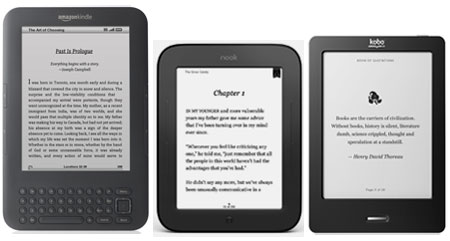
Great to have this in a table! Thank you!
What I’d like to know is whether the kobo does collections (shelves), and whether the dictionary worked with non-Kobo books (it didn’t in the previous kobo). And does the new Nook still discriminate between B&N books (“books”) and non-B&N books (“documents”)
No audio may be a deal-breaker for many… thanks for the list!
I’d also like to know what “free at AT&T hotspots” means – is there a charge for non-AT&T hotspots? would I be charged for using it at home?
Becca, the free AT&T hotspots is just a bonus. Any WiFi-equipped ereader will be able to connect to your home network and most public networks.
Space27, the notes are saved as txt files and are easily exportable. There’s also this highly-rated notepad app for the Kindle that I’ve been meaning to review for a long time.
I don’t see the lack of audio as a big deal. I have it on my Nook Color and find it more a distraction when reading than anything, plus who doesn’t have either an MP3 player or MP3 capable phone with them most of the time anyway. However, without the audio or visual capabilities it makes the SD card kind of unneeded (except of course to sideload hacked Android that is), since I find it hard to believe people will exceed the need for 2 GB of storage for ebooks. I fully expect that B&N knows this will hacked and are fine with it to a degree. I would argue that the ease with which the Nook Color could be hacked drove a lot of its sales.
Can the Kindle 3 notes be exported as text files? No notes is a dealbreaker for the new Nook and Kobo, as is no landscape mode and no web browser. I hope some Nook hacks can be made to give it notes and manual landscape mode, as well as read .txt, .doc and .rtf files, and a virtual keyboard app.
Hello
It woul be so nice to have an eBook read stuff out loud to me.
Audio on an eBook may be cool.
Mostly if the eBook reads stuff out loud
JOHN LONGENECKER
I’m not sure if many people are aware that MP3 audio books can be used on the Kindle units. If your library offers audio books in the MP3 format then the Kindle accepts these files without any hassle. Haven’t a clue how this will effect your battery. It might require charging more frequently.
Great post, as usual. Thank you for keeping me updated on something I want to know about on a daily basis. Your blog is so much easier than constant google searches once a day.
Personally I do not find the lack of audio a big deal. I have a Nook Color and had a PRS-505 before that, both had/have audio and I rarely use it. Pandora is nice on the Nook Color, but more often than not I just use Pandora on my iPod to listen to music while I read. It is just easier to move between devices rather than between programs. The only problem would be audio books, but you can load those on an MP3 player anyway.
Steve
Untill I can take notes on Kobo/nook etc, I’m not interested. At least they have added highlighting this time round.
I also like that Kindle will read to me if I need to go do something and do not want to put my book down! The ‘Clippings’ feature is excellent (on Kindle) for clipping parts of the book and adding notes that can then be edited on the computer. That was some seriously good thinking on the developers side.
That note taking app for Kindle looks great Nathan, I’m trying to wait patiently for it to be released outside the US.
Thanks for the comparison Nathan. I saw a similar one on the Kobo website and was actually happy to put a side-side comparison of features to their competitors (although they compare the 1st generation nook wifi model).
http://kobobooks.com/touch_compare
I hope this isn’t a stupid question but what is the operating system on the Kobo?
I think the operating system on the Kobo is most likely Linux.
I gave a Kindle 3 to my wife a couple weeks ago.
Here in Brazil, ereaders are not a black monolith but are still a very uncommon piece of hardware. Therefore I had the opportunity to see in first hand the reaction of people who have never seen or even heard about a ereader.
Do you know the first thing they do? They tap or slide a finger on the screen. I believe this is what people who are already familiar with android phones and tables expect.
i used to read with an e reader a long time with different devices, after a long time e-reading, i recently read an analogue, real book with small font, the first thing i intuitively done was to find the button to enlarge the font-size.
It’s funny that you mention that because I’ve done that before too. There are times when I think for a second that I can look up a word in the dictionary or something while reading, then it hits me I’m reading a paper book. D’oh!
The Nook Touch looks the most promising. It’s the only e-paper reader with Android, and it has Pearl and the smartest touchscreen around. What its firmware lacks can be made up with apps and hacks. This device could be taylored to a user’s needs.
The perfect e-reader would be a Nook Touch with a USB utility port, an upgrade option for all versions of Android, and nothing else. Just plug in a Bluetooth module and add apps, and you can have everything: audio, earphones, auto-landscape mode, WiFi internet, notes and text editing, a mini keyboard (unless the virtual keyboard would suffice), and every kind of book file from plain old ASCII to the newest MOBI. What more could you want, besides a bigger screen or color e-paper? This Nook by itself could be made very affordable, and the optional modules and additions could be added one at a time or whatever’s in your budget.
Barnes and Noble should consider this kind of approach. People want a device they can afford and use it plain, add an option or two, or pimp it out.
You might want to change your chart to reflect that the Nook Simple Touch does take notes. I’ve looked in the user guide to be sure (page 45) and it shows how to do the notes.
Thanks for mentioning that. The new Nook does indeed have notes.
The Nook Touch is really amazing- had it for about a year now, and no complications have arisen. You can root it and make the web browser amazing, and Calibre is easy to use for changing the format of ebooks so that you can upload it onto your Nook. Plus, it’s really cheap now- I got it for about double the price it currently is!
Thanks for your chart and info Nathan! It really helped my appreciate my Nook even more!