Ever since I rooted my Nook Touch I’ve been experimenting with various apps, trying to find new ways to use the Nook and different ways to read.
Here lately I’ve grown fond of using night mode to reverse the usual black text on a white background to white text on a black background.
With paper books something like that would never work because the amount of ink required to blot out everything but text would be considerable, and pricy. But with electronic ink, E Ink microcapsules can be turned to either black or white, it makes no difference, the old dictates of printing need not apply.
The Aldiko Android app works well for this. That’s it shown in the picture above (bonus points if you can figure out which book I’m reading). Night mode with the Kindle and Nook Android apps, however, doesn’t fair as well: the white is not bright enough, it’s too grey. The Google eBooks app and ezPDF Reader app both work well for night mode, though, but the latter only offers night mode when using text re-flow.
Night mode wasn’t designed for this, of course. It is meant for backlit screens so that reading at night doesn’t put out so much light with the usual white background. With an E Ink screen no light is being emitted so it still needs a light for reading at night just the same.
As far as I know, the rooted Nook Touch is the only dedicated E Ink ebook reader that can do this since it is the only one that can be hacked to run Android apps (hopefully the Sony PRS-T1 is the second). No other ebook readers have a setting to switch to a black background, but maybe they should. Reading with a black background is a nice change sometimes.
And in case you’re wondering, no, the Nook Touch doesn’t normally have landscape mode. But most Android ereading apps have an option to switch to landscape. The Nook Touch is so comfortable to hold in landscape mode, it’s a shame that Barnes and Noble didn’t include it with the Nook’s stock reader app.

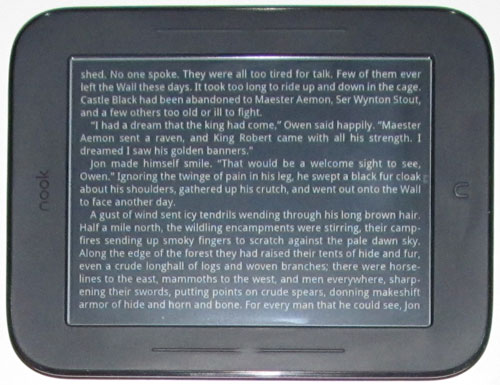
How much physical light do you need to make this comfortable?
I wish it was easier to get a Nook Touch in Canada.
And it looks like one of the GRRM books.
It requires the same amount of light as normal, maybe a little more. I just checked and the regular way is a little easier to read in low light because there is more area to reflect light with the white background. And it is indeed a GRRM book.
I wish the STR had buttons to read in landscape mode, without having to put hands on top or bottom to change pages (remapped button to volume up ‘n down and can change pages in Aldiko, ezpdf, droid comic viewer and some others).
This is one of the things I miss since switching to e-ink.
my hand-held used to have a few readers and you could always use ‘night-mode’.
Oh, and its one of the books in a song of ice and fire
series by George R.R. Martin.
I can’t get a NOOK in Europe, at least not easily. It has everything I need, esp. searching in the book(seriously important when actually reading “Ice and Fire” books).
So what? Is it in “night mode” you intend to read the rest of “Storm of Swords”. While reading comfortably in LANDSCAPE mode, with a sans serif font!? Let’s not BS anybody, Nathan.
You got it right, it is Indeed a Storm of Swords. I tried starting the new one, a Dance with Dragons, but it has been so long since I read a Storm of Swords I could remember what was going on and who was who…
Read this and try the coolreader apk it’s amazing!!!
forum.xda-developers.com/showthread.php?p=16570967
Hardware buttons support, pages refresh customization landscape mode … That’s the best actually
HOW DO YOU LOAD THE COOL READER APP ON THE NOOK TOUCH
The same way as I said last time here.