Yesterday Amazon released a new Send to Kindle browser extension for the Mozilla Firefox web browser that allows users to easily send web pages to Kindle ereaders, tablets, and apps with the click of a button.
The extension adds a little “k” icon in upper right of the browser’s menu bar that you can use at anytime to send blog posts, news articles, and other web content, and even sections of highlighted text, to a Kindle device or app and have it automatically delivered over Wi-Fi the next time it connects.
There’s a settings menu where you can specify which Kindle to send it to, and you can have web articles archived in Amazon’s cloud as well if you choose. That way you can download it again later from a different device. Plus notes, highlights, and last page read get synced across devices.
Amazon released a similar Send to Kindle extension for the Google Chrome browser back in August, and they are expected to come out with one for the Safari browser soon.
I’ve used this a few times with Chrome and it works really well. The articles include just the body of a page’s content so there are no ads, sidebar content, or anything extra. Pages are nicely formatted for a Kindle and include the pictures and hyperlinks. There’s even the option to preview exactly how a page is going to look re-formatted before sending it.
If you like reading web content on your Kindle, the Send to Kindle extensions are the best way to do it.

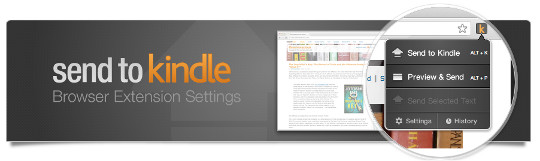
Hi Nathan, I usually am on the web primarily on my android phone. I send articles I want to read later to instapaper. If I want to read it before the next instapaper delivery is scheduled I access the instapaper website directly on my phone and manually tell it to send the articles to my kindle. This “send to kindle” sounds like it would save me an extra step. I am just wondering if there is any way to use it on a smart phone that you know of? Thanks 🙂
Not that I know of, but there might some third party app out there somewhere that can do it.
There are apps available in the Android store for sending web pages to Kindle.
You always have the best tips! I wouldn’t have found out about this one for awhile if I didn’t read it here. There definitely will be times I much rather read an article on my Kindle than on my PC. Thanks!