Today I was finally able to get the Kobo Aura HD review posted, which includes some pictures, a couple of videos, and a written review.
The video review ended up being really long this time. I was able to cover a lot of details and show some complaints. I also decided to put together a video showing the PDF features since that’s always a hot topic. There’s a link to a third video as well where I compare the main differences between the Kobo Aura HD and Kobo Glo. And don’t forget the comparison between the Kindle Paperwhite and Kobo Aura HD for more info as well.
Feel free to leave any questions or comments below.

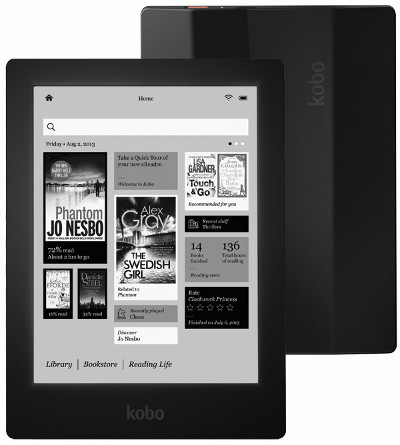
Nathan, Thank you for posting this. What a disappointment from Kobo. The 6 inch screen on my Onyx shows more with a .pdf. I’ll have to take some comparative pictures for you sometime. I can actually read footnote text from a scanned book page on the 6 inch screen with 1024 by 758 pixels. But you need true full screen display to get this kind of legibility.
Kobo really missed the opportunity with this screen. Will be interesting to see what Sony does with their new 13.3 inch screen technology.
Well I was very enthusiastic about this one, but I am not buying it. Thank you for your review.
I do not think, that Kobo lost an opportunity, I think there be plenty of people buying it.
I’ve decided to wait for Sony and other vendors for their new models. Until then I am happy with my rooted Nook Glowlight and Cool Reader software. I think that was a perfect product (specially when hacked). The only problem that I have with the Nook that sometimes as I put it in my backpack, with his cover his turn on button is pressed and starts and drowns the batteries and I can not read. The location of the Nook button was very uninspired move. Others had learned and always put their turn on button on safer places.
Another solid review.
Why is more text per page so important given that it is easy to advance to the next page? From the images in the review, the Kobo formating looks more inviting than the cluttered Kindle formatting. Isn’t Kobo likely to tweak its software to allow less blank space?
I can’t comment why is more text so important when reading a novel, because i never read novels. I use the e-reader for academic reading, mainly PDF’s full of equations, subscripts, superscripts, tables … Having a 1440 x 1080 display and wasting so much of its real-estate affects the legibility when reading academic papers, documents with complex formatting, to a point where you see no improvement over 1024 x 758 screen. In 1440 x 1080 display there are much more pixels to work with and when all of them are used properly the effect on legibility when complex PDF’s are used should be easily noticeable (and when compared to 1024 x 758 display). You would think that 1024 x 758 to 1440 x 1080 is not a big improvement in resolution, but you can see the effect on such a resolution increase when comparing same size screens, and one has better resolution. I used to have Nokia Lumia 900 with 800×480 screen resolution (4.3″ display with full RGB sub-pixel stripe) and when i compared it to HTC 8X (4.3″ display with 1280×720 and full RGB stripe) the difference is night and day when reading academic paper. But then again, when reading novel, all of this doesn’t matter. It matters, if you want the text to look sharper then the one on the Kindle.
Firmware update could fix this easily (the paragraph formatting), but then, nobody can guarantee that they are willing to do so.
I could deal with Kobo’s formatting with the extra spaces if it was consistent. But it’s not. It depends on what book and what font one is using. Sometimes there are extra spaces between paragraphs, which makes it impossible to tell actual page breaks in the chapter, and that makes it really confusing when switching character viewpoints. Some books have the huge 2″ of wasted space at the bottom of the page because it doesn’t want to break a long paragraph in half. That stuff I can’t stand; if it were just spaces between paragraphs I would be okay with it, but it’s everything else…
Unfortunately I doubt Kobo will fix this with an update anytime soon because I and other users have been complaining about this stuff for many months now and nothing has happened.
Good review. I got the Kobo Aura HD, my first Kobo product, after my Nook STWGL broke. I love the screen and think it is a big improvement over the Nook, especially the even, white illumination. I don’t mind the size and thickness of the Aura but it is not as comfortable to hold as the Nook, which I think is the most comfortable tablet to hold period. The biggest negative about the Kobo is no physical page turn buttons. I have no idea what Kobo and Amazon are thinking by making readers touch the screen to turn a page. Nook fits perfectly in my hand and I don’t have to move a finger no matter which hand I am using. Another disappointment was Kobo Reading Life. I thought incorrectly the Aura HD would have the little pulse at the bottom of the screen with reader activity, comments, etc. but apparently that is only on their color apps and readers. The Kobo online store design is not as nice as Nook but better than Kindle, which I think is a cluttered mess. I love the Kobo screen size, detail, light and fonts but I miss the other design elements of Nook.
I’ve owned a Kobo Aura HD for several weeks now and am very pleased. My previous reader, a Sony PRS-650, the only eReader I’ve owned prior to the Kobo, was the standard against which I gauged the Aura HD’s performance so I suspect there are more than a few of the current crop of eReaders that would satisfy my needs.
The HD’s integrated lighting, font choice, line spacing, font weight, HD resolution–all of which my aging Sony lacked–make the physical act of reading in various lighting conditions that much more unconscious. That’s as it should be.
The zippy performance is welcome; side loading eBooks is a snap (on my Mac), as easy as dragging and dropping the files; battery life is excellent (several books per charge; I know, not exactly a precise description); and the configurability of the Aura’s display’s control surfaces is a nice touch.
I’ll dismiss the PDF viewing shortcomings of the Aura HD as this is not a deal breaker for me; ditto WIFI, the limited web browsing capabilities and the “Reading Life” package.
Now a few areas that could stand some improvement: invoking the dictionary and its associated virtual keyboard could be more direct; already covered here, there’s no good reason for wasting screen real estate, the dead space at the bottom of the margin should go (software upgrade please!); the outrageous $50 price for a cover–I’ve found my Blackberry Playbook neoprene sleeve is perfect for transporting the Aura; and, perhaps, the addition of a minimal array of physical buttons for navigating ebooks and menus. (The ergonomics of the device don’t make much of an impression either way.)
Initially, when configuring and loading files, the Aura suffered a couple freezes which necessitated reboots (not resets), but that was several weeks and a half dozen books ago. No hiccups since.
That’s it. For reading minimally formatted text, the Aura HD excels.
I very love my Kobo Glo. Then I heard about Aura, I decided to upgrade my e-reader without hesitation. But Then I came to see new device in the store, I was surprise to find out how poor quality the aura device is. The frame is made from a very poor plastic that it makes crack-sound every time you put the device in your hands. The top of the frame is fall apart.
Perplexing isn’t it? The Aura doesn’t even seem like it’s made by the same company.