Google killed off the most popular RSS reader on the web earlier this month. Google is always shedding old services, so it’s not a big surprise, but the fact that Google Reader was still being used by a lot of people makes the loss questionable.
It seems the real reason Google got rid of Reader was because they couldn’t figure out how to make enough money off of it, not because there weren’t enough people using it. All Google cares about anymore is forcing Google+ down everyone’s throat whether they want to use it or not, RSS readers don’t matter to them anymore.
RSS feeds may be on the decline, but are still the best way to follow dozens/hundreds of websites simultaneously.
I’ve been on the hunt for a suitable Google Reader replacement since the beginning of the month when Reader was officially shut down (I held on to the bitter end). Google recommends trying some of these RSS alternatives. Some of the more popular choices include Digg Reader, AOL Reader, Feedly, and The Old Reader.
I’ve tried several, but they all annoy me for some reason or another. None of them have the same features and feel as Google Reader.
I’ve reluctantly settled on using Feedly for a web browser RSS reader. At least it was able to import all my old Google Reader feeds without issue. Feedly is barely tolerable when used with a web browser, but I absolutely cannot stand the apps for iPad or Android. They are way too slow and don’t have the features I want. What especially annoys me is Feedly’s browser-based Reader will not work with the iPad; it forces you to use the slow loading Feedly app instead.
Luckily I came across an RSS app for the iPad called Newsify. It syncs with Feedly and has a good look and is fast to load. It is much more appealing than Feedly. Plus it’s a free app and there are no ads. Too bad they don’t have an app for Android. A browser-based option would be nice too. But I guess I’m stuck with Feedly for that.
What about you? Which RSS reader are you using now that Google Reader is gone?

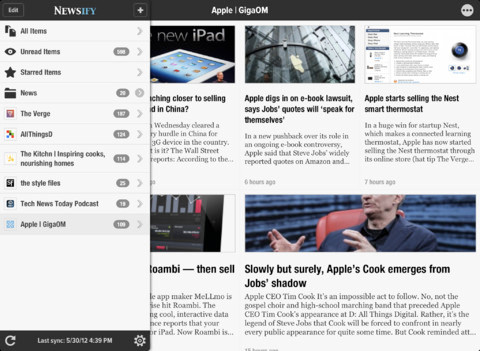
I use Reeder
http://reederapp.com/iphone/
but on my Ipad (no Ipad version yet).
I love it…& I’ve tried a bunch. Still use them occasionally to see what’s new.
I use Mr Reader, which resembles Reeder more than Feedly eg. It does not have the anoying page turning animations and provide much better overview of the subscribtions and feeds. Try it.
Claus
I moved to Feedly, it works really well with Reeder on iPhone, can’t wait for the iPad version…
The new version of Greader pro for Android is fantastic (I follow 100+ sites via RSS) and work’s like a charm.
I can use with this application my new feedly account (simply migrated from Google Reader account).
So I continue with the same old interface but with the new Feedly service and it is transparently.
I use Greader too. Feedly is too slick for me.
I’ll add a “me too” here as well. It’s the only reader I’ve found (on Android) that will give the headlines-only view that Google Reader had. I want to quickly skim the headlines, and to have a lot of them on-screen at once, and gReader does that for me.
Also, gReader has some excellent features of its own. My favorite is its “readability” mode. When you follow a link within gReader, it is opened within the app itself. This seemed annoying at first, but it proved to be very useful when that “R” button was first pressed to reveal only the text and images of the story. It’s really an amazing feature for any webpage that isn’t mobile friendly!
(I haven’t tried the pro version yet – this is in the free one.)
Now if I could only find a simple Google Reader replacement for my Nook Touch… Unfortunately, gReader’s method of connecting to Feedly does not seem to work on the Touch. 🙁
I really like gReader as well. It’s as simple as Google Reader. I only have an android phone, so I don’t know how it would work on other devices.
I tried Feedly, but it was a bit much for me. I do like that I learned about putting sites in folders because of Feedly, though. It was the only possible way to make Feedly work at all.
Has Greader finally sorted out their article tagging performance issues? I used tagging extensively in Reader and had it tied into IFTTT so that certain tags caused articles to be saved to various notebooks in Evernote or similar things. This means I had a lot of tags (according to the app author he considered more than ten to be a lot -apparently he does not use tagging much. To load the tag selection pop up used to take over five minutes in the few times I was actually willing to wait that long.
I am using Feedy now but their tag support is pretty sad as well…
feedly here
I have been using Feedly too.
https://inoreader.com/ is my choice 🙂
I’m more than satisfied with NewsBlur. I tried out Feedly, but it didn’t have the features I wanted. One of the great things about NewsBlur is the ability to train your feeds to block what you’re not interested in and prioritize what you are. I’m able to be much more efficient in my feed reading this way.
Also, NewsBlur is committed to open source and has a number of open API’s if you’re into stuff like that.
I ended up with Feedly. I like The Old Reader too but use Feedly the most.
TheOldReader is what I use.
I’ve reluctantly been using Feedly but I hate it on my browser. It’s almost too pretty if that makes sense. A friend suggested trying Inoreader and it’s ok, it looks similar to Google reader but I just use it on my browser so I’m not sure if there is an app. I’m kinda left disappointed in everything.
On the Google+ side, I have been loving it and wish more of my friends were on it. I do get some of tech news via Google+ but I wouldn’t compare it to my RSS feed.
Could you elaborate on what you mean when you say it is “too pretty”? Do you mean the interface is distracting?
I ask because I am working on my own replacement for Google Reader, and I would like to know more about what people like or don’t like about the available alternatives.
Thanks!
Aaron
Hey Aaron, yes, I don’t like the colors of different categories on the app. I hate how it puts the blogs I’ve subscribe to but not categorized in as “uncategorized”. Just list them below the ones I’ve placed in folders. And I don’t know if works for some people but my account doesn’t sync from my browser to my mobile so I have to flip through items I’ve already read to get to ones I haven’t. Like I posted earlier I like inoreader’s similarity to the old Google reader. I like just pushing “n” for next and it marks the article as read (I didn’t expand the whole article because more than likely I’m not interested in it). Anyway hope this helps and good luck on your work!
Ruby,
Your reply has been very helpful. Thank you!
Aaron
I’m using http://www.hinto.co
Inoreader
I tried Feedly and hated it. I also tried a couple of other feed readers and hated them too before finally settling on Netvibes.
There was a bit of a learning curve since Netvibes works very differently than Google Reader, but the plus is that it comes with a user manual as a downloadable PDF. Not only did it teach me how to use the features I wanted, it also alerted me to features I didn’t even know it had. Netvibes also lets you try it out before you sign up for an account so you can see how your feeds will look and behave.
I’ve been pretty pleased with it so far, but I’ve only used it on my laptop and desktop. I don’t know how well it works on mobile devices.
I read only in desktop, tested several, some didn’t imported my feeds from google reader or from the opml file.
I read in split screen, half the screen with the reader open and the other half with youtube videos, that disqualified feedspot which social features are very nice.
Digg needs some improvement, and the old reader doesn’t seem to be updated.
My favorite so far is AOL Reader, but I haven’t lost hope in feedly because they keep adding new features constantly, so I use both.
Using http://www.feedspot.com/ mainly with feedly as backup.
Still not convinced which is the right one!
I’m surprised that Yahoo! didn’t step up to the plate– “MyYahoo!” page has RSS functionality. They never advertised MyYahoo! as a replacement for Google Reader, or created an import script. I tediously entered a single RSS feed, click several dialogs, repeat as needed. It doesn’t work very well, reports “Feed Not Available” so I abandoned the effort.
I’m using Feedly for one sign on, and Netvibes for the other.
iPad: Mr. Reader, with Feedly as the backend.
I use the Firefox Add-On Bamboo Feed Reader. I could import all my Google Reader stuff. It works well forme because I use it on one PC.
newsbeuter
Newsblur paid.
I use InoReader. Looks and works almost exactly like Google Reader, including the shortcut keys. I was able to import my feeds and I’m a happy girl. I tried Feedly but I didn’t care for it.
I moved to Fever (http://www.feedafever.com/) with ChrisLTD’s iPad theme, though I just hit it with Chrome when using my laptop.
Feedly, but I don’t like it. I too waited to the very end to switch over hoping Google might change their mind or something comparable would appear. Nothing yet, though, but still searching.
Feedly
https://bazqux.com is an excellent reader. Very, very fast too! Unfortunately, they are a paid app, so won’t get the kind of usage that others will
I use feedly also. Don’t use it very often, but it did import all my old feeds with no problem so I know that when I do have time to read some of them, they’ll be there!
I use Reader+ which can sync with both feedly or ridly (http://www.ridly.net/reader/ a Google-Reader clone made by the people who made Reader+ !)
For Ridly exists as an app too which is free to use but only syncs with the ridly.net . Besides this its the same program as Reader+ .
Wow. I’m surprised by how many of these RSS readers I’ve never heard of before. I’ll have to try some out. It’s funny how a lot folks are like me and use Feedly but don’t really care for it all that much.
Hi Nathan,
If I may ask, what don’t you like about Feedly?
Thanks,
Aaron
I can get along with the web browser version but its the apps I can’t stand. Not enough options, can’t open in Safari on iPad, very slow to refresh at times, often doesn’t want to open Google news links.
Newsblur. I gladly paid whatever the fee was and it works great on my Samsung S3, iPHone 5 and iPad – synching quickly. I have about 50 feeds, so efficient and intuitive handling is very important to me.
I settled on Feedly just after the Google Readers shut down announcement.
I like it and have had no problems with the Android app.
It just takes a little getting used to. Not bad when set to the title only view.
I’ve been using pulse on android. It works great for me.
I’m using FlowReader: http://flowreader.com/
and I’m happy with that.
It’s not just a standard RSS reader, it combines social networks with RSS feeds, so you can process all of your online news right in one place.
Strangely enough I stopped using RSS feeds entirely.
It is one of those decisions that enriches my life, next to no longer using twitter, facebook or any form of social media anymore.
I also tried Feedly but couldn’t get it compact enough for
my liking so simply set up the RSS feeds in Mozilla Thunderbird.
Works fine, no fuss, orgainised in folders, compact …
The new form of Greader expert for Android is awesome (I accompany 100+ destinations by means of Rss) and have exactly the intended effect’s.
I can use with this provision my new feedly account (basically moved from Google Reader account).
So I proceed with the same old interface however with the new Feedly administration and it is transparentl
Hi all, I would love to invite you to come check out OneReadr.com and share your thoughts with us. OneReadr is a reader to keep you current with all your favorite social network activities, blogs and articles. A simple and easy way to access and manage all your content. OneReadr is being built with the user in mind and all your input and feedback is going to help us to make a solid product.