Below are super easy directions showing you how to install the Google Play Store on Amazon’s Fire tablets. Basically all you have to do is sideload a few apps and install them. Easy peasy. You can do it all from the Fire tablet itself, no computer or rooting required.
Update: See here for an updated version of this install guide with a video tutorial: How to Install Google Play on 2017 Fire Tablets in 5 Minutes.
This method works on Fire tablets running Fire OS 5, including the entry-level $49 Fire, the Fire HD 8 and Fire HD 10. It also works on the previous Fire HD, the Fire Phone, and the 8.9″ Fire HDX as long as Fire OS 5 installed.
Last year I posted about how to install Google Play on Fire tablets using a different method.
That way still works as well but it requires downloading a utility script to a PC and using it to install the Play Store apps. That method requires using a Windows computer and sometimes getting the drivers to work is a pain, so here’s an even easier solution to add the Play Store to your Fire tablet.
With the Google Play Store installed you can easily add Google’s apps to Fire tablets, like Gmail, YouTube, the Google Chrome web browser, etc, and you also get access to a wider selection of apps than what’s available from the Amazon appstore.
Update: See here for directions on how to fix Google Play after the Alexa update.
How to Install Google Play on Fire Tablets
Step #1: Prepare Your Fire Tablet
Go to Settings > Security > Enable Apps from Unknown Sources.
Step #2: Download Google Apps
You need to download 4 different apk app files. The easiest way is to download them to the Fire tablet directly.
Update: If your Fire tablet has Fire OS 5.3.1.1 or 5.3.2 and up, then use these newer apps from this post at the XDA forums instead of the older ones shown in the video.
Likewise, if Google Play suddenly stopped working on your Fire tablet after updating then install the top two newer files from the XDA link above, Google Account Manager and Google Services Framework. Then restart the tablet and it should be good to go. That worked for me after the 5.3.2 update.
Older firmware still works when downloading the top 4 apk files from here: Archive.org (old files).
Or you can download all 4 in a zip file from here: Google Drive (old files).
Note that if you use the second option you’ll also need to install a file manager app such as ES File Explorer to extract the zip file.
Step #3: Install Google Apps
Use the Fire tablet’s Docs app to locate the downloaded apk app files to install them. Generally the default location is Docs > Local Storage > Download if you used the web browser to download the files above.
The Google apps need to be installed in the following order to work:
Note that if you are using the newer apps from XDA then follow the order listed over there, but it should work either way.
- Google Services Framework
- Google Play Services
- Google Account Manager
- Google Play Store
Once that’s finished you can open the Play Store and sign in to your Google account.
Step #4: Update and Restart
After you open the Play Store for the first time you need to install the YouTube app and then open it. This will prompt the Play Store services to update to the latest version, an important last step. Once the update is installed (it takes awhile), power off and restart your Fire tablet.
Now the Google Play Store app should be good to go!

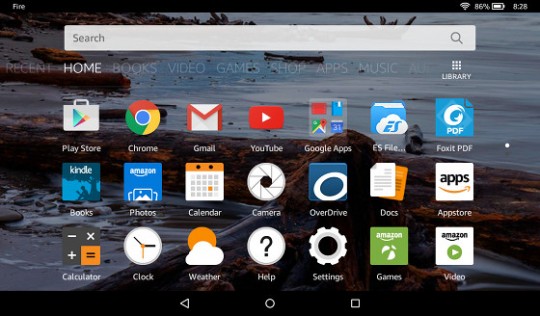
Thank you! I have just completed the above and now, at long last, I have SwiftKey on my Kindle Fire! It’s like having a brand new tablet and I suspect I will make more use of it than before. One small problem, I have a constant notification “Update Google Play Services or it will not run”. When I tap on that it takes me to Play store and the app shows onlonly uninstall or open, no update button shown. I did follow all the above steps and Play services was updated when I first opened YouTube so I’m not sure what is going on. If I clear the notification it soon reappears but everything seems to be working OK, especially SwiftKey and also my NakedBrowser Pro. Thank you again and I will leave a donation when I am back at my Desktop.
So far so good thank you for this turorial
Help please Alexa killed my Google Play. How can I fix it.
BIG PROBLEM. Converted accessed Sheets files to PDF. It didn’t leave the original file as Google would have done using “Open File As” option.
As a PDF it is not easily converted back to a multiTAB spreadsheet file. I am using 2 new Fire HD tablets 7″ & 8″ purchased Dec 2016. While this initially seemed cool acessing and viewing a few video files which played by ES Player, the Google Sheets files are converted.
loaded fine first time, started to dl youtube then it just crashed. playstore crashes every time. any help?
the same thing happened forme a t firs you need to go backs to the file and install it agian and it will askfor an extra permission
The problem with doing something like this is a number of issues can arise, so I’ll go ahead and say it right now: sorry, folks, but I can’t help you troubleshoot problems with this. It worked perfectly for me on the first try so I don’t know how to fix random issues that you may encounter because I have not experienced them myself. I also used a Fire tablet that had just been factory reset for this so it was starting with a clean slate.
I suggest uninstalling and reinstalling the apps if you experience problems, or try restarting your Fire, and make sure to follow the directions closely, especially the part about updating and rebooting.
Thank you! Appreciate it
Regarding the notifications I was getting for updating “Google Play Service” – I have cured it by uninstalling and reinstalling Google Play Services. Apparently from what I’ve found online, this has been an ongoing problem for some time and seems to have nothing to do with the exercise above. I have now installed this on 2 Fire Tablets and both are working fine; today I’ve been downloading (and using) loads of apps which were not available from the Amazon app store.
An amazing improvement to my Fire Tablets.
Thanks! Nice to have more android apps on my Fire HD 6 Tablet.
Done on my Fire Phone. Works fine. No bugs, no crashes.
Another great improvement thanks to Nathan.
Cool. I didn’t even know it would work on the Fire Phone. Nice bonus!
The procedure worked perfectly on my Fire HDX 8.9.
Good to hear! I was unsure about that model. I added it to the list.
Amazing, absolutely amazing. I did not expect it to be this easy! Everything worked just like you said it would, no problems, and now I have the full play store. An already amazing tablet just became even more amazing.
It kinda seems like Amazon wanted users to be able to install Google Play with ease, I wonder if it was a strategy on their part to make it so easy…
Not work… after last step (youtube and update google service) and restart I always a note on tablet file that I need to update google service, if I open playstore crash after a few seconds.
My os: Fire OS 5.1.4
I have an HDX 3rd gen and nothing seems to be working I have uninstalled and reinstalled many times but nothing is working. OS version is 4.5.5.1
It won’t work with that model. It has to have Fire OS 5, meaning the OS version has to start with a 5.
Hola, tengo una Fire 7″ con Sistema Operativo 5.1.4.
Seguí los pasos al pie de la letra y funciona perfecto !!!
Muchas gracias.
Worked PERFECTLY! I so much prefer Chrome as my web browser. Thank you for making this so easy. You guys ROCK!
Worked a treat on my girls Fire HD 8 tablet…Thanks.
Thanks. This worked great on 5.1.4 for my primary profile. However the apps don’t show up for a second profile & fail to install to it – anyone have any idea?
Does the second profile have 3rd party app installs turned on? I don’t use profiles so I’m not sure how that works.
This is safe correct? any security risks?
As safe as installing an app (or in this case a few Google apps), because that’s all that this method requires.
I want to try this, I’m just concerned about malware. I cant afford to have my personal details hacked. Where do these files originate from? Thanks in advance.
you sir, are my hero of the day – thank you thank you thank you!
Awesome. It was installed & working in about 2 min.
I downloaded the apk files but when I try and install them I get a parsing error. Any advice?
Any ideas on how to install/enable additional launchers such as the Google Now Launcher? I’ve got it downloaded, but I don’t see any options to enable it.
I also have the persistent “Update Google Play Services” notification. I’ve tried to uninstall/reinstall it, but with the same result. It doesn’t seem to negatively affect anything. Any other ideas on getting this worked out?
Thanks for all of the help/suggestions on this page. Good Stuff!!!!
Alternate launchers are tricky because there’s no way to change the home button but you might be able to find a workaround at the XDA forums.
Just installed on Fire 10 and after a bit of a glitch (had to uninstall and reinstall Google Play Services), it is working fine! Thank you so very much!!
Just what the doctor ordered. Having some issues with the APK files but will keep working on it.
Just an update for anyone evaluating and wondering how this will work. I installed and everything worked like a charm. The APK issue I was having was simply my unfamiliarity with this version of the Kindle (I have the $49 version). But have loaded store and already installed a few apps and chrome. Works great. Thanks very much for posting.
This is an awesome, thank you! I just got a Fire 10 HD and following your instructions I was able to get Google Play and a bunch of apps that weren’t available in the Apps Store. It was a little tricky with updating to the current version and getting the Play store to run without an notification but I think that was just because I’m unfamiliar with how everything works.
How did you get it to work? I keep getting a foreclose and i can’t get to a point of downloading anything so I can update. I even installed a newer version then the one given in the link here and still it wont stay open.
Thanks very much for posting – this worked perfectly for me. Its very quick, easy to install and works for me with the Fire ($49 kindle which i got on sale for ~$35 on prime day).
I (very rapidly) installed the playstore per the instructions and installed a few of my favorite android apps.
thanks again!!
I ran the 4 .apk files from archive.org location you have linked above and 2 of them are modified according to apkpure.com. So can you say what the modifications are and why they are needed?
I didn’t post the apps so I have no idea. You can download them from apkmirror if you’re worried about it.
Thanks for the reply. I downloaded them from apkupdate and the same two files fail the validation check also, so I’m not going to worry too much about it.
Nathan you did it again. I was really busy with a summer college class that I put off doing this until today.
Simply fantastic.
Thanks!
Thank you so much for your directions on how to do this. Very easy to understand even for those of us not so Tech savvy.
When you try to get a app from a site it automatically brings up Amazon is there away to change that so it gives you a choice or so Google Play automatically comes up
works great, Just follow the instructions step by step. Download the apk files in order and open and install them in order and then open each apk file in order like explained and install each one then click close after each one. After all installed i opened the google play apk file when it was done installing by clicking open instead of done when it finished. I signed in and then searched for youtube and then downloaded youtube , O opened it and It prompted me to update like explained above and did that as well.everything works fine. Dont skip a step, just follow instructions listed above.
Heroes are everywhere on the internet. Bought Fire today and knew I had been such an idiot for having trusted that the global giants would have made lives easy. Nevertheless, you saved the day or else I would better think about reselling the device already
A true gentleman, genious and a scholar!! Your info worked 100% the first time. Way to go, my friend. My Fire 10 has,gained a new level of functionality and productivity I would have never thought possible.
This worked yet the Play store keeps foreclosing. I can’t even keep it open long enough to download anything. Any idea what I can do?
Wow! Once again, Nathan, you have put together the best possible tutorial on an ebook-reader subject. But I learned that you can eliminate the final step. Here’s what I did:
Today I purchased a 7″ Kindle Fire at Best buy. (Only $33 and change, during today’s “Amazon Sale” at Best Buy. Amazing deal!)
It is running Fire OS 5.1.2
As you recommend, I installed ES File Explorer from the Amazon Appstore, then downloaded the ZIP file from Google Drive as per your link.
I installed the four apk files in the order you specified…
…but then I DID NOT BOTHER to run youtube or to reboot. I just started up the Play store.
And it worked!
So you don’t need to do anything after installing the four apk files…at least, I did not, with my 7″ Fire tablet running Fire OS 5.1.2
Thanks again for a great tutorial and an indispensable blog!
Thanks for the tip as well! It turns out Best Buy has all kinds of Amazon products and Kindles on sale today. An “Amazon Sale” at Best Buy, that’s pretty funny actually.
Hide ‘GPServices Needs Update’ Notifications … Settings > Sound&Notifications > App Notifications > (Find GPServices) Enable BLOCK. Maybe Google Will Eventually Fix and Can Un-Block – Actual GPServices Update Notifications “Should” Still Notify from PlayStore? Google Updates GPServices Automatically Anyway in My Experiences.
UPDATE: After Checking Store Version (About) Within App, Replied OK to New Version Will Download, Few Minutes Later Both Store and Services Updated/Synced. Turned Off BLOCK Notifications for Services in Settings and ‘Services Needs Update’ Messages Stopped. Maybe Patience is the REAL FIX . . .
Thanks for the Download / Install Instructions Nathan – Worked Without a Glitch and Much Easier Than the Root & PC Required Methods.
Thank you for this information. Opening up the Google Play Store, clicking on the left-hand side, opening settings, then clicking on the Play Store version asked me if I wanted to update it. I chose to do so and about 5 minutes later I had the most current version of the store and no more notification errors.
Wish original article had this information in it!
I cannot get this to work on HD 8.9. Google services stop working according to error message. Any idea why? Thanks.
Sorry, older models won’t work with this. It would have to be an 8.9 HDX.
aww man, i wish i had scrolled down here about 2 hours ago. ooooohhhh well, anything in sight that will get this to work on a hd 8.9 or should i just turn it into a android tablet?
I don’t know. You’d have to search XDA or YouTube to see if anything turns up.
Beware …. Well I followed the instructions exactly and now my new Fire 10 HD goes to a blank screen, like it’s off, after I put in my 4 digit code to unlock it. Thanks for nothing. 🙁 It worked fine till I did this procedure. And yes it is 5th generation.
Update…it took me a while and many reboots, now I can get the Fire 10 HD to stay on after I enter the privacy code. So far the Google Play store is working and I can install apps from there. Still, I did not expect any issues.
I just got a Fire 10 HD and I am going to attempt to do this to it. Can you tell me if when you had this issue with it, that all it needed was to be rebooted a lot? Also, how many times did you have to reboot it? Just incase this happens to me I would like a little advice. Thanks.
Totally worked!!!! Thanks!
Yes, the uninstalling and reinstalling resolved my notification error message (Google Play Services)
Thank you so much! Works great! So much easier than all the other ones that I was trying to do. It was straight forward and easy!
Any idea on how to turn on “app usage data” threw downloading google play store?? I downloaded “AppLike” and it keeps saying this after I open it “In order for you to be able to collect mCoins, please grant AppLike access to your usage data”
Google settings force closes everytime
thanks much, worked great for me first try, now makes this tablet worth using for something other than e-reader
It said it could harm my device
Works untill sign into Google play store then it says “server error retry”
THANKS. I installed it on all our kindles and they are now google play store compatible. Thank you so much.
I just installed everything using this method on my new 6th Generation Fire HD8. One question, do I have to leave “enable apps from unknown sources” setting ON or can I turn that back off now?
Yeah, it doesn’t matter unless you’re installing apps.
Installed on 6th Generation Fire HD8 as well, but Google Docs and Audible Audiobooks not able to be installed.
Installed on 6th gen Fire HD8 and have downloaded Chrome, Gmail and a few games. One game wouldn’t install, but the important stuff all works. Unlike the previous poster, Google Docs installed without a problem for me and Audible Audiobooks is pre-installed on the Fire, so no need to do it again through the play store.
Yes! Perfect! Easy! Thank you!
Brilliant.Let me download and instal Google Drive without updating play store.THANKS.
In my top 3 of best sites for problem solving. I am now able to instal apps. I have had problems with for over 12 months.
Did exactly what you said, finally downloaded Google Photo but when I opened it and it was empty, menu did not have any buttons for sign in or sync. No photos????? Anyone help?
I get a parse error when I try to install the Google Play Store? What should I do?
Works on 6th generation too. Many thanks for the clear instructions.
Was thinking of getting the 6th gen Fire HD8 and just verified from Ray that it works on that tablet as well. My question is “Is there any way to sort of toggle back and forth from the Google Chrome to the Amazon OS? Both OS have features I like. Is that possible?”
There is no changing the OS. It just adds Google apps.
Worked perfectly on Fire HD8. Thanks so much for step by step directions with links.
For those having problems, check downloaded file names and extensions before installing. First time I downloaded the Play Store, it had another (garbled) name & was not .apk. Deleted that file & second download was accurate.
Works great so far! Thanks so much!
kindle Fire 7 inch.
Seems to work. Thanks.
Loaded this on to Kindle Fire HD 8″ (OS: 5.3.1.1), easiest tutorial to follow of all the ones out there! Works great. You’re so adept and quick, I had to pause the video several times just to catch up! Appreciate the time you took to make this great video.
Just did this on my brand new Fire HD 8 2016 (6th Gen) and it works great. Didn’t have any issues and I’m super stoked that this worked. Thanks.
This worked great on a 100% stock, 4th Gen Fire HD6 running 5.3.1.0
Thanks so much 🙂
Just installed on a 4th gen Fire HD 6 running 5.3.1.0, everything working, the only help I can offer for anyone that runs into a problem is follow the instructions exactly, but after rebooting the tablet: tap the square button to show all apps, tap the ‘x’ on the Google Settings and Google Play Store apps to close them, then launch them again. I think my Fire did a soft reboot and the Play Store and Settings apps would instantly close upon opening them until I closed them out of memory first. Rebooting the Fire did not close them.
Ottimo! Con Fire 7 5gen os 5.3.1.0.
Very Good!
Worked beautifully on my 5th gen Fire. Then after I changed my Google password the Play Store and Settings apps would instantly close. I logged into my Google account on my laptop with the new password and now the Store app works but the Settings app still instantly closes. It’s probably not a big deal because I don’t really need it.
John
I get to the Play store, but instead of the list of apps, I only see “Error retrieving information from server.[RH-01]
Check your device O/S version. I got this same error but my Kindle Fire was running the 4.x version. After updating to 5.x the Play store loads fine.
John, I also get to the Play store, but instead of the list of apps, I only see “Error retrieving information from server.[RH-01] But how do I update to 5.x?I can’t seem to find how to get this update.
Thanks for your time.
Hello Nathan, thank you for the info and help.
How will this work for updates of each individual app?
For instance If I download One specific app, do I need to recheck appstore for updates, or the app will update automatically?
Best
It’ll update automatically unless you change the setting.
Hi,
what about OTA updates.
Will they brick the fire zab?
is there any truth to not being able to download amazon video if you install google play? and not being able to use amazon’s other apps ?
Thank you very much. Yesterday performed on a fire HD 8 (2016), works perfectly.
Worked perfectly for a refurbished Fire HD 6 that I bought off Woot for $30. Only caveat was I had to update the tablet to the latest Amazon OS which was painless.
It didn’t work for me at first, but once I did a factory reset, used the zipped files instead of downloading each file at a time, it worked. Thank you.
Forgot to note that I did this on a Fire HD8
Thank you so much for this tutorial it worked first go on ny amazon kindle now l have all my apps back.
Thanks again 👍😊🙌
Great guide, thank yo so much, so far it’s working like a charm
Nathan, I used your instructions to “upgrade” my Fire HD6 running OS 5+. Once I installed YouTube and opened it, I got the message ‘problem signing in’ and then the YouTube app screen in the PlayStore with the update option. After updating and installing and then rebooting, I have myself a Firetastic little device! Thanks for the workaround, Nathan.
The touchscreen sensitivity/feedback on the FireHD models is so good that it’ll be a pleasure to finally have a more intuitive and consistent UI as that on my phone and chrome computer.
***I do wonder if anyone has experienced any problems related to selecting ‘let Google backup my apps, settings..’ etc***
I get an error on my kindle 8. The item you have requested has a problem with one or more of the metadata files that you describe it, which presents us from displaying this page. I get this message when I enter the address. I really want to get google play on my kindle. Thsnks for any help
Thank you very much for preparing these instructions. They worked perfectly for a Kindle Fire HD 8 (2016 version).
This works as described on my Kindle Fire HD. However, battery life takes a serious nosedive and the device always feels hot to the touch. Google must be running some software 24/7. Battery life goes from 2 days with light use to about 2-3 hours.
The device is also much slower, and less responsive in general, after installing the above, but the battery life really makes it almost unusable. I’m trying to reverse the steps above but if I had it to do over again, I’d look for an alternate method.
Amazon play store is losing apps though so I’m glad this is at least an option. Best advice would be do it to install apps, then uninstall google play. No uninstall directions were provided, so I’m not sure how to uninstall all files. There are 2 new icons so I can remove them only.
Worked great thanks.I noticed that all the apps seem to default install on the internal memory. is there a way to get them to default install onto the SD card? Thanks
also can’t get into settings. It closes instantly whenever I try to open it. Anyone have a solution for this?
Just awesome. Thanks.
HD8 6th Gen. Did what it said on the box.
Thanks
thank you worked the first time
this does not work with the Fire 6th generation. google play just hangs.
This worked beautifully on my new 2016 hd 8 which I received today 11/9/2016. i have added gmail, the calendar app, facebook, andbest of all Hangouts and Hangouts dialer and am sending messages and calling from my hd8 with no issues at all. Thank you for the info.
Worked great on my Fire 8 until today! Play Store will not open at all now and cannot log in to Google games. Tried to reinstall but Google play services 4.4.52 will not install now! Is there a patch or upgrade?
I had this working for a few weeks. Until recently, just a few days ago a new downloaded apps hang and I can no longer open Google play. What changed?
Same here! I have uninstalled all the files and ran through the entire process again, but it still won’t work right. The store will come back up and display my apps, etc, but nothing will download or update. Everything worked flawlessly just a couple of days ago, but today…..no.
Same issue. Worked fine too today, now YouTube and Google play store just hang without ever loading….is this Amazon and what’s the fix…please!!
I read about what could be the problem, and the best candidate would be that Google Play Services got an update recently, and may have ruined everything for Kindle owners.
Everything still works fine for me, and I just updated all the apps to make sure. My Fire is on firmware 5.3.1.0.
Same Here. Just received my device this morning. After following steps, play store loads, but once you apply the update it the fails… And as mentioned play service force closes… Strange…
Try using these newer list of apps over at XDA. They say it works with Fire HD 8 with Fire OS 5.3.1.1 with no root required. Let me know if it works and I’ll update the instructions to include it.
Nathan, the new files worked for me. I have three Kindle Fires that I had working with your steps above. After they were auto updated to OS 5.3.1.1 the Google services/Play would no longer work. I downloaded the new APKs from the link you provided and they are all working again. Actually I only had to update the Google Account Manager and Google Services Framework to get them working again. I did not uninstall the apps first either. I just downloaded the new files and installed them. Thanks again
I had this working as well on my Fire HD 7. Mine seemed to stop working when my Kindle was updated to Fire OS 5.3.1.1. I will try installing those newer versions and see if it works.
That did it!!!! Thanks Nathan!!!
Good to hear it worked!
I downloaded and installed those new files and all seems back to normal! Thank you so much!
Worked great and allowed me to load a custom app for mu business. Thanks!
I just got an update for Google Play Games (3.7.22) any ideas if will cause trouble if I install it?
Do I have to factory reset my device to do this? My device is also registered, should I unregister?
I wouldn’t worry about it unless there’s a problem, and unregistering would accomplish nothing.
Having multiple issues, but first…
the XDA file installation has a different order listed — Which order should I use? So far neither has worked as I keep getting the parsing error…
A parsing error usually means your tablet isn’t running Fire OS 5…
Definitely Fire OS 5… and with the Alexa update. I did finally get all four apk files to install using the XDA order.
I started with the suggested version, but had to use slightly newer files in a couple of the cases to get it to install.
So I trial and erred my way through each file until I got a version to install, and then moved on to the next file… tedious, but eventually all four installed successfully.
I’m going to try to update them all today – we’ll see how it goes. Thanks to everyone in the thread – the post and comments helped me piece together what would work for my 5th gen Kindle Fire 7 (yep, the cheap one 🙂 )
No go on updates for Acct Mgr or Svcs Frame in any combination – maybe that handled itself as I got parse errors again.
Play Services updated to the most recent file and Play Store was already at most recent (that was the only one that would install during that step).
Google PlayStore and Amazon AppStore both seem to be working fine at this point. I’ll take it. 🙂
It did all the instructions and looks fine but it didn’t prompt me to update google play store…. How do I get that prompt to appear?
This worked surprisingly smooth on my Kindle Fire HD 8, and had been working excellently for the past month and a half. However, recently, my Kindle has been acting strange. Then as of either today or yesterday, the Google AppStore will not open, and neither will YouTube/Google Services/Google Play. Would it be best for me to uninstall everything, then go back and follow the steps I did a month ago? Would that fix it?
The OTA update to 5.3.2 causes the Google apps to stop working, just fyi. Mine were working last night, after the update hot this morning, they stopped working.
If you’re having problems install the newer versions of the Google apps mentioned in the Update in the directions.
Does anyone have a link to the updated files so I can have my coc back on my kindle? its 8th gen, and since the update came out (one with alexa) none of my play store apps work.
I”m having the same problem as Jake. The Alexa update wiped out my ability to use Google apps. Is there an updated set of files that we can download?
Here’s the fix: http://blog.the-ebook-reader.com/2016/11/19/how-to-fix-google-play-on-fire-tablets-after-update/
Thank you! This is excellent! I’m so happy!
Hi,
the apps from playstore are fully compatible with fire 8 hd?
Followed the directions, installed Google Play Store and Google Keyboard. Still no microphone for Voice input, but swipe typing is glorious again.
Installed Google app, which does the Google Now cards and voice input. Then needed to update Fire Settings > Keyboard & Languages > Show/Hide Keyboards, and turn on Google Voice Typing. Mic is up and running.
Thanks so much for the tutorial!
It worked perfectly on my fire hd 8!! Thank you very much!!
Thank you! I have an older Kindle Fire that just will not cooperate with Google. I just purchased the 6th gen HD8, downloaded and installed the 4 apks in recommended sequence, and got Google Play to actually work. If it’s like my previous experiences, it will cut out eventually, but I’m keeping my fingers crossed. Thanks!
Thank you. Let me try it out.
The instructions worked perfectly the first try and I have never attempted anything this techy before. I am real happy!
It like a charm on fire 8 6 gen. as specified in ops. Thank you.
Worked perfect! Thank you!
How do I get the links for google apps so I can get Google play on my tablet?
watch the video; it clearly shows the link but you may have to pause it to type the link into your browser. Or if you open the video on youtube, the links may be in the description.
Thanks to your method I was finally able to download Google Play on my Fire fifth generation; I downloaded netflix and the first time I launched it, it asked me to update google play and I did. Now I can use the new download feature from netflix on my tablet. That was my main desire, so thank you.
However, I keep getting constant messages that google play must be updated and it won’t launch. My netflix is still working as an “android” so I’m not terribly upset, but I don’t understand why it works well for some and not others. I suspect had I downloaded more apps on the first launch, they would still work okay, but since I only did netflix and quit, I can’t do anything else with it. It won’t launch and it won’t let me update. I also downloaded chrome, but it has refused to launch as well. Any suggestions would be appreciated.
But all in all, I’m still glad I was able to get it to at least let me use the netflix download function.
The screenshots helped a lot with your explanation.
Ok so I followed all of the steps and have even unistalled and installed everything twice now because the first time i didn’t downloaded youtube, but I did updated google play services. Both times I update it, turn off the Kindle, and when I turn it back on and open Play Store it stays on blank. Can anyone help me that please ?
and also, youtube doesn’t open either
Use the updated apps mentioned in the directions.
Well, all these are sketchy, so i’m not sure, BUT i really want to get these apps but im worried about all of this.
Excellent article, thanks! Just bought the Amazon fire 7 5th generation tablet. It has been updated to OS 5.3.2.0 and the play store installation worked exactly as promised. When I went to download your suggested apps, the website informed me there were newer versions of 2 of the apps, so I downloaded those instead. Everything went smooth as silk. I also installed Google Now, Google maps and Google keyboard and now I have voice recognition integrated into almost everything. Plus I still have Alexa! Thanks!
Ran through the sequence and everything seemed fine until I tried to open youtube and the little pinwheel just keeps spinning in the middle of the screen. I assume I should uninstall/reinstall services but not sure how to do this. Advice?
Thanks so much for this. You are the best!
Hi, works great! Used the original apk set and it would stop working after 1 or 2 times so used the updated apk set and its working!
Thanks very much to all involved!
There are three apps I would like from the Play Store on my new Fire HD 10. YouTube, Google, & Chrome. Has anyone downloaded these an been able to log into their google accounts? I haven’t tried it yet, but it’s not worth the risk to me of causing issues with my new tablet if I don’t know for sure if I will be able to log into my accounts successfully.
Thanks, I wanted to get the BT Sport app on my Kindle Fire 7″ and it worked. Exact process was to go to the post mentioned on the XDA forums and use the four individual links on there. I used the rectangular coloured buttons, didn’t bother with the alternative newer versions lower down. Downloaded each file then went to downloads and installed each link in order. One file took upwards of a minute to install, just be patient! Worked first time with Fire OS 5.3. Downloaded BT Sport and I’m very happy, thank you for this 🙂
Worked great! Only thing for me though is when i opened YouTube the google play store never prompted for an update. Doesn’t seem to be affecting anything so far!
Thank you, worked perfectly!
Oh spoke too soon..
This tut is so far so good
I succeeded in installing Google Play on my tablet but i got some problems with my Kindle app. I cant get the app lauch after 8th Dec update. I even sideloaded apk file from choilieng.com/apk-on-pc/com.amazon.kindle.apk but no success. Anyone here know how to solve this?
thanks so much for this
Thank you so so so much!!!! @Brock -Everything works!
It worked until I tried to open it now I keep getting error message “google has stopped”
Same here, Cat.
Worked like a charm. Kudos !!!
Thank you so much for this information!! I was able to download Google Play on my son’s Kindle Fire OS 5.3.2.1
Just did this and works great. My play store app in missing McDonald’s…odd? Do I have to keep you tube if I do not use it? Otherwise works well on my 4th generation 7 with 5.3.1.1….so far!😀
Play store opened 1 time, now i just get a blank screen
Everything downloaded and ready for install…. Problem is the install button wont highlight or work. But when i hit cancel it immediately goes back to files.
Anyone know what I need to do to get the Install to highlight and work?
Thanks!
I was having the exact same issue. It is a brand new Kindle Fire 5th Gen. Rebooting the Fire seemed to do trick for me.
This is working great so far. Thanks so much. So now that I’ve downloaded & installed it all to get everything going, can I go back in to Security & switch on the no longer allow downloads from unknown sources? Just to make sure it’s secure from any other downloads that I wouldn’t want? This again!
Can not thank you enough for this! Just got (what I thought was going to be an upgrade) Kindle Fire HD 8, only to find out that so much of it was given to MS and Bing. Their ‘improvements’ really just made the tablet more complicated to use. Even considered going back to my 2010 version so I can have trace text enabled. Anyways. For me, I kept the downloads around the 5.0 versions, except teh play store itself. i went with the 7.0 download. Had no problems installing, not problems using. Rebooted device and all is well. I read somewhere that Alexa disables the play store on her own, so I turned her off before doing anything else. Might even go as far as rooting it jus so I can have a pure android device. I realize now that I am only delaying the inevitable before getting my own Nexus tablet. Again, thank you so much for the tut!
Everything went well til I tried to open the google play store. I get the message error retrieving information from server (RH-01). I have no idea what to do from this point. Help!
I downloaded all the APK files but it won’t let me install them. what am i doiing wrong? apps from unknow sources is turned on.
As of today this does process not work on the 6th gen Kindle Fire HD 8. Tried multiple times and can get the apk file downloaded, but Kindle will not let you install. Guess I should have read reviews instead of buying this Nazi piece of garbage from Amazon. This was a Christmas present for my father and he has a whole bunch of books on Barnes and Noble that can’t be read. Unless I can find a way to get them up on Goodreads. If I can’t the whole package is going back.
How can I uninstall/remove all of the Google Services files, etc. from my tablet if this didn’t work? I was able to launch the play store and install YouTube, but it never updates the Google Play Services app. I just want to install it and return to Amazon and buy a real Android Device
Just uninstall them like any other app or factory reset. Time to turn off the comments on this post. They are getting out of hand…