Developers have been working on ways to use Onyx’s Android-based ereaders as secondary computer monitors.
A couple of videos have been uploaded to YouTube recently that show people using VNC to wirelessly mirror a computer’s display on an Onyx ereader.
The E Ink screen has some benefits as a secondary display, like being easily readable outside in direct sunlight, unlike LCD screens.
E Ink displays also come with some drawbacks, mainly the slow refresh rate and excessive flashing.
But if you like the idea of having an E Ink PC monitor at least there are ways to do it without having to spend a fortune on a device like the Dasung Paperlike, a 13.3-inch E Ink USB monitor.
Onyx is also working on an E Ink laptop so it looks like there could be a few different options for E Ink monitors this year.
Check the description at YouTube on the second video for more info.
You can find more info about the first video in this thread at MobileRead.

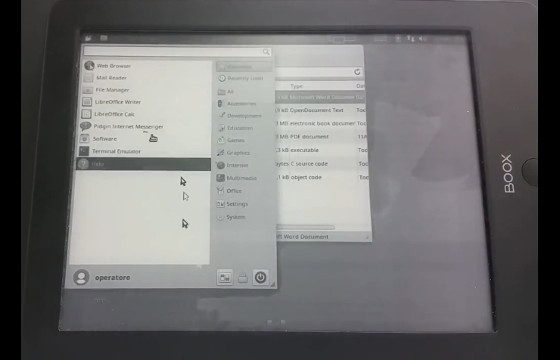
The first video made me dizy… The second one was interesting….
Wow!! The second video is wonderful!!
How is it in the second one the screen doesn’t flash so many times as the first one?
Excuse my poor english 🙂
I don’t know; you’d have to ask the dev.
I have worked out it: the first one has the screen in quality mode; the second one in responsive mode
I was becoming incredibly frustrated with with reading a particular textbook that Pearson would only let me read online. I was about to make a bad money decision as pick up a Boox Max 2, when I stumbled on this gem.
Thanks to your review on it I already have a Boox 96ml, which is basically the same device being used in the second video.
I just finished up a 90 minute reading session on the couch streaming my computer screen to the 96ml. Thanks for posting this and saving me $600+.