Despite the fact that all current Kindles have 6-inch screens only, there are a variety of sizes available when it comes to other ereaders with E Ink displays.
So I thought it would be interesting to put together a quick video showing ereaders with different size E Ink screens to see how they compare to each other.
Sometimes it’s hard to get a sense of size through pictures online with no frame of reference.
Showing multiple devices together at once helps give a better feel for proportion.
Here’s the list of ereaders shown in the video from left to right:
Sony DPT-RP1 – 13.3-inch
reMarkable – 10.3-inch
Kobo Aura One – 7.8-inch
Kobo Aura H2O – 6.8-inch
Kindle Paperwhite – 6-inch
There used to be a few smaller ereaders with 5-inch and 4.3-inch E Ink screens, but they’re no longer in production.
There are a couple phones and phone cases with smaller E Ink screens, like the Yotaphone and the InkCase, but no dedicated ereaders.
6-inch screens are by far the most popular size, mostly because of the Kindle, and there are plenty of other 6-inch ereaders out there as well.
9.7-inch E Ink screens are another size available on larger models, like with the Onyx Boox N96 series. The slightly larger 10.3-inch screens are a new option for 2017.

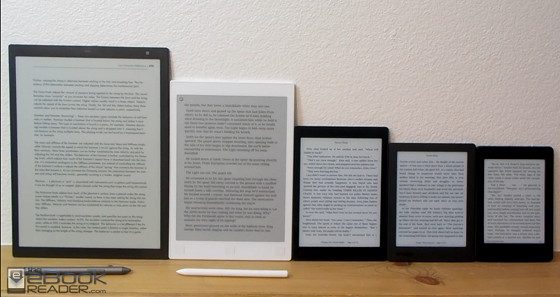
If only there wasn’t such a ridiculously large jump in price for the larger screen size e-readers.
I paid around $20 for my used 6″ 7th gen Kindle. It does everything I need an e-reader to do. I would love to have a larger 8″-10″ ereader. I’m not willing to spend $250 – $500 though for something that does exactly the same thing with just a larger screen.
I just don’t believe that it takes 5-10 times the resources and cost to make then. I know that supply & demand, low prodcution, whatever the market will bear, and little competition in the e-reader market that factors into the price.
Large-size screens are overrated. 6 inch is fine and fits in a pocket. This website has put too much emphasis on large screens.
I used to completely agree with you. That is until I bought a Kobo Aura One for the adjustable color front light. After reading on a 7.8″ device I almost never pick up my Nook Glowlight Plus. I actually can’t even tell you where it is in my house at this point. This is 100% because of the larger screen because I rarely have the front light on in the summer (when we have sunlight until much later in the evening at my latitude.)
There’s a huge number of smaller screens in this range. However there are millions of technical and music PDFs demanding 14.3″ screens – and for the latter case a clam-shell of two screens would be awesome.
May you compare two column readability between Sony 13” and Remarkable 10”? Thank you.
A two column PDF is shown in the main Sony DPT-RP1 vs reMarkable Comparison Review.
Yes, I have seen the video, but for me is not clear the crop functionality of Remarkable. What looks like the next pages after cropping, are the copped too? Does it maintain the text in the center of the crop?
Yeah, the cropping remains how it’s set when turning pages. Zooming doesn’t. The matter of centering depends on the PDF because sometimes not all pages have the same margins, like the one shown in the video every other page has the same alignment, but they are slightly off from one to the next, so you have to crop it a little bigger to avoid cutoffs.
I question the sanity of anyone who seriously tries to use this for doing real work with large pdfs. It’s just too much of a hassle. By the time they release a bigger screen (if they even make it that far) color e-ink will be out anyway. This entire project was a huge waste of time and effort.
Color E Ink ereaders already happened 6 years ago and flopped horribly. The technology is too limited to compete with existing color products.
ACEP is not the same tech as what failed 6 years ago.
They haven’t shown any signs of developing ACeP displays for ereaders though, only signage. You’d think they’d at least have a working prototype to demo at trade shows by now if that was their plan. I’d bet on some other form of low-power color display technology taking off before color E Ink. The technology just evolves way too slowly and the company seems mostly focused on developing vastly overpriced digital signage and gimmicky applications for E Ink these days.
There are reasons for larger screens, I use a larger font on my Kindle, and when I want to read Comics, this is often not possible, even with the tricks Amazon built in (single Panel view etc).
Also, a lot of Comics (Kickstarter etc.) come as a PDF, and do not work so well on Kindle eInk.
Currently I use an iPad mini for these, this also has colour and a few Apps for comics, but a larger eInk device 8 to 10 inch, would be nice.
My guess is, for technical books, PDF for School and University etc. this would also be better. Note-taking by stylus would be nice, but for me is not necessary.
I would have bought one, even with the hight prices, but most are missing one or a few features: frontlight, high resolution (300ppi), epub (with older Adobe DRM) or Mobi/Kindle (with Amazon DRM).Bluetooth for sound or keyboard would be nice, WiFi is a must-have. RAM should be at least 8 GB, preferably with an micro-SD-slot to add more.
thanks for this comparison Nathan. do you like reading epub novels on the reMarkable?
No, the app still needs more work. I’d rather use the Aura One for ePubs. I don’t think I’d like reading ebooks on a screen larger than the Aura One anyway. Large screens are great for PDFs and such but I’d rather have smaller screens for ebooks since I don’t use larger font sizes (but if a large screen ereader had two column landscape mode that might change my opinion).
ok, thanks for your advice!
I’m missing a pocketable bezel-less 7″ with the size of my 6″ Kindle PaperWhite …