It’s official. The Nook Color from Barnes and Noble was announced this afternoon and looks like it’s going to be pretty cool.
The Nook Color features a 7-inch capacitive VividView touchscreen from LG that can display more than 16 million colors, it has 8GB of internal memory and a microSD card slot, a media player for music and videos, built-in WiFi and a web browser, 8 hours of battery life for reading, and it runs Android 2.0.
Regarding the LCD display, B&N says the Nook Color uses a special design that reduces glare and provides optimum brightness for enjoyable reading indoors or outdoors.
As you might guess with a full color touchscreen, Barnes and Noble is doing a lot of promoting for newspapers and magazine subscriptions with the Nook Color, as well as the newly-launched Nook Kid’s portion of B&N’s books. In fact, there’s a feature called AliveTouch where kids can interact with words and pictures, and even have some books read aloud to them as they follow along.
The new Nook has a lot to do with social networking, incorporating a new feature from B&N called NOOKfriends, where you can share with friends and family through email and social networking sites like Facebook and Twitter.
The new Nook Color comes with some free games such as crossword puzzles, Sudoku, chess, with more to come. And you can stream music over Wi-Fi with Pandora internet radio.
Nook Color Specs
- 7-inch LCD capacitive touchscreen, 1024 x 600 at 169 PPI
- Android 2.0 operating system
- 8GB internal memory; microSD card slot for cards up to 32GB
- WiFi
- Web browser, email
- Pandora internet radio
- Lend ebooks with B&N’s LendMe feature
- Audio: AAC and MP3 formats; 3.5mm headphone jack; built-in speaker
- Video Player: MP4 format
- Image Viewer: JPG, BMP, PNG, and GIF
- Supports ePub and PDF formats, both non and Adobe DRM
- Quickoffice Software for viewing Microsoft Office files: .xls, .doc, .ppt, .pps, .txt, .docm, .xlsm, .ppsx, .ppsm, .docx, .xlx, .pptx
- Games: Crossword Puzzles, Sudoku, Chess, etc
- Weight: 15.8 ounces (449 grams)
- Dimensions: 8.1 inches x 5 inches x 0.48 inches
- Battery: up to 8 hours
Release Date
The Nook Color is available for pre-order at Barnes and Noble.com for $249. It is expected to start shipping on November 19th.

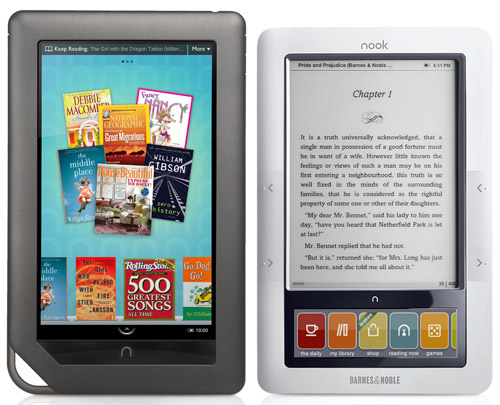
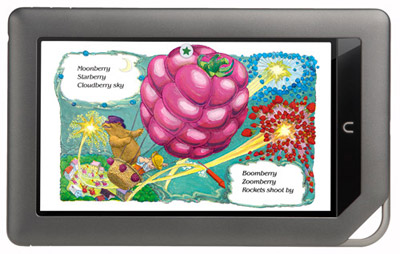
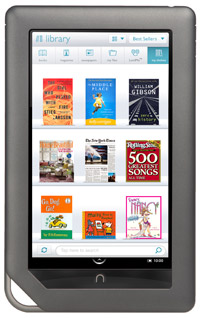
well, for me B&N just left the ereaders area. If it is LCD is not a ereader for me, only with epaper. this new Nook is a mini-tablet and a really heavy one!
I guess I’m just weird… ePaper doesn’t a reader make. I’ve been doing eBooks for years… I had (and still have in good working condition) one of the original Rocket eBook readers… great box, but talk about heavy :-). Since then I’ve read on several Palm Pilot’s and most recently spend most of my time reading a BlackBerry. I can “loose myself” in the book no matter the device.
Don’t take me wrong, if eInk is your requirement, I have no problem with it. My problem with eInk/ePaper is that it’s not backlit. If I’m in the daylight, fine, but I often read in dark locations (airplanes, cars at night (not driving) and in bed with spouse asleep). These are the times that an eReader shines (pun intended) over and above a paper book… it lights up!
Anyhow, I had about decided to go with a Kindle 3 and a lit cover, just due to size/form factor (and desire for a new toy). But now I have another decision to make.
Almost 16 ounces (1 pound) wt., capacitive (i.e. reflective), backlit (i.e. eye straining) and 8 hours battery life. This is an exit strategy from the ebook arena to the tablet one. The above drawbacks won’t work for those wishing to just get absorbed in fiction without having to worry about anything else including wrist pain, shoulder fatigue, red eyes and dead battery every day. This leaves me with two main contenders, Sony and Kindle.
Hey Bookworm!! I agree with you fully! You said it all! No need of backlit since gives you eye straining after some time. And I read like 8hrs a day!
What is with people…Ok its not eInk, but its primary use is to read books/magazines/web….I call that an eReader. I think this is a GREAT idea, an less expensive tablet that I can buy to read books and the blogs on the net(like this one). Previous versions of the Nook and Kindle do NOT have browsers worth anything, they had to go this route. Any other droid tablet tries to out-do the ipad, all FAIL, and in most cases are more expensive then the ipad(where is the sense in that).