Now is a good time for a Nook Tablet vs Nook Color comparison review since Barnes and Noble issued a firmware update for the Nook Color to add some new features earlier in the week.
Even before the new firmware it was pretty hard to tell the Nook Tablet and Nook Color apart, and now they are practically identical twins from a software standpoint. I bet the average person would have trouble pointing out many differences after 5 minutes of use on each.
Both are exactly the same shape and size. For the most part both have the same user interface, menus, library, book store, apps, and features. Both run B&N’s forked version of Android, and both can be rooted to install the Android Market and Google apps.
Both play videos and support Adobe Flash and Netflix. They have the same exact ereading apps with all the same ebooks and periodicals and ereading features, the one exception is the Nook Tablet has a microphone and can record personalized readings for certain children’s books.
The most noticeable differences between them comes in the form of hardware upgrades for the Nook Tablet.
Where the Nook Tablet Wins
The biggest change is the added speed. The Nook Tablet operates a lot faster and smoother than the Nook Color, with no lag or stuttering thanks to the dual-core 1GHz processor and 1GB of RAM. Streaming video from Netflix and Flash video online is smoother. Videos games, even 3D video games, play without a hitch. The web browser is a lot zippier, especially zooming and scrolling.
Aside from the speed, the next most noticeable difference between the Nook Tablet and the Nook Color is the screen. The Nook Tablet’s screen isn’t as bright, colors are just as bright and vibrant, but it doesn’t emit as much light, the whites are more subdued rather than blazing white. This is most noticeable when reading an ebook. The background color on the Nook Tablet is darker, with more of a tan tinge than white like the Nook Color. I find it more pleasant because it is easier on the eyes.
Next up is battery life. The Nook Tablet has an edge in battery life. The Nook Color will average about 7-8 hours, closer to 7, and the Nook Tablet is rated at 9 to 11.5 hours. I’m not going to sit around running battery tests to confirm, but I will say the difference is definitely noticeable. The Nook Tablet’s battery is pretty impressive.
More apps. The Nook Tablet has access to some additional apps such as Hulu+. The Nook Tablet also has a loophole that lets you install non-B&N apps without a hack. This is a big bonus because you can access the sideloaded apps easily with a separate Android launcher without sacrificing any of the Nook’s features. But you never know, B&N might close the loophole with a firmware update.
The Nook Tablet has twice as much storage space at 16GB than the Nook Color. The problem, though, is there’s only 1GB of space partitioned for user-added content (you can still use a memory card, obviously). It also has twice as much RAM.
Lastly, the Nook Tablet is noticeably lighter than the Nook Color, 1.7 ounces lighter in fact.
Where the Nook Color Wins
The biggest advantage the Nook Color has over the Nook Tablet is the price. The latter sits at $249 plus tax from Barnes and Noble. The Nook Color is $50 cheaper new and $100+ less certified pre-owned via B&N’s eBay store.
The Nook Color has the edge in Android development, meaning it is more open to rooting and hacking and running custom ROMs off a memory card. See CM7 tutorial and N2A cards. It will likely be getting a ROM for Android 4.0 soon as well. The Nook Tablet on the other hand has a signed bootloader, meaning it is more locked down and hacking is a lot more difficult.
You can take a Nook Color to a B&N store to get it re-partitioned if you want to increase the 1GB user space; the Nook Tablet doesn’t have this option, at least not yet.
Nook Tablet vs Nook Color Review Conclusion
The bottom line is this: from an ereading perspective they are identical. So if all you want is a color ereader with some extras then you might as well save your money and go with the Nook Color.
If you need better performance and speed for playing video games, smoother web browsing and video playback, better battery life and faster all around operation, go with the Nook Tablet. It can handle advanced tasks better because of the dual-core processor.
The Nook Color can handle these tasks somewhat, but advanced video games aren’t going to run smoothly, online video and Netflix is going to be more choppy at times, and the device is generally laggier and slower all around. It’s still the best option for under $150, though.

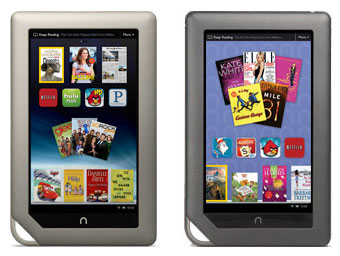
Thanks for the comparison! I am ggoing to update my NC today, looking forward to the added features.
Steve
Does both NC and NT support the same video formats or does NT has any additional format support?
Yes, B&N lists several additional formats for videos under the specs for the Nook Tablet.
The media bar can be turned on and off in the settings menu of both the Nook Tablet and Nook Color.
Nice find. I didn’t notice that.
Overall I am liking the new FW. Nice update, now if they would just allow the side loading of Android apps like the Nook Tablet. Methinks they will keep it locked down so there is a bigger reason for people to buy the NT over the NC.
Steve
Good Review !
But was the CM7 overcleocked during the review !
if not it would be good to see a quick performance comparision between Noook Color Overclocked & Nook Tablet !
Cm7 only overclocks to like 900 MHz so there’s not much of a noticeable difference unless you load custom kernels or whatever. I tried 1.2 GHz a long time ago and wasn’t blown away by any means.
Every website that compares the two the Nook Tablet seems to be “flickering”. Is that accurate?
No, the flickering doesn’t happen in person, just the videos for some reason. Usually the Nook Color does it as well but not this time.
Have my first eReader…NT. I want free library books, guess they’ll be ePUB. I’m a novice, who is doing a lot of reading to catch up.Is it true, once you transfer eBooks – using Overdrive – to your computer, then the NT accepts the transfer of eBooks?
Yeah, the process is really easy. Here are the directions for getting library ebooks.
I thought breifly about getting a nook. Just before I was going to pull the trigger someone gave me a kindle fire as a gift. I never thought about the nook again.
kindle fire doesnt have enough storage space…nook tanlet is the way to go, specifically for the sd car capability….screen better on nook too…
nathan -both your written and video review were informative and helpful –
i would appreciate your opinion and experiece on NC vs. NT regarding games – being a mom of two boys this will be an important feature
lastly do you know if googleplay works with NC and NT
Basic games are going to work about the same on both of them—card games, word games, Angry Birds and the like. But more advanced games are going to work better on the Nook Tablet because of its much faster processor. Both are locked down to B&N’s appstore so Google Play isn’t going to work unless you root the device and add it or use a ROM such as CM7.