In a surprise twist that no one saw coming, Sony has finally made good on their promise from nearly two years ago to release an ereading app for iOS.
As you may recall, early last year Sony’s reading app for the iPhone was rejected by Apple because Sony was apparently offering ebook shopping from the app itself, which Apple doesn’t allow unless they get 30% of the sales.
After that Sony posted an ominous message on their mobile apps page that made it sound like they might scrap the iOS app altogether, but now many moons later, the Sony app for iPhone and iPad (iPod touch too), is alive and kicking in the Apple iTunes store.
I downloaded it to my iPad 3 this morning and took it for a brief test drive, and so far it seems to be a pretty nice app. There are an impressive 45 different font types available, although with the particular ebook I was testing the font wouldn’t change from the default.
You can adjust margins, justification, text color, and background color. Plus brightness is adjustable by swiping up/down on the screen. There’s night mode, various page-turn settings, two-column landscape mode, active hyperlinks, notes, highlights, bookmarks, sharing features, and dictionary look-up via Google.
All in all it’s not a bad start. Download it, give it a spin, and let the world know what you think by leaving a comment below.

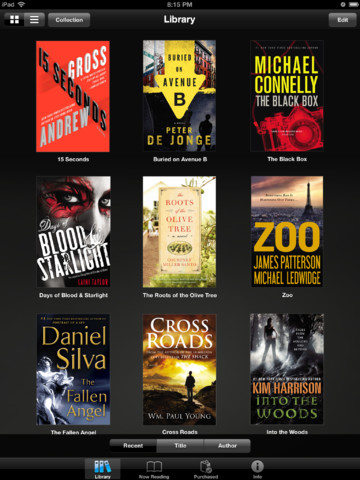
Nathan, were you able to sign into your account? Keeps telling me my password is wrong for my Adobe authorization. I have not exceeded the # of authorizations. Any ideas I could try?
The sign in problem resolved itself. There is only 1 sign in screen now instead of the previous 2. All my books are ready to download. I did turn the iPad off twice and left it off for a couple of hours.
The funny thing is I couldn’t remember which password I used for the account so I just bypassed it for the time being and tried out the sample ebook, which turns out is a free exclusive short story by Kim Harrison called Trouble on Reserve.
Ana – it keeps telling me the same thing. I even changed my password and it still wouldn’t work. I don’t think I’ve exceeded the # of authorizations either.
Mine keeps timing out before the password goes through. Something is definitely wrong with this app.
Works perfectly fine for me, except I don’t see my one magazine subscription. That’s something that would have been a little better on the iPad than my PRS-T1.
Just received an email from Sony “Announcing Reader for iPhone, iPad & iPod Touch”.
Me too — and I have Adobe ID authorized on other apps (namely Bluefire) but this app won’t authorize. I’ve read somewhere on other links that there is something you need to do but no one specified as to what that actually is.
Received this email from Sony tonight:
Dear Reader,
An update on Reader™ for iPhone®, iPad® & iPod touch®—
We experienced problems earlier today with customers activating new devices. This may have affected your first experience with our new Reader App. These issues have now been resolved and we apologize for any inconvenience this may have caused. If you’ve had issues activating Reader for iPhone, iPad & iPod touch, please try again.
We hope you enjoy the new app!
Sincerely,
Reader Store Team
I’m using this on my iPad. I can’t find any dictionary support (Google or otherwise). Anyone know how to get to it?
It’s not a real dictionary. It just launches Google search for the definition.
Well, I don’t even see an option to launch google search. Holding down on a word pops up two options, highlight and note. That’s it.
That’s weird. Holding down on a word or phrase I get Define, Highlight, Note, Share, and Copy. That’s on an iPad 3 with iOS 6.
Same iPad 3 here with 6.0
Same problem here on iPad 3 with iOS 6 and it is frustrating. I stopped buying books from Sony because of their support for iOS. All other readers, Kindle, Kobo, iBooks, B&N works well..Quite a diasappointment!
I tried downloading the app on my iPad 3 and some of the same problems expressed here remain. It would not go past the Adobe ID login, although my ID and password work fine from my PC. I have also been unsuccessful getting a response from Sony. Pretty frustrating.