The Kindle Paperwhite and Kobo Glo are among the first ebook readers to come with built-in frontlights in order to make the E Ink screens readable in the dark and in areas with low lighting.
Each device has its pros and cons, as outlined in the reviews (Kobo Glo Review – Kindle Paperwhite Review). But which device is better? This article aims to answer that question. To make it easier to compare I’ve broken things down into different sections for the main points. So let’s get started.
The Frontlighting
Kobo Glo Wins
I’ll keep this short since I’ve already posted an article about how the Kobo Glo has a better frontlight than the Kindle Paperwhite and GlowLight Nook Touch. The lighting is more even, the lights’ shadows are less obvious and distracting, and there aren’t any discolorations. The Kobo isn’t perfect, though. The light is a little brighter toward the top of the screen and the light doesn’t adjust nearly as dim as the Kindle’s.
The E Ink Screen
Kindle Paperwhite Wins
Both devices use the exact same 1024 x 758 resolution E Ink screens. But I was surprised to see that text appears slightly more fuzzy and gray on the Kobo than on the Kindle. With the light on text is a little more washed out; it isn’t quite as dark and sharp. The Kobo’s screen also appears slightly dingy with the light turned up, especially when viewed at angles, whereas the Kindle’s screen appears more clear.
You can adjust the font weight on the Kobo, which is a plus over the Kindle, but even still that doesn’t make the text any darker. The bottom line is the light seems to lessen contrast more on the Kobo than on the Kindle.
The Touchscreen
Kindle Paperwhite Wins
The Kobo Glo uses an infrared touchscreen and the Kindle uses a capacitive touchscreen. When it comes right down to it both work well and both get the job done. There’s not really enough of a difference between them to call one better than the other. But since the Kindle supports multitouch for pinch-zooming and the Kobo does not, I’m giving the edge to the Kindle. Plus things like highlighting and selecting a word are a little smoother on the Kindle.
Feature Differences
Kindle Paperwhite Advantages
- Multitouch support for pinch-zooming.
- Support for Kindle Games and Kindle Apps.
- Software is more polished and much less prone to bugs.
- The Kindle Paperwhite has a better web browser with pinch-zooming and article view.
- X-Ray feature analyzes a book’s contents with references from Wikipedia and Shelfari.
- Landscape mode for ebooks.
- Better PDF support, but neither device is very good in that regard.
- The ads (Special Offers) aren’t all bad; you get coupon deals otherwise unavailable, and sometimes free credit to spend at Amazon.
- Optional free 3G wireless (works for Amazon, Wikipedia, and Shelfari).
- Annotations backup.
- Can easily take screenshots.
- Contrast darken feature for PDFs.
- Borrow 1 free ebook per month for Prime Members.
- Send to Kindle apps and email address makes emailing ebooks and documents to the Kindle Paperwhite easy.
- Can have ebooks from public libraries wirelessly delivered (Kobo has to transfer via USB).
- Kindle Panel View for comics and manga.
Kobo Glo Advantages
- Supports ebooks with Adobe DRM sold from a wide selection of ebook stores.
- Supports the most widely used format: ePub.
- More fonts available, plus you can add additional font types.
- More formatting options for line spacing, margins, justification.
- Customize font weight and sharpness.
- The Kobo Glo has a microSD card slot and supports cards up to 32GB.
- The frontlight can be turned off (the light stays on ever so slightly on the Kindle Paperwhite even at the lowest setting).
- No screensaver ads.
- Quickly turn Wi-Fi on and off from the settings popup.
- Can easily view battery percentage from the settings popup.
- Comes with two games: Sudoku and chess.
- Has a sketchpad.
- Wishlist.
- Option to set screen refresh from 1 to 6 pages.
- Reading Life feature keeps track of reading stats, with awards for reading.
Kindle Paperwhite vs Kobo Glo Conclusion
When trying to decide between the Kindle Paperwhite and Kobo Glo, it comes down to which platform you’d rather deal with just as much as which device to choose. Weigh the pluses and minuses of each device as described here with the ecosystem you prefer moving forward with your ebook collection now and in the future.
The main things to consider from a device perspective is the Kindle Paperwhite has the advantage with the clearer screen, bigger ebookstore, more advanced features, and a more polished user interface. The Kobo has the advantage of the more even frontlight, it has a microSD card slot, supports ePub format, and offers a multitude of font adjusting options.

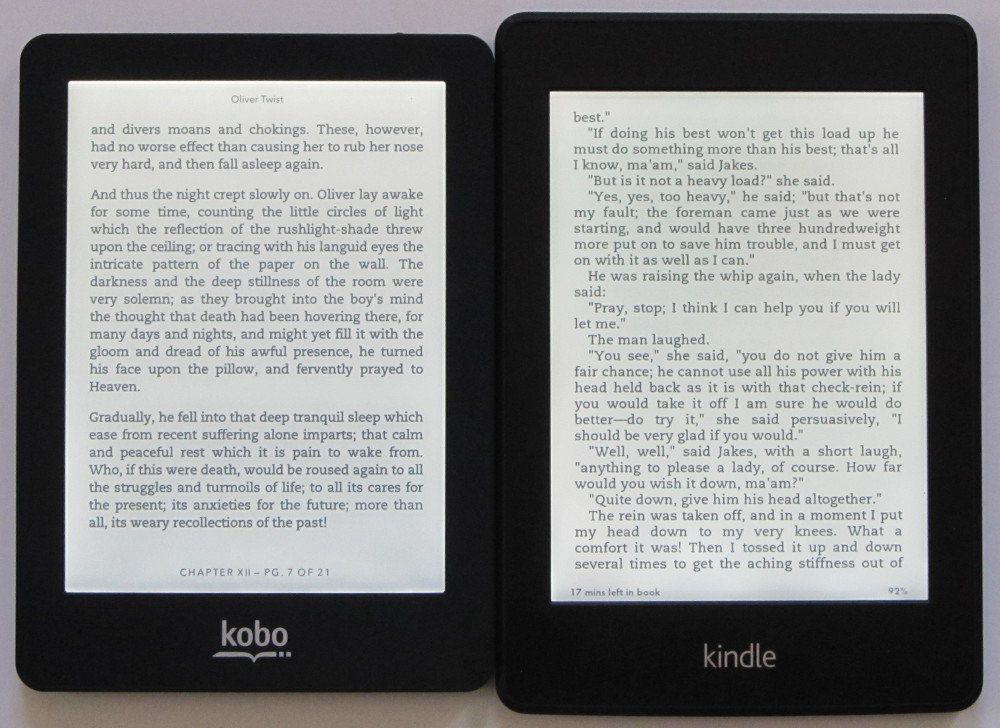
If anyone likes to read across multiple devices, is there any choice other than the Kindle due to the last page sync feature?
Speaking of last page sync, I wanted to sync to my Kindle app on my PC a personal document, but realized I couldn’t push that personal document to my PC. The PC is grayed out when I look at the available devices to push to.
The Kindle PW definitely wins in contrast. I am really pleased with it. The Glo is its only real competition in the though, with the Nook w/ Glow light lagging behind.
I would love to see how the Onyx Boox Firefly compares with the Glo and PW also, but I’m not interested in ordering overseas. The Onyx dealer in Georgia doesn’t carry them. I just ordered an M92 9.7″ reader from them, so it will be cool checking out their much acclaimed firmware. This will be my first 9.7″ ereader since my brief Kindle DX experience over a year ago.
That’s an unusually thorough look at the features of both.
I actually prefer the double spacing that Kobo uses and wish that Paperwhite had the option. For me, the Paperwhite presents more of a wall of words, and I have to work more to read it that way. Or I wish publishers would do it as I’ve seen double-spacing in some of my Photoshop books.
My own Paperwhite was probably in a 2nd batch. I didn’t get mine until late Oct but I was lucky to get one that is all white in normal daytime and is beautifully even but if the night light is really low, then I have pink and blue-green areas in about the areas you show.
With the unit left out most of the time it seems to have lessened so that sometimes I have to remember to look for it, since I’m interested in why it happens and what could cause it or help prevent it.
With no light at all, I like it best at about 10. But even then I’ll see those areas in a totally darkened room, but it’s minimal. For normal day use inside or evening indoors in my normal lamp lighting (not near the Paperwhite), it’s mainly white. Get below par in light, though, and those discolored areas do show up in a sort of pastel look but muted in my case. About 80% of the time it’s beautiful and the rest I just accept. I think there is something about it lessening with exposure to the air (not kept in a cover). Others have had luck with pressing on it to make a better binding maybe.
The Kobo looks more readable in your video, but I’ll add that my Paperwhite is way bright at ’20’ and my ideal is 14-15. I turn it up just enough to have enough light to read the words, otherwise it’s too bright for me. In the video it seems really dark at the 20 setting.
I also prefer unjustified text, so I like Kobo’s choices better. However, I do like X-ray and the easy sync’g + personal doc annotation features of the Kindle.
Helvetica give me the best contrast in mine. Thanks for the really balanced review.
Thanks for the review.
Just a side note: the Paperwhite “has a bigger bookstore” must be referred for english only books, atm I have more store/choice for italians epub. That is just an example, I think in france and germany is the same, i dont know why, epub seems more popular in local stores.
Great info! I really appreciate your review. I haven’t looked at the Kobo before now and I bought a PaperWhite a few weeks back. I’m going to check out more on the Kobo before I make a definite commitment to keeping this PW. Are there many good Kobo covers? Are there any you recommend over others? Thanks for all you do!
You know it was so hard finding a Kobo Glo here in the US that I wouldn’t even know where to try to find a cover. I know they’ve got sleep covers for them that automatically turn the device on and off, but I haven’t heard anything about them.
My comment may be too late to help you much, but after some research, it appears that any of the 3rd party covers meant for the Nook Simple Touch will also work on the glo since their dimensions are almost identical. Just remember that for folio-style covers, you have to narrow your search to only the covers with the little elastic tabs in each of the four corners as a means of securing the device. Any cover designed to fit around the Nook with a precisely cut plastic clasp obviously won’t work since the Nook has a more rounded shape. Target seems to have a great selection of cases and I plan to go look there in the next day or so.
Just following up on my last comment… After looking around, it seems that a better fit for the Kobo Glo is a 3rd party case made to fit the Kindle Touch. I bought a Kindle touch case with the elastic corner tabs and it fits great (I just have to leave the top right corner undone so I can get to the power button… The Kobo still stays in well). This should hold me over well until the official Kobo cases become more readily available and/or drop in price a little.
Looks like the official Kobo accessories on their site http://www.kobo.com/accessories.html?compatible_ereaders=61 are just as hard to get as the devices.
This Canadian site at http://www.chapters.indigo.ca/kobo/glo-accessories/?cookieCheck=1 might have a few more options. The leather sleep cases look nice and are official covers that should have an exact fit.