Overview
N2A cards have been around since the Nook Color first made locked-down Android tablets popular. I’ve reviewed N2A cards for both the Nook Color and Nook Tablet. When I heard there was an N2A card with CM10 (Android 4.1 Jelly Bean) for the Nook HD+, I was eager to test it out, and the folks at N2A cards were nice enough to give me a copy, along with a 15% off discount code for you to use. For those of you wondering, they are planning on releasing an N2A card for the Nook HD as well.
If you are unfamiliar with N2A cards, basically what they are is an alternate operating system that runs entirely off a memory card. All you have to do is place the N2A card into the Nook’s microSD card slot and it will automatically boot from the memory card instead of the stock operating system. This turns the Nook into an open Android tablet with a lot more features and access to hundreds of thousands more apps, opposed to the closed-down custom operating system it ships with.
Nook HD+ N2A Card Review
As I mentioned in the Nook HD+ review, I’m quite fond of the device’s form factor and especially the high resolution screen, just not the fact that there are so few apps available from B&N’s appstore, especially free apps.
With an N2A card that problem is solved since it provides access to the Google Play appstore, and alternate appstores too. I had no problem installing and running pretty much any apps I wanted. The only app I tried that I couldn’t get to work properly was Riptide GP. It looks great but steering isn’t sensitive enough for some reason, even after adjusting sensitivity in settings. Other steering games worked fine, however, so it doesn’t appear to be a big issue.
Videos play well both on YouTube and Netflix, even in HD. The interface runs a bit wonky with Netflix, but that’s nothing new. In landscape mode scrolling lags and twitches, but oddly enough in portrait mode it works totally fine.
The little "n" button on the Nook HD+ directs to the homescreen when pressed. And it also brings up the recent apps list if you hold the button down.
I installed some games to test the speed and processing power, and the Nook HD+ had no problem whatsoever playing games like Dead Trigger and Angry Birds Star Wars. The graphics look spectacular and there’s no lag at all.
The quadrant score for the Nook HD+ with the N2A card clocked in at 2709, which is pretty good. That’s higher than the Samsung Galaxy Tab 10.1.
Battery life doesn’t seem to be quite as good as the 10+ hours when running the stock OS, but it is still really good. I’ve been getting a solid 8 hours or more. I noticed that it drains very little battery in sleep mode, which is always a good sign.
One of the great things about having an open operating system is that you can install any ereading apps that you want, including Kindle, Aldiko, Google Books, Kobo, and pretty much anything else out there.
You don’t have access to the built-in reading app for the Nook HD+ when using an N2A card, but you can install the Nook Android app, or you can simply remove the card to boot the stock operating system. The Nook Android app doesn’t look as nice and doesn’t have quite all the features as the built-in app for the Nook HD+, but it works just the same for reading ebooks and magazines from Barnes and Noble.
I installed Google Chrome for web browsing and it works great. I really like the Nook HD+ for web browsing because the screen is so high res that even the smallest text is super clear and easy to read—you almost never need to zoom in.
Pros
- Android 4.1 Jelly Bean with access to Google Play.
- Access to Google apps and hundreds of thousands of other Android apps.
- Aside from a few bugs, it runs surprisingly smooth and is quite fast and responsive.
- Simply take out the N2A card and you’re back to 100% stock; it’s like having two Nooks in one and it doesn’t void the warranty.
Cons
- Bluetooth won’t connect.
- There’s a volume adjusting bug that requires you to either pause and un-pause media or go to the homescreen and back to the app.
- Screen rotation is slow at times.
- Doesn’t always automatically connect to Wi-Fi; I often have to turn my router off and then back on again to get it to connect.
Update: This review was written after the initial release of N2A for the Nook HD+. I installed a newer version and that fixed the volume adjusting bug, screen rotation is now smoother, and Wi-Fi seems better, but for some reason I still cannot get my Bluetooth headphones to connect.
Verdict
There’s no question that running an N2A card with Android 4.1 is a big step up from the stock operating system on the Nook HD+. It adds a lot more functionality and basically turns it into a completely different tablet. This N2A card for CM10 (Android 4.1) has a few bugs and isn’t as polished as the N2A cards for CM7 that I tested on the Nook Color and Nook Tablet, however. Because of that I can’t recommend spending a bunch money on this particular N2A card until it gets updated.
They do offer a download option that is much cheaper at $17 with a discount code. At that price it’s worth it bugs and all, but you’re going to need your own microSD card. Sandisk seems to be the best for these cards. And like always, N2A cards are built off an open source project. If you are familiar with the process you can build your own CM10 card for free by following these directions at XDA.
Price: $17 – $90 at N2A Cards (use code theebookreader for 15% off)

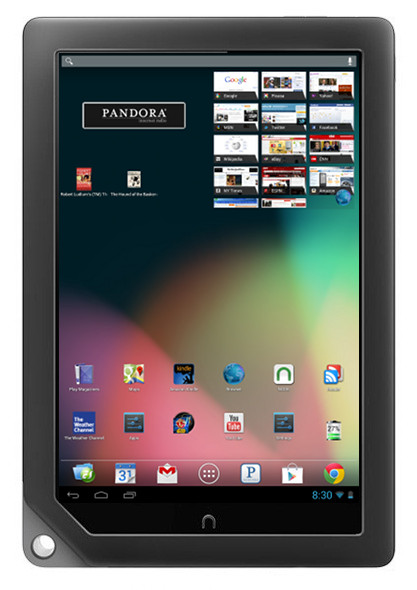
Sounds promising, albeit a bit premature for consumption at large.
I’ve found the N2A card works as you describe on the HD+. However, with it installed, I’m no longer able to get Adobe Flash to work. Any ideas? Thank you.
I didn’t try Flash. You might try downloading this older version and see if it works. Otherwise try searching for a version that works with Android 4.1.
N2A was the only reason I picked up my HD+ and I love it especially since I was able to get it for $200 at Staples. You can boot to Nook without removing the card if you install the Quick Boot app and select bootloader after opening it. Then,shut down and power on to go back to N2A. To Gary, it is widely known that Adobe Flash is not supported in Jelly Bean. N2A has a version of Flash available in their App Corner app under Special Apps, but I don’t know to what extent it works. My solution has been to purchase the Puffin Browser which natively supports Flash sites even in Jelly Bean.
That would be Quick Boot (Reboot) the free version btw
Good point. The Puffin Browser is a good way to get Flash on just about any device. I’ll have to try the quick boot app. Thanks for mentioning it.
Hi, thanks for your reviews. Is there an N2A card for the Nook HD ? (the 7 inch version)
I have an N2A card for my Nook Color — has anyone by chance tried that card in the Nook HD ?
Thanks
Cards don’t work between different devices, but they said that cards would be coming for the HD sometime in January.
Hi, Mr.Nathan, I am a little confused. I have N2A cards in both my Nook Color and Nook Tablet.They came with most of the common apps. The one for the Nook HD+ was skimpy. I viewed your video and saw lots of apps on yours and was excited. Were the HD+ cards supposed to be skimpy so that one could load apps as they needed to? I would rather have them loaded for me. 2nd. how does one know that Adobe Flash is missing? Some apps will prompt to load Adobe Air, is that the same thing as Flash? I did load it so that I could play New Year’s Mahjong. I also loaded it on my Acer 500, months ago.Thank you.
Yeah I was kind of surprised to see it wasn’t already loaded with apps like the previous versions too. Adobe has abandoned Flash for mobile and it’s never been supported by Android 4.1 and up. You can try sideloading an old version but it probably won’t work great, then again it never really did. Flash and Air are different, btw.
Sideloading flash works fine in JB… just keep in mind that Chrome doesn’t work with it. The stock browser or any Flash enabled browser like Firefox works fine with the most recent version. Its APK file is readily available from Adobe’s web site… legitimately.
So, one of the big issues with the N2A cards has been the lack of Zinio support with Cyanogenmod 9 and up. Turns out that there’s a fix and it works on all the Nook N2A products
With a bit of direction from Dave at N2A (awesome guy with a brand new baby, BTW) and a little old fashioned trial and error, I figured a work around for Zinio.
First, go to the Play Store and search for and install a free build prop editor. Either of the first two results work fine.
Then edit the build.prop file by finding these two entries and modifying them to match this:
ro.product.model=Nexus 7
ro.product.manufacturer=asus
Basically, you’re tricking the tablet into identifying itself as a Nexus 7 on a superficial level.
This brings app compatibility to a really high level and Zinio works PERFECTLY… even the Play Store version. Other apps that didn’t work before also work now, as well.
Oh, BTW, the problem with Zinio is that is basically doesn’t allow access to WiFi in order to contact the Zinio servers… nobody is really sure why, but this fixes the problem nicely.