Amazon released another update for the Kindle Paperwhite today. The new software version is 5.3.4.
It’s a minor update but it’s a large file of about 164MB. The update doesn’t add any noticeable new features. All that Amazon says about the update is that it includes “general improvements for your Kindle Paperwhite”.
I downloaded the update and installed it manually but can’t see any differences right off. One thing I can confirm is that the alternate fonts trick still works to get access to the hidden fonts and to add your own custom fonts to the Kindle.
Like usual, the update will automatically download and install on your Kindle Paperwhite during the next few weeks without any intervention on your part other than ensuring that wireless is enabled and connected.
If you don’t have wireless access or want to install the update manually yourself, the file can be downloaded from over at Amazon on the software updates page. The directions are over there as well. Basically all you have to do is download the file and transfer it to the root of the Kindle’s drive with a USB cable, then go into settings and hit menu to choose to update your Kindle.

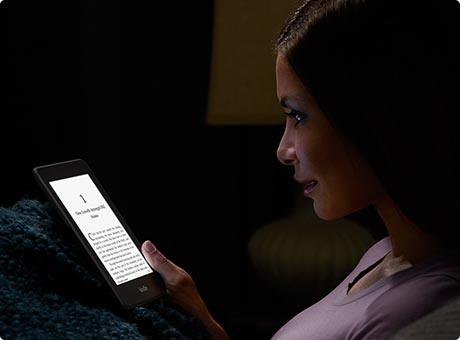
164 MB to waste of my storage space?
The file will disappear after the update so the loss isn’t going to be permanent.
This is the second update since I installed alternate fonts on my Kindle PW.
Both times, immediately after installing the update (with it’s requisite reboot) the alternate fonts are gone, even though the flag file and folder are still on the device, unchanged.
Both times I have had to remove the font folder and flag file, reboot, then put them back and reboot again to get the alternate fonts working again.
It may be worth mentioning that both times I downloaded the update manually, rather than waiting to receive it over the air.
The same happened to me when I updated manually the last time. No such issues today.
Weird. I updated manually too and all the fonts were there ready to use without any issues for me.
Are you sure you didn’t just have to reboot? The whole removing and re-inserting files was probably overkill.
Also, be sure that the kindle is unplugged from the pc before you reboot. It’s easy to just ‘eject’ the device then hit the reboot menu, but the Kindle Paperwhite does not follow the same set of instructions when booting this way vs, booting completely unthethered. (I’m not sure what exactly the difference is, but my custom screensavers will not load if I reboot while the Kindle is connected to PC. There might be a similarity with loading custom fonts.)
I installed alternate fonts under 5.3.3. After the 5.3.4 upgrade, the alternate fonts were still there and working, but they seem to have bogged down the system. At least one of my newspapers had molasses-speed page turning, spontaneous reboots, and photos that yielded blank screens when expanded. Removing the alternate fonts folder and file has cleared up the problems.
I wasn’t thrilled with the appearance of the alternates I installed anyway (what I’d really like is darker fonts all around), so I don’t consider it much of a loss.