The Kobo Aura HD is the newest ebook reader to hit the market, and it comes with a unique screen that is larger than typical E Ink ereaders, plus the resolution is higher. But is the screen good enough to win over would be Kindle Paperwhite buyers? Is the bigger screen size and better resolution really worth it?
Those are some of the questions I set out to answer in this Kindle Paperwhite versus Kobo Aura HD comparison review.
I already posted an in-depth comparison between the Kobo Glo and Kindle Paperwhite awhile ago, and this review is very much the same. Both devices are very close competitors and share many of the same features. Each has its negatives and positives, depending on where you stand.
Comparing the E Ink Screens
The Kobo Aura HD is the first and only ebook reader to feature a 6.8-inch 1440 x 1080 resolution E Ink screen. The Kindle Paperwhite uses a 6-inch 1024 x 758 resolution screen.
When you have the two devices side-by-side, the screen size difference does not seem overly significant. The Aura HD’s screen is about half an inch wider and three quarters of an inch taller.
The crazy thing about the size difference is that it doesn’t necessarily mean the Kobo fits more text on the screen at one time than the Kindle. In fact, comparing the same exact ebook with the same exact font type, I was able to get the Paperwhite to display more text on the screen than the Aura HD. In the video below I demonstrated a situation where the Kobo had 1-3 more lines per page when comparing the same book, but I later found a more comparable font size that shows the Paperwhite displaying more lines per page, as the picture at the top of this post illustrates (click it to see a bigger image).
The amount of text you can fit on the screen is the opposite of what you’d expect simply because the Kobo ereaders waste so much screen space with spaces between paragraphs and a huge bar at the bottom to display the page numbers and one at the top of the screen to display the book’s title. Personally, I much prefer the Kindle’s way of formatting, but it all comes down to personal preference.
One thing I noticed about the Kindle Paperwhite, and you can see it in the video review below toward the end when I’m comparing the homescreens, is that images appear darker on the Kindle than on the Kobo. Text looks about the same, but things like cover images look a little inkier black on the Kindle.
The Kobo Aura HD wins in the resolution category, though. With the higher resolution screen smaller text is clearer and more readable on the Kobo’s screen with the extra 53 pixels per inch.
The Frontlighting
When comparing the frontlights between the Kindle Paperwhite and Kobo Aura HD, it’s readily apparent that the Kobo Aura HD is the winner. The lighting is much more even and uniform across the screen, and it’s also a little whiter in tone. This is most evident when ambient lighting is low with the light turned up; under bright light both devices’ screens appear similar.
The frontlighting on the Kindle’s screen tends to have more discolorations and shadows, whereas the Kobo’s screen is more uniform with very little variation in tone. There is a little bit of yellowing toward the top of the Kobo Aura’s screen, but it’s subtle.
The lighting is a tad brighter on the Kobo Aura HD with the brightness turned all the way up, and the same holds true all the way down at the lowest setting.
Feature Differences
Mostly this is the same as the comparison with the Kobo Glo, but I’ve updated a few things:
Kobo Aura HD Advantages
- Larger screen with higher resolution.
- Clearer text at smaller settings.
- Better frontlight.
- Kobo ereaders support ebooks with Adobe DRM sold from a wide selection of ebook stores, not just Kobo.
- Kobo ereaders support sideloading ebooks in ePub format.
- There are more formatting options for line spacing, margins, justification.
- Customize font weight and sharpness.
- The Kobo Aura HD has a microSD card slot.
- The frontlight can be turned off (the light always stays on with the Kindle Paperwhite even at the lowest setting).
- More options on the homescreen.
- Option to set screen refresh from 1 to 6 pages.
- Reading Life feature keeps track of reading stats, with awards for reading.
Kindle Paperwhite Advantages
- The Kindle Paperwhite supports multitouch for pinch-zooming, which comes in handy for increasing font size, and zooming in on PDF files and when using the web browser.
- The Kindle Paperwhite is smaller and lighter than the Kobo Aura HD. The weight difference isn’t very noticeable but the Kobo feels a lot thicker and beefier than the Kindle because of the contoured back.
- More consistent formatting of ebooks, both sideloaded and from Amazon.
- Support for Kindle Games and Kindle Apps.
- The Kindle software runs smoother and is less prone to bugs and formatting inconsistencies.
- X-Ray feature analyzes a book’s contents with references from Wikipedia and Shelfari.
- Landscape mode for ebooks (Kobo only offers that for PDFs and comics).
- Better PDF support, with more features and contrast darken.
- Optional free global 3G wireless access for Amazon ebooks, Wikipedia, and Shelfari.
- Can easily take screenshots.
- Borrow 1 free ebook per month for Prime Members.
- Send to Kindle apps and email address makes emailing ebooks and documents to the Kindle Paperwhite easy; don’t have to use USB cable.
- Can have ebooks from public libraries wirelessly delivered (Kobo has to transfer via USB).
Conclusion
When comparing the Kindle Paperwhite and Kobo Aura HD, all I can say is that I wish I could merge both devices together to create a super ebook reader with the best of both worlds.
The Paperwhite’s uneven frontlighting has always bothered me, but I tend to prefer Amazon’s software and ebook formatting. The Kobo Aura HD has a better frontlight, a microSD card slot, and it supports ePub (which seems to matter to a lot of people but I don’t care because I just convert my ePubs to Mobi with Calibre).
What annoys me the most about the Kobo Aura HD is how much wasted space there is when reading ebooks, and the inconsistencies with formatting. The Kindle is much more efficient in displaying text. Of course that’s largely a personal preference, so don’t let my opinions sway you too much. At the end of the day (and this review) both are among the top ebook readers available now. The Kobo is more unique with its unusual screen size, but the difference in usability really isn’t significant. It will be interesting to see if Amazon decides to come out with a 6.8" model as well.
Video: Kindle Paperwhite vs Kobo Aura HD
P.S. I uploaded three other video reviews today showing the Kobo Aura HD in action. It will take a few days to write reviews for them. In the meantime you can watch them over on The eBook Reader’s YouTube Channel.

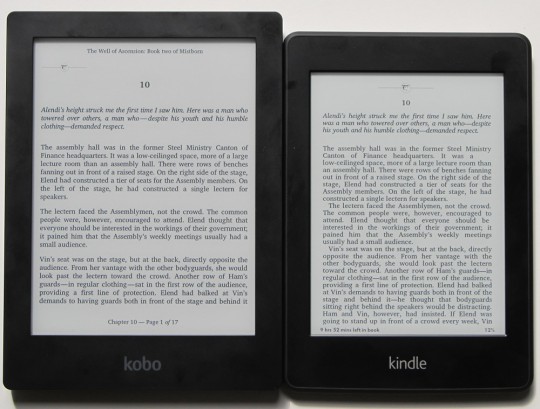
Thank you for the review and videos. The Aura is a great e-reader for me, fits well in my left hand, held by the side, with its sculptured back panel. More text per line is important to me. I like the page layout of the Aura, not crammed together. Text is easy to scan with the eyes. The light illuminates the page evenly. What more could I ask for?
Your hints and tips video was helpful as well. Finally got rid of the book suggestions.
The yellow on the Kindle has me worried and I decided not to buy one after reading your article about the problem many months ago… The Aura is something I may consider.
I am so glad, that I waited for your review, I am not buying the Aura LowD. I definitely do not like the wasted space. Man the amateurs from Kobo, can not write proper software.
I have a rooted Nook with Cool reader, with small fat fonts and I like it. I read fast. I do not want to move my eyes on wast spaces.
You can ofcourse adjust the margins and enjoy the larger screen space. Would be quite silly if that weren’t possible.
I have the kobo aura and the paperwhite. You can actually fit a lot more on. The screen than the paperwhite. I’ve done with the same books on each device. Go into settings and change margins. Don’t know why this wasn’t mentioned. Plus you can adjust line spacing.
This reviewer always slates anything kobo.
By the way both my glo and aura run better than my paperwhite. I keep getting errors on my paperwhite. So I wouldn’t call kob amateurs.
Do you own any kobo devices?
I’m on my 4th paperwhite. All had faults. Plus I hardly ever pay for a book. Get them free online.
More annoying comments from people who have never used a kobo for longer than a week!!
It you were paying close attention you would have noticed the margins and line spacing were already at the minimum settings on the Kobo Aura HD.
This wasn’t mentioned because the reviewer although trying to be impartial (perhaps) clearly had a preference toward the Kindle. The AURA can fit 50% more text on its screen and all it takes is a few adjustments. You can do that in about 1 minute flat. I have both the Aura and the Kindle and I like both. I have both because sometimes books are cheaper on Amazon and sometimes they are cheaper on Kobo store. I have purchased about 100 (split on the two readers) and I estimate that I have saved about $100.00 that way.
So one of them will soon be free.
Thank you for the review, I actually managed to get the Aura and there’s a lot of good in it for me.
The only big dark spot is the stupidly wasted space at bottom and from software 2.5.2 at top too with the unnecessary title which is there at all page turns. Luckily for me I did not upgrade and with 2.5.1 I still have the top space to use for text.
Hoping that Kobo will make that title thing optional (and while they’re at it, the bottom page count too, or maybe a floating count window or a count that uses just the bottommost space, anything that gives more space for text like the PW does)
I’m still surprised reading that kind of review. I don’t see anything about the fact that the Kindle holds your books prisoners. If you buy your books on Kindle, and later decide to move to Kobo, you’ll lose your whole library. Isn’t that risquy? Don’t people care about what they buy? Do they even know about it? Probably not, if reviews don’t mention it…
What you are saying goes both ways. By the very same logic you could say Kobo is holding your books prisoner as well because their ebooks contain DRM just the same as Kindle ebooks. If one decides to move from Kobo to Kindle the same argument could be made. That’s why I remove the DRM from my Kindle and Kobo ebooks alike. Several of the ebooks in this review shown on the Kobo are in fact Kindle ebooks I converted with Calibre and vice versa.
The only real prisoners in the ebook world in today’s age are Apple iBooks. They are truly locked into to Apple’s hardware alone, and the DRM is almost impossible to remove in order to read the ebooks on other devices.
Is removing the DRM from ebooks legal? I live in the United States.
Tricky question to answer. Depends on who you ask. Yes and no, basically. Depends on what laws a person wants to reference. There are no cases for ebooks specifically so there’s no precedence.
Thank you for that. I actually forgot to mention that. I don’t think these reviewers actually know what they’re talking about half the time.
They have to agree with the masses!! I mean everyone owns a kindle and if you dare to say something bad you won’t be liked. SERIOUSLY!!!
Maybe you should try reading more articles here. I talk bad about the Kindle all the time when necessary. I’ve posted numerous articles complaining about the unevenness of the frontlight and how it’s no where near as good as Kobo’s. If you want to be negative and start something take it elsewhere please.
I’m in Canada and I’m not sure if it is only my library in my particular city – my local library uses Overdrive and does not support Kindle users at all. So if you are in Canada, check with your library.
I could not agree more with you Nathan regarding the “space wasteland”. I got sooo excited when i discovered about the screen resolution. I thought, “finally a good e-reader for academic reading”.
I’ve sent it back. Hopefully they will return my money back.
This review was a good comparison. What I don’t understand on both e-readers is why not have the text go flush against the edge of the screen on at least 2 of the margins depending on the proportions of the book? The only e-reader that appears to offer full screen flush against the edge of the screen are the Onyx e-readers.
I’m surprised Amazon’s Kindle gives better .pdf support than Kobo. I’ve always viewed Amazon’s support of .pdf as something they do reluctantly.
Nathan, one request to check out. According to Kobo’s user manual you should be able to double tap to zoom .pdf documents the same way as Amazon’s pinch and zoom.
Yeah that does work and is shown in the PDF video review, but double-tapping just isn’t nearly as effective as pinch-zooming, IMHO.
Hello Nathan.
I’ve had the Aura for a few weeks, and I very much enjoy it. However, I agree with you that the way they format their books does not make any sense and really makes the larger screen pointless.
Before the most recent update (2.5.2), the title of the book only appeared on kepub formatted books, not epubs. With the most recent update (which I’ve made sure to avoid), the title is forced on epub books as well. I don’t know why they did this, as the beta group seems to have told them it was a bad idea.
That being said, I have found a way to get good formatting of sideloaded epub files on the Aura. You have to do a EPUB-to-EPUB conversion in Calibre with certain options set a particular way:
– Remove embedded fonts, margins, padding, and “line-height” under CSS options (you have to add line-height to the box below the check boxes for fonts, margins, and padding.
– Add “body {orphans: 0; widows: 0}” to extra CSS options
– Check the box to remove line spacing between paragraphs
– Set default line spacing to 0%
– Set margins to 0 pt in the tab where you can do this. I forget which one it is.
Some of these aren’t needed depending on the book, but I check them all, anyway, just in case the CSS is there.
When you do this conversion, you can utilize a very large amount of the screen, and I find you can fit much more text than on any of the standard 6″ ereaders. It’s somewhat annoying, but I did a bulk convert when I got my Aura which took care of it.
Frankly, I think Kobo should simply give users the option of a full screen mode or otherwise allow us to turn the space on the top or bottom completely off.
Thanks for the tip! I’ll have to try that out.
Nathan,
Here’s an imgur album with the relevant settings:
http://imgur.com/a/BKlFY#0
I also took a picture showing what a book looks like on my Aura.
http://imgur.com/bDZpQbL
The margin, line spacing, and font sizes are all set to my preferences.
Based on your reply on June 28, 2013 at 6:22 am, apparently you didn’t…
I did. In fact there’s a detailed how to article posted in the Kobo section. I just think it’s kind of ridiculous that one should have to use third party software to reformat a book to get it to display how it should in the first place. I was just using Moon+ Reader and it has the option to display ebooks with indented paragraphs or spaces between paragraphs, user’s choice. But Kobo would rather waste time changing how the home screen is layed out or how the sleep screen appears instead of fixing long paragraph bugs and simple rendering issues.
an easier way with calibre to remove the extra spaces between paragraphs is to first convert the ebook to mobi and then back to ePub using the mobi file you just converted. it worked for me.
Wait…I can load mobi’s on my Aura. What are you guys talking about?
Thanks for he tip on the extra space.
Kobo’s ereaders support Mobi format but not very well. You’re better off converting it to ePub with Calibre.
Please give me advice. From the reviews and the option of a good browser, like many Sony PRS. But I also see the new models with additional light built. What would you advise me, is there a big difference in seeing the new models with built-in light. And if so, which one is closer to browser functions and Sony. Or just take Sony.
None of the other browsers on E Ink are as good as the Sony’s, but the frontlight is a very nice feature to have. I hope Sony does indeed decide to release a lighted ereader in a couple months, but it’s unclear if they will release one with a light. The Kindle’s browser isn’t too bad, neither is the Kobo’s, but scrolling isn’t nearly as smooth. A hacked Nook is pretty good too, but the frontlight isn’t very good compared to the Kobo and Kindle.
Unfortunately, I have no direct contact to see live these models. Will order them online. Only I remain your reviews to decide. I decided to buy a sony, but after saying that additional light is really something very good, you may need to dwell on the Kindle. Only I do not like it at him, you have to convert everything … while the others read without converting.
Personally I like the fact that you have more screen space, although that doesn’t result in more words displayed.
The Kobo’s page at the start of the review has more whitespace, yes, but that makes it easier on the eyes. In contrast, I find the Kindle display very cramped, less soft on the eyes.
At least with the Kindle you can increase line spacing to make spaces between lines much bigger. With the Kobo you’re stuck with the large spaces between paragraphs whether you want them not unless you go through the trouble of reformatting the ebook yourself.
Kobo here in Brazil is very successful by the number of livos that has for sale … but I see that the kindle has greater credibility ….
Hello.
I’m waging between Kobo HD and Kindle Paperwhite 2.
Is there an option or some third party tweak that allows landscape mode in Kobo?
Weird that something that simple is not present.
I don’t have experience with e-readers so far, but the first thing that popped into mind was turning it sideways, so I could read longer lines.
Also, has the space wasting issue been solved by Kobo? Or are they even working on it?
Or should I think about Paperwhite 2 instead.
I guess most of my books would be actually pdf’s. Which handles them better?
Thanks for help.
Neither are particularly good for PDFs given the screen size, but the Kindle software has more features for PDFs. Kobo does have landscape for PDFs. One of the other alternative readers that people install might have landscape for ePubs, but I’m not sure because I haven’t tried them yet.