Yesterday Amazon issued a firmware update for the Kindle Touch that adds a few new features. Nothing major, just a couple of details that were added to the Kindle Paperwhite with recent software updates.
Isn’t it interesting how Amazon keeps retrofitting most of the new features from the Kindle Paperwhite to the Kindle Touch? It’s good to see them continuing to support the Kindle Touch, even though it was on the market for less than 1 year before it was replaced by the Kindle Paperwhite. Now Amazon only sells refurbished Kindle Touches.
The 5.3.7 update for the Kindle Touch provides the following new features:
- Improvements when buying from a book sample
While reading a sample of a book, you can view the price of the full book and purchase from the reading toolbar with one tap.
- View full definition when looking up a word
When you look up a word in the dictionary, you can now view the full definition in the definition window.
- Search enhancements
You can easily search for a highlighted word or phrase in your book, your items, or in the Kindle Store. Highlight the word or phrase, tap More, and then tap Search.
Like all software updates for Kindle devices, your Kindle will automatically update to the latest software available if you keep wireless turned on. Sometimes it can take a week or two to receive an update because Amazon generally rolls them out slowly. Or if you’d rather not wait you can download and install the update manually right now.
The updated software file and install instructions are located on the Kindle Touch Software Update page over at Amazon.

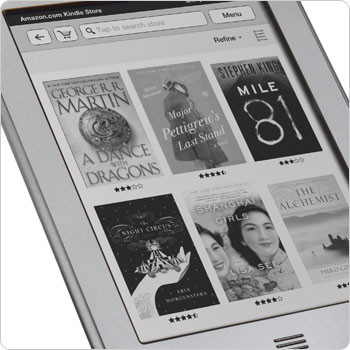
I wish companies would learn that once a customer buys a product it is theirs and the the manufacturer no longer has a right to make changes without permission . All updates should be listed as to what they are and permission to update asked . Security and bug fixes are one thing , but changing anything else just because they feel like it is not justified ,. I came across this site while looking to find out how to degrade the software to the previous version . I’m keeping wifi off and only using 3G from now on .P.S. changing archive to cloud ? are they really that out of touch that they don’t know the term cloud is considered a joke and made fun of ?