Kobo’s ebook readers have settings for customizing line spacing and margins, but there are annoying limitations at times, especially when it comes to all the wasted space Kobo insists on using at the top and bottom of the screen to display the title of the ebook and the page numbers.
The title takes up about 3/8″ of screen space, and the page numbers take up another 1/2″. That’s nearly an inch of wasted space on every single page, and sometimes it can be up to 3″ depending on the font size and formatting of a particular book, and whether or not the long paragraph bug decides to show up.
Some people like how Kobo’s ebook readers layout text just fine, but for the rest of us there is Kobo Patcher. It gives the option to customize the size of margins and line spacing beyond what Kobo allows. It also gives the ability to set advanced settings on any font, including user-added fonts.
Kobo Patcher was developed by a user over on the Russian ebook reader forum at The-eBook.org that goes by the name Metazoa.
There’s an ongoing thread in English over at MobileRead with directions for installing and using Kobo Patcher, along with hands-on reports and user reviews.
Unfortunately I have not been able to test Kobo Patcher myself. The main crux with Kobo Patcher is that it requires you to have a specific software version installed on your Kobo eReader. The biggest problem with that is Kobo releases new software updates every few weeks, so keeping up with that alone is a major commitment.
The current version of Kobo Patcher appears to work with firmware 2.8.1. It doesn’t work with the newer 2.9.0 firmware on the Kobo Aura. Not yet anyway. But it should be able to work on the Kobo Glo, Kobo Mini, Kobo Touch, and Kobo Aura HD.
If you have a Kobo Reader with that particular software (I think there might be options for some earlier software versions as well) and decide to give Kobo Patcher a try, come back and let us know what you think.

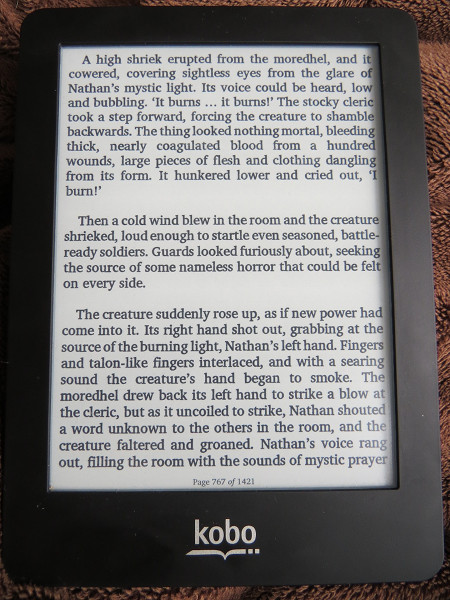
Well I must thank you because if it wasn’t for your article here I would not have thought of looking for this solution and even if I did I might not have trusted it.
Be that as it is, I have spent the past 3 hours reading that thread and trying to figure things out which was no sinecure. In that thread the others speak in a way that is for the initiated only and that is why it took me time to understand. Worse than that, my first endeavor ended rather bad as I loaded a corrupted patch meant for version 2.6.1 of my reader when in fact I had version 2.5.1 installed. As a result my reader would not boot anymore and I had to find info on the net to do a factory reset then re-install all my settings and finally my books and update my reader to the latest firmware 2.8.1 which I worried if the patch would not work, might make the wasted space issue worse. But in the end it worked out and I have now a Kobo reader that does not waste space anymore. Tomorrow I will try other tweaks such as getting my page count back in small and in a way that does not bother me now that space down there is small, as well as other tweaks for even after 3 hours of trying this patch, I am far from knowing all its subtleties.
That’s kind of why I’ve been holding off on posting about Kobo Patcher. It’s a little more complicated than it initially looks, and since it comes from a Russian website there’s some things lost in the translation. Ultimately I decided to post about it before trying it, which is something I don’t usually do, but if others can benefit from it it’s all good. Glad you got it working. Just hope that Kobo doesn’t update the firmware next week and ruin all your hard work…
I just wish the manufacturers would produce e-ink ereaders that had half decent functionality. How much profit do they make? They shouldn’t be producing products full of bugs and worse contrast by this stage surely. I guess we are still in the early days of e-paper display technology. Early adopters beware! First manufacture to produce an ereader with a carta display with no layers over it might get my cash.
Judging from what I’ve read over on MobileRead and what Freethinker above posted I think I’ll just wait. I’m not a complete tech noob, but I really couldn’t fully understand what I’m supposed to do to make it work.
It looks to be more complicated than it really is. First you download the zipped patcher file and unzip it-then create a new folder and put the kpg(kobo patch generator) into it along with the two files that are in the folder for the firmware version you have (either 2.6.1 or 2.8.1). Then to create the patch you need a file editor (I used PSPad) and you open the koboroot file with the editor and make any changes to the patch that you’d. Either to enable them or not then when that is done save the changes(I made a copy of these files so that I would have an original to use if I had any snags or wanted to redo it) and close the text editor. then double click on the kpg to generate a patch. If anything isn’t correct the patch won’t be made. If it does make a patch you will get a zipped koboroot file that you place in the .kobo folder when you hook your reader to the computer then you safely eject you reader and it should apply the patch just as it would new firmware and go through a reboot.