PDF is a popular format, and there’s always a number of people that want to know how well E Ink ebook readers handle PDFs.
Tablets like the iPad are among the best options for PDFs, but there are some E Ink ebook readers that do a fair job. And since most people don’t have $1200 to spend on the 13.3-inch Sony DPT-S1 PDF Reader, it falls on smaller E Ink ebook readers to fill the void.
Luckily the Onyx Boox T68 is a competent PDF reader, better than most. The built-in Onyx reading application has a good amount of features, and the software is stable enough for both small and large PDF files.
Plus the Boox T68 runs Android, so other PDF apps can be installed too. I tried the free Adobe reader app and it works quite well, so there multiple options for displaying PDFs on the Boox T68.
The built-in OnyxReader app offers a good amount of features, though, so installing a dedicated PDF app isn’t really necessary.
The Onyx app offers various zooming options. You can fit the PDF page to width, to page, you can zoom in and out in increments, and use auto crop, which generally works well to minimize side margins. There’s a custom cropping tool as well, but I have problems getting it to lineup properly. The app also offers PDF reflow; using the up and down buttons on the nav wheel adjusts font size.
Going into the font menu and selecting bold makes the PDF text appear much darker, similar to the contrast darken feature on the Kindle Paperwhite.
The PDF app also offers text-to-speech, dictionary lookup, search, table of contents, and the ability to add notes, highlights and bookmarks. There’s even a scribble mode where you can write directly on the screen, although there doesn’t appear to be a way to export it.
You can also rotate the PDF to view in landscape mode. Sometimes landscape mode acts kind of funny on the Boox T68, so I’m hesitant to use it very much, but it is an option.
Overall the OnyxReader PDF app works well, and loads quickly and smoothly, even with large 90MB image-heavy PDFs.
The video review below shows the PDF functions on the Onyx Boox T68 Lynx using the default reader app, along with a brief demo of the Adobe PDF Android app.

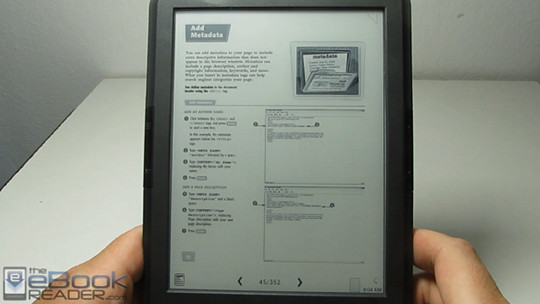
Hi Nathan,
I’ve been thinking about upgrading to the Onyx T68 Lynx. I currently own the i62HD and while it’s not Android, it appears Onyx ported the .pdf reader from the Linux platform.
I recognize all the zoom modes you’re showing in your video and recommend you use either the page scaling zoom in small increments or the auto crop to get the best page fit. In the Adobe Acrobat program, the only real way you can zoom is via the two finger pinch method.
You may also want to try the Mantano Reader Premium. I believe it’s $7 in the Google Play Store and well worth the price. The crop mode is one of the best I’ve seen outside of Windows and it appears to have a light amount of animation. If you’re spending the money on acquiring the e-book readers with Android then you really should get the Mantano Reader app (it also handles epubs).
Nathan, can you test pdf.js? I wonder if it will be performant enough to ditch android apps.
https://mozilla.github.io/pdf.js/web/viewer.html
If it requires using a web browser there’s no chance it’s going to work better than an app. The built in PDF reader is designed to be used on an E Ink device, the web browsers are not. Scrolling and paging forward would be much more cumbersome using a web browser.
Hello!
Thank you for the review! I have a question about pdf notes though. I’d appreciate if you could help me. If I take notes and highlight parts of the text on the T68 and then copy the pdf file to my computer, will I be able to see those notes? Thank you!
Not unless you use a PDF app like Adobe that modifies the PDF file. Maybe Onyx will add export at some point, like previous models, but right now that’s not an option.
Thank you! So it’s possible, but with other apps. I actually asked the same question to the Onyx support and they said it isn’t possible, but they are releasing a firmware update into a month to change that. I’m a college student and I have to read lots of pdf files, which may become difficult on my laptop. Considering the reader available on the market, this is a good option, isn’t it?
It depends on if you get a good one or not. Some units work perfectly fine and others, like mine, are glitchy and troublesome to use sometimes. Personally I’ve had a much better experience with the Boox M96. The Adobe PDF app doesn’t work on it for some reason, though, and I don’t know of any other note export options.
Does that happen often? The Boox M96 is out of my budget.
I don’t know. I would think that they’ve got the rebooting/battery issues worked out by now, but I have no way of knowing for sure. I would recommend buying from one of the Amazon sites so you can easily return it if you have troubles, and not have to pay return shipping to Poland.
Can I use Bluetooth to transfer in PDF files from another Bluetooth device onto the Onyx Linx T68 and save that file via an sd card using the included sd slot? Also what is the battery life like on this device? Denny
I don’t think the T68 is even sold anywhere anymore. Onyx’s Android ereaders seem to be slowly disappearing. I think most retailers have gotten tired of their poor quality control and have stopped carrying their products. As far as Bluetooth, I never transfered files with it so I couldn’t say.