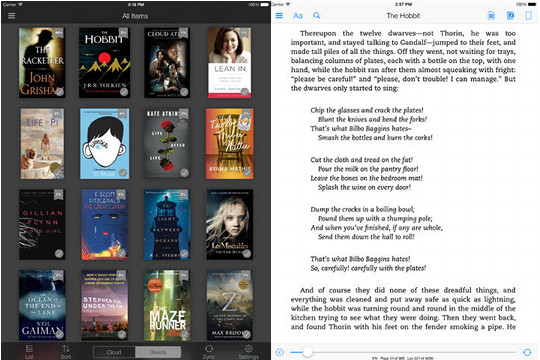Earlier in the week Amazon issued a software update for their iPad and iPhone Kindle reading apps. The update adds some new features, and takes the software version up to 4.4.
Amazon took several customer-requested features and made them a reality with this new update to improve syncing and navigation, along with the usual performance and stability improvements.
Here’s the complete list of changes:
* Sync to the most recent page read – Any books you are reading on Kindle for iOS will now sync to the most recent page read across all Kindle devices and/or reading apps registered to your Amazon account. Customers can still manually sync to the furthest page read from the left navigation menu.
* Kindle Placeholders – Allow customers the freedom to explore other areas of the book without losing their current place. Jump directly to previous locations with “placeholders” on the progress bar.
* Notes Export – Studying for the next exam or writing the next term paper just got easier. Students can now export notes, highlights, and more to e-mail from their “Print Replica” textbooks, giving students easy access to their information.
* Performance and stability improvements
* Wikipedia Smart Lookup: Select a word and learn more from Wikipedia in the Info Card at the bottom of the page.