The Icarus Illumina HD is a 6-inch E Ink ebook reader that runs Android 4.2 and comes with the Kindle reading app preloaded.
It’s a newer version of the Kindle Android app, version 4.5.1.6, with adjustable font types and audiobook integration, although audiobooks don’t work on the Illumina HD because it does not support audio.
I was surprised to find that the Kindle Android app works better on the Illumina HD than it does on the Onyx Boox T68. It loads a little faster, page transitions and scrolling are slightly smoother, and I’ve experienced zero crashes. The biggest difference, the interface works flawlessly on the Illumina HD when shopping and browsing the Kindle store, whereas the T68 mostly crashes and when it does load the Kindle Store menus are hard to read and navigate.
The T68 does have the advantage of using the nav wheel button to turn pages; the page buttons on the Illumina HD don’t work with the Kindle app. Instead you have to touch the screen to turn pages like with a tablet or phone. Update: Both sets of page buttons do work if you enable page turns with volume buttons in the Kindle app settings, and then again in the main Icarus settings menu, located in User Defined settings.
The Kindle for Android app is of course designed for tablets and phones with LCD screens, but everything translates pretty well to E Ink on the Illumina HD. The homescreen carousel animations are one thing that doesn’t work well on E Ink, but you can switch over to library view and avoid the homescreen.
Page turn animations are another thing that doesn’t translate well with the refresh rate of E Ink. There seems to be less of a sliding effect with the Illumina HD than the T68, but it’s still not as smooth as a typical E Ink ebook reader when turning pages. Text tends to have a slightly rough or faded appearance after several page turns. It’s one of those things that comes down to personal preference. The Illumina HD has a hardware button to force a page refresh—that helps clear afterimages and rough or faded text.
Overall, the Kindle Android app works surprisingly well on the Illumina HD, especially considering the app wasn’t designed for E Ink devices. Aside from the lack of audio support for audiobooks, all the app’s features are functional: adding highlights, notes, activating hyperlinks, shopping the Kindle store, adjusting fonts, looking up words in the dictionary, referencing Wikipedia, running searches, adjusting light brightness, etc.
If you want to find out more information about this device, check out my Icarus Illumina HD review. I’ve uploaded a PDF review and a general review that covers all the main features, along with the Kobo, Moon+ Reader, Nook, and built-in reading apps.

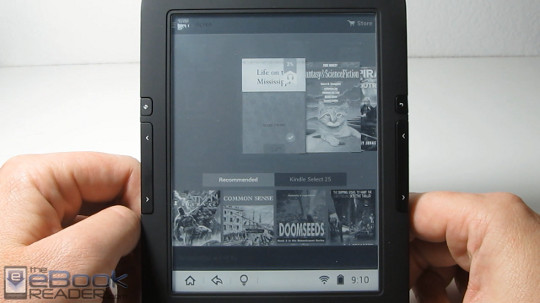
I know this is a long-shot, but if you turn on “Volume Buttons Control” in the Kindle app settings, do the page turn buttons work?
Yeah, I thought about that too, but it doesn’t work.
That stinks.
Thanks for the review and video. Much appreciated!
If you turn on volume control in Kindle and turn on volume control in the icurus settings then the right and left page turn buttons work in the Kindle app and in many others.
Awesome tip, it works! Thanks! I had that set in the Kindle app but didn’t notice there was a setting for it in the main settings menu. It works with the Kobo app too.
Can you please see if this device supports web sockets, by running http://caniuse.com/#feat=websockets on the installed browsers?
The page says the Android 4.2 web browser is not supported.
Could you try one those cheap usb audio adapters like this one http://goo.gl/nWTr7a . This can be the solution for the lack of audio support in this device.
Nah, I doubt it would work. If the device doesn’t recognize a USB keyboard, which I’ve tried, then it’s not going to work with USB audio either. You might consider importing a Boyue T62. As mentioned in comments, it’s the same device but with audio support.
I sent it back at my own cost to the Netherlands a few days after it was bought in early January 2018 (they will not pay the shipping costs) as light was not working properly and one day a week or so ago while i was reading the screen went blank. I contacted icarus and basically they told me tough, they would sell me a another for 179 euro!
It is a piece of crap,stopped working after 3 months and company refuses to honor warranty as they say the screen was broken due me dropping it but there is not a scratch on it and it was never dropped.
I have never written a review before but would say stay away from this product and company as it will not last and you will be out your money!