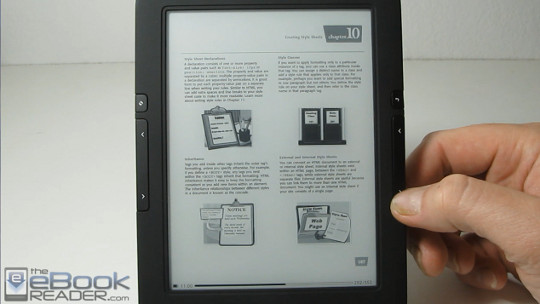I decided to go ahead and put together a PDF review for the Icarus Illumina HD because people are always asking about PDF support on E Ink ebook readers. I generally recommend getting a tablet for PDFs, or at least a large-screen ereader like the Onyx Boox M96, and this case is no different.
Unlike the recently reviewed Boox T68, the Illumina HD’s built-in PDF reading app is pretty weak. It uses Adobe Reader (not to be confused with the Adobe Android app). Features are lacking, sometimes PDF reflow doesn’t activate (more like delay-flow), there’s no pinch-zooming, or panning around the page, and the onscreen popup features (notes, highlights, dictionary) are hit or miss, mostly miss.
It’s not all bad, however. There’s a contrast darken feature that makes the text darker, the page buttons work, there’s search, bookmarks, a custom zoom mode, along with auto-crop, which works pretty well. There’s landscape mode, TOC, and a page dial with back button.
The good thing the about the Illumina HD is that it runs Android 4.2 and can install other PDF reading apps. The problem with that, however, is that none have been optimized for E Ink, so the overall usage experience is going to be a lot different than on a tablet. There’s lots of screen flashing with E Ink, menus can be hard to navigate at times, and animations that look cool on a tablet or phone bog things down and look funky on an E Ink ereader.
I tried the Adobe PDF Android app on the Illumina HD and it’s a better option than the built-in Adobe PDF reader. The only real downside is all the extra screen flashing with the animations and the page buttons don’t do anything. The Android app offers quite a bit more features, though. There’s pinch-zooming, the onscreen features and markup work, there’s text reflow and different viewing modes. The one thing it lacks is the option to switch to landscape mode, which works quite well with the built-in PDF reader.
Overall the Icarus Illumina HD fairs about the same as any 6-inch E Ink ebook reader when it comes to PDFs, the small screen size being the biggest limitation. The built-in reader doesn’t have many features, but it does work well enough for light use, and there’s always the option to install other PDF apps thanks to the open Android operating system.
The video review below shows most of what I talked about above, going through the features of the build-in reader and the Adobe PDF Android app.