Kobo has been busy issuing lots of new updates for their line of ebook readers lately. Toward the end of August they released version 3.8.0, and now they’ve got another new version ready to go that adds some more new features and fixes some bugs.
The new firmware has inexplicably jumped all they way up to version 3.11.0. And it’s available for the Kobo Glo, Kobo Aura HD, Kobo Aura, and the new Kobo Aura H2O. The original Kobo Touch is expected to get it at a later time, but it will not be released for the Kobo Mini.
New Features and Fixes
The new 3.11.0 firmware offers quite a few new features:
- New Touch Zone: The new software adds a fourth option in the Reading Settings menu to customize the tap zones for turning pages and accessing the menu options. The new setting is optimized for one-handed reading.
- Keyboard: The keyboard now offers the option to use accented versions of letters by long pressing on them.
- Beyond the Book: This feature has been changed slightly to add the option to view related titles from the initial popup window.
- Reading Progress: The reading progress feature can now be set to display info for the current chapter or the entire book, and can be set to show page numbers, percentage read, or time remaining in footer.
- Dictionary Fix: A bug that caused users to have to re-select what dictionary to use each time has been fixed to remain on the selected dictionary.
- Other Changes: There’s a new “You’ve finished” page added to the end of Kobo ebooks that shows reading stats, related titles, and includes a Facebook sharing option. More changes and bug fixes can be found on this post at MobileRead.
Manual Software Update
If you are patient you can wait for Kobo to rollout the new software update over-the-air. It will automatically install and you won’t have to do anything. From my experience, that could take weeks or literally months, so it you want the new features now this is how to install the update manually.
1. Download the software for your model:
Mark 4 Hardware: Kobo Aura HD, Kobo Glo and Kobo TouchLC (Low Cost – N905C Model) – Download
Mark 5 Hardware: Kobo Aura and Kobo Aura H2O – Download
2. Plug your Kobo device into a computer. Extract the downloaded file and place its contents in the .kobo folder. Safely eject the Kobo from your computer and unplug the USB cable; the update will automatically install.

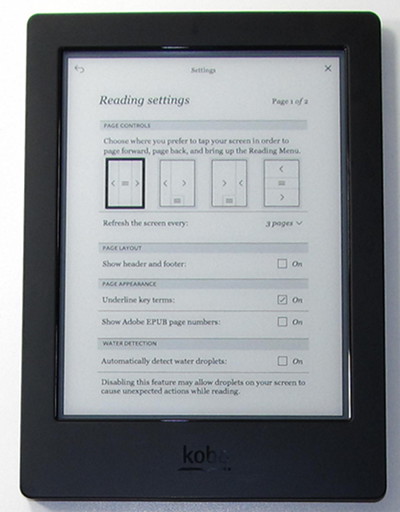
I’ve been waiting for this. I really like the “new touch zone” feature. And finally the dictionary problem has been fixed. So i don’t need to reselect my dictionary all the time!
Keep up the good work Kobo!
After the last 2 updates Kobo Aura HD has become the perfect e-reader for me. If only it had support for Greek keyboard I would be very happy. It was a bit expensive when I bought it but now after the updates i think it deserved its price.
I followed the instructions for install but have had nothing but trouble. Whenever I power down the device, half of my library disappears. When I try to delete other books, they appear to be gone, but calibre says they aren’t and it claims communication issues when I try to delete through the software. Is there a way to remove the last update without doing a complete restore?
It’s possibly a corrupted database issue. I’ve heard of Kobo devices having that problem sometimes. This post at MobileRead suggests signing out:
“You can try logging off the Aura HD. Settings => Accounts => Kobo => Signout. Then go through setting up your account again.
A bit less than a factory reset since you will not need to re-update your firmware, etc. but will give you a new database.”
I’m glad to hear of a firmware update. I had the Kobo Touch but abandoned it when I became fed up with their basically unusable PDF reader. I just used the Kobo for epubs. I hope they junked that PDF reader. Anyone know?
After this update i gave up using the jail-broken android version on my Kobo, as this fw is very good.
I have installed firmware 3.11.0 and the night mode (build 13) om my Kobo Aura HD and it’s working fine!
i’ve also installed the firmware 3.11.0 but the night mode does’nt work on my new KOBO AURA H20.
Is it compatibale with the H20?
Nightmode does work with the H2O but without a dedicated light button like other models you have to install other launcher patches to use it. However, reports at MobileRead indicate that ghosting is really bad on the H2O using Nightmode.
Is it possible if you can make a step by step tutorial on how to do this? Or a link perhaps? My Kobo Glo is still running 3.8 and i don’t want to mess things up. :s thanks.
– Rain
I did post a step-by-step tutorial. It’s so easy there’s only two steps. 🙂
Hi Nathan,
I have Kobo Aura bought just yesterday, I noticed that the Annotation/bookmark is confusing, I mean when I open the Annotation or Bookmark it only shows date, percent to chapter and nothing else. I need to open it one by one to check on where I have been last. BTW I only have books from my Kindle (converted to epub) installed. Is this normal or am I missing something?
I also have Kindle Paperwhite (4gig) and it does have that preview feature on every bookmark I saved. Do we have that on Aura too?
No, the Kindles are the only ones that have that kind of preview feature as far as I can recall. You can toggle from list view to notebook view on the annotations list, and that’s about it. Kobo doesn’t even offer any way to get annotations off the device, although I’ve heard there’s a plugin for Calibre that can kind of do it.
I got my K-Aura yesterday, came with 3.11.0, I’ve never owned an e-reader before, just had a kindle app on my little samsung phone, I found the UI easy as pie to navigate and logically set up for people not use to technology and gadgets.
The thing I want is the reverse black and white text thing, the hack for the 3.3.0 does not work for this 3.11.0 🙁 also I’m having trouble to connect to wifi, I’ve put in the password for the wpa/wpa2 several times and it still won’t connect.
My aura hd is annoying me. It works ok for a while, and then the entire screen turns into a page back zone. Switching page turn settings, when it lets me into the menu, occasionally fixes it but most times I have to power the device off and on again. Happens in all the different settings.
If still like to see one that lets you choose quarters. I’d prefer upper left and lower right to go forward and the others to go back, because when I’m holding it, I hold it high on the left and low on the right.
Hi every one.
I would like to ask for support. I bought Kobo Touch N905A and it is written that it can read PDFs, but when i drag adn drop a pdf file and after I eject my device it just does not find the pdf..there is no problem with epub formats. Can I get some help and advice please
I just want to express my gratitude. I did an upgrade of my Kobo Aura and after it the chess program disappeared and the Sodoku program lost the ability to show the switch between the small numbers and large numbers. I needed to go back to the original version and could not any more. Thanks to this page I could go back to the 2014 upgrade and everything is working again.