One of the features that Amazon offers for Kindle ebooks that not very many other companies offer is text-to-speech. Having the option to have your ebooks read aloud is a handy feature to have sometimes.
Not all Kindle books support text-to-speech, or TTS for short. It’s up to publishers and authors to enable the feature.
The way to tell is on the product description page for ebooks at Amazon. It will say if text-to-speech is enabled or disabled in the product details section halfway down the page.
Getting ebooks that support TTS is the first hurdle. The second is getting a device that supports text-to-speech.
The biggest limitation with Kindle TTS is that it is only available on a few devices. TTS does not work with any of Amazon’s Kindle reading apps.
The only way to use text-to-speech on Kindle books is to use a Fire tablet, Fire Phone, or one of the older model E Ink Kindles that Amazon doesn’t make anymore like the Kindle Touch, Kindle Keyboard, Kindle 2, and Kindle DX. Those devices are only available used nowadays.
There are workarounds, of course, like removing the DRM from Kindle books and using an ePub app that supports TTS, or using accessibility voice over features like on the iPad to read everything aloud, but those options are cumbersome to use and aren’t very practical for average users.
So pretty much the only way to make use of Kindle’s text-to-speech anymore is to use a Fire tablet (or a Fire Phone, it turns out—see comments). That’s a pretty big limitation but at least TTS is one of the things the Kindle Fire tablets really excel at.
Fire tablets use IVONA’s text-to-speech voices and they sound surprisingly pleasant, nothing like the dry robot voices of old. There are a bunch of additional voices that can be installed as well, including a number of foreign language voices. These are accessible from the settings menu under language.
The Kindle’s TTS has really good cadence and speed as well. You can adjust the reading speed; there are six different settings from super slow to super fast.
The Fire’s TTS turns pages as it goes along, but it doesn’t highlight the words as it reads like it does when using an audiobook to read aloud. Speaking of audiobooks, Fire tablets will use the audiobook to read aloud instead of TTS at the beginning of a book if there’s an audio copy available (Amazon will try to sell it to you by giving a sample at the beginning).
Text-to-speech also continues to read when you turn the tablet’s screen off, so you don’t have to worry about that. But one annoying thing I discovered is that TTS will turn off if the screen rotates, so you need to lock screen rotation to avoid that.
Aside from Fire tablets and the Fire Phone, the only other option for Kindle TTS is to use an older E Ink Kindle. The video below demonstrates TTS on the Kindle Fire HDX as well as the Kindle Touch. The voices on the Kindle Touch aren’t as good as the IVONA voices, and you don’t have the option to download additional voices. There’s just a male and female voice and three speed settings.
Update: As a commenter below mentioned, it is possible to use text-to-speech on an iPad and iPhone with the Kindle app, and many other apps. See here: How to Enable Text-to-Speech on iPad & iPhone.

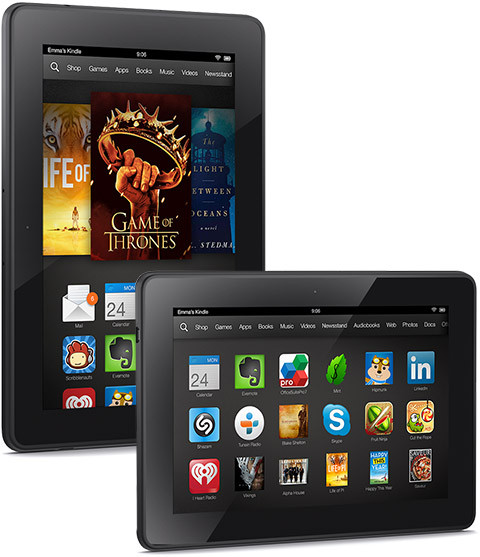
How about Fire Phone? Does it have TTS like the Fire tablet?
Good question. Like most people I forget the Fire Phone exists. TTS isn’t mentioned anywhere on the Fire Phone’s description page, but several of the reviews say text-to-speech works well.
To make sure I wasn’t forgetting any TTS-supported Kindle devices before finishing this article, I checked the list that Amazon shows on the product details section for ebooks. It sure is funny that they haven’t added the Fire Phone to the list. It seems they forgot it exists too. 🙂
If a Kindle ebook has TTS, would the same Kindle ebook checked out from the library have TTS?
I think so because everything gets routed through Amazon for the ebook transfer.
Listen to ebooks all the time on my iPhone 5S. Use the Kindle app, turn on the phones TTS, plug into my car’s aux input and listen while I drive. Use a pair of Bluetooth headphones I picked up for $20 at Big Lots and can listen hands free while puttering around the house, too. Have Kindle DX, but it’s too large to lug around.
Cool, thanks for letting us know. That didn’t used to work with VoiceOver. It didn’t turn pages, but I see that the new speak screen feature that was introduced with iOS 8 does indeed turn pages while reading, even with the Kindle app. The default voice is pretty bad though, like 1990’s text-to-speech. I’m going to try the high quality Alex voice but I’m not sure it’s worth taking up almost 1GB of space just for a voice.
None of this is obvious at all, they don’t even call it text-to-speech, so I’ll put together an article about how to use TTS for ebooks using the iPad/iPhone so others can try it too.
Nathan: Found your post (ayear later)
did you ever put that instuuction for TTS on iphone together? thanks
Yep. But it’s been a year so it might have changed by now. How to Enable Text-to-Speech on iPad & iPhone for Kindle.
The basic female voice on the iPhone is robotic, but after a while, I got used to it and it isn’t that noticeable anymore. I’m a glass half full kind of guy and am thankful to just have the voice option available at all. Downloaded Alex and his voice is such a major improvement that I’ll keep it installed, even though I much prefer a female voice.
I have a 1st generation kindle and it is on its last leg, so my question can I use my line to SYNC on my car from me Samsung Galaxy 6 for the TTS options and then how do I do this????
The Kindle for Android app doesn’t support text-to-speech, so you’d have to use an Amazon Fire tablet or some other app.
I eagerly checked my Fire tablet as I recommended this option to Amazon years ago. However it is not there – no text-to-speech comes up under language. I thought you said all Fire tablets? Mine is HD and I got it in 2013. Really disappointed as I hate the American woman’s voice, especially on books which are set in another country as it sounds odd, or are narrated in the text by a man. Can my tablet be updated? I don’t want a new one as I have so much on mine and I don’t want to lose any settings.
Are you trying to change the TTS voice? Amazon has had like 10 different Fire HDs now so it’s hard to can’t keep track of what’s going on with each. You can get check the latest update for your particular model on the software updates page at Amazon. If you’re in the UK the page is here.
I have the first generation fire tablet and can’t find TTS. Should this feature be available? Also any clues on why Immersion reading features are only available on request kindle tablets and not the newer white paper versions. It’s really time for me to upgrade and really want to go back to white paper versions. Thanks!
Yeah I guess the first gen Fire didn’t have TTS, according to my review. It’s hard to remember that long ago. Since Fire tablets came along, Amazon has changed Kindles so that they are reading-focused only. They don’t want the added weight of speakers, headphone jacks, etc. Plus Kindles have smaller batteries and can only last a few hours for audio playback so tablets are better suited for that kind of thing anyway.