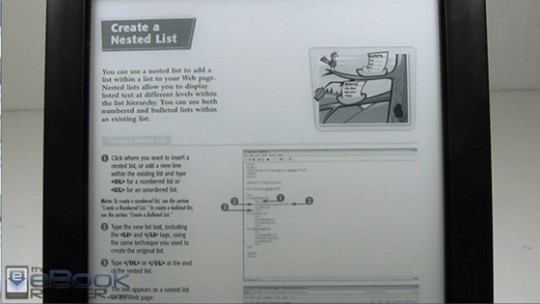People are always asking how each ebook reader handles PDF files, so I wanted to put together this dedicated PDF review for the Kobo Glo HD to show all the features available for PDFs.
Like the Kobo Aura H2O and Kobo’s other ereaders, the Kobo Glo HD is designed primarily to display ebooks from Kobo in .kepub format, Kobo’s ePub format, as well as ePub format ebooks, and to a lesser extent PDF, MOBI, CBR, and CBZ formats.
Kobo’s PDF support is minimal, with just enough basic features to be functional.
The simple truth is Kobo doesn’t have much incentive to improve PDF functionality because it’s not something they can profit on since they primarily sell ebooks.
Devices like the Onyx Boox M96 and Sony DPT-S1 PDF Reader are much better suited for PDFs because they have larger screens and software designed specifically for PDFs.
When it comes to the Kobo Glo HD, there aren’t any features like PDF reflow, notes, highlighting, or dictionary lookup (you can open the dictionary and type in words manually).
You can use pinch-zooming to zoom in, and then scroll around the screen. There’s also a custom zoom dial from the menu to zoom in 100 to 300 percent, with presets for fit-to-width and fit-to-height. You can also switch to landscape mode with PDFs, unlike ebooks.
When turning pages the zoom level remains the same, and defaults to the top left of each new page, but sometimes when zoomed in it makes it awkward to turn pages because tapping the screen activates scrolling instead.
You can add bookmarks by tapping the top left corner of the page and use search to find words within a PDF, which is limited to the first 100 results. From the menu there’s a dial to navigate by pages and chapters, with a back button and table of contents link.
Overall the Kobo Glo HD isn’t as bad as you’d expect for PDF files, thanks in large part to the high resolution 300 ppi screen, but it’s far from an optimal choice. 6-inch ebook readers are never going to be all that good at displaying a file intended for a much larger screen, but with the high resolution screen on the Glo HD even tiny text is quite readable. It’s not something you’d want to use exclusively for PDFs or even regularly, but it can get the job done for basic and occasional use.