Amazon has released a new software update for their 5th gen Fire tablets, including the $50 entry-level Fire, the Fire HD 8 and Fire HD 10. The Fire HD 6 should be getting the update as well.
It doesn’t look like any of the previous Fire Tablets will be getting updated to Fire OS 5, based on Amazon’s Fire Tablet Comparison chart for app developers. The Fire HD 6 is the only older device that shows it getting the Fire OS 5 update.
The new software version is 5.1.1. It adds some new features, most notably Amazon’s new Blue Shade feature that filters blue light for improved night reading. Plus some enhancements for kids have been added.
Yesterday Amazon announced the release of the Fire HD 8 Reader’s Edition tablet, and with it they were highlighting the new Blue Shade feature for optimizing night reading, but now all 2015 Fire tablets have that feature too (I’ll post a review of it later in the week).
Like always, the update will download and install automatically when connected to Wi-Fi. Generally you can download the update and sideload it as well from the Software Updates section at Amazon, but they still haven’t added this 5.1.1 update as of this writing.
The update has already installed on my Fire tablet. One good thing to note is that Google apps and the Google Play Store still work fine; the update doesn’t seem to being causing any issues with that, so installing the Play Store should still work just as easily as before.
Here’s a summary of the changes with the new software:
Blue Shade: The Blue Shade feature blocks blue light and lets you adjust the color and brightness of the screen. Turn on and off by using the quick settings menu.
Amazon FreeTime Web Browser: A web browser built from the ground up to give kids a personalized and age-appropriate web browsing experience. The browser limits access to only pre-approved websites and web videos. The FreeTime web browser is turned off by default; enable it under web settings located in FreeTime settings.
Activity Center: Provides an easy way for parents to spy monitor how kids are spending their time using the Fire tablet, including how much time they spend playing games and what websites they visit.
Set a Curfew: From the parental controls menu, you can now schedule times when kids can use their Fire tablet. This is a separate feature from Amazon FreeTime, and is for older kids that don’t use that.

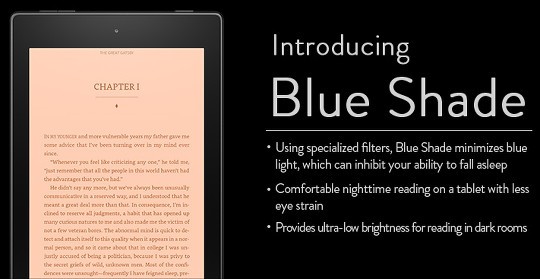
Blue light blockers are great – I think/hope it won’t be long before they start selling TV sets with this option.
I use a blue light blocker program (Twilight) on my tablets even in daytime as it makes e-reading on a tab a more pleasant experience.
Thanks for the tip about Twilight; I’ll try it. Do you think Amazon will add the Blue Shade feature to it’s Android app as well?
Wish they would add the side load option. Left the Wi-Fi connected overnight for three days on my HD8 and still nada.
Wondering how much different this is from just selecting the Sepia background and dimming the display within the Kindle app.
It’s almost exactly like sepia on the orange end of the scale. You can set it to reddish as well. Personally I don’t like it at all and will never use it. I still think the screen filter app is way better. It dims the brightness way down without the reddish orange tint.
It would be great to have it in the Kindle reading app on HDX tablets. I’ve recently bought one and become convinced that there is no way to read with its screen bleeding blue. However, reading with apps akin Twilight is even worse.
They would tinge every color in that reddish shade which reduces black in the text and lowers contrast to an unacceptable level. Does that Blue Shade do its work with no reduction in black? Thanks!
No, it’s just basically a red/orange filter over the screen that turns the text brownish.
Then it’s basically useless.
I’m becoming greatly pleased that I still have Kindle Fire HD 8.9; its Sepia background IS perfect for reading!
Tried it a couple of times, but find it distracting (the color) while reading. Personally, prefer using a black background with white text on my fire. There’s an app in the Amazon store called Dimly that has the blue shade feature AND it has an option to dial down the brightness way past the minimum setting on my Fire HD8. The options can be used independently or together while using the app. Works within the Silk browser, too.
My Fire HD6 just upgraded to OS 5.1.1. and I hate it, hate it, hate it! They’ve taken Documents off the contents band and hidden it with the Apps (all of which clutter up the home screen). Worst of all, my Bluefire app doesn’t work anymore and it won’t let me reload it! That’s how I read epubs on the Kindle (i.e. OpenLibrary books!) Also, on my Older Kindle that didn’t get the upgrade, I can still find out what materials are hogging storage. This doesn’t work on the newer machine now. I can only assume that Amazon’s purpose for the ‘upgrade’ is to prevent users from accessing free epub library books (OpenLibrary) or Project Gutenberg classics (usually loaded into Documents) very easily. I’d go back in a heartbeat! Am starting to rethink dumping the kindles (I own 4) and getting a second iPad.
I also dislike OS 5.1.1 on my kindle fire. The overall change in appearance makes it difficult to navigate. They have changed the appearance of all the buttons and the keypad. OVerdrive for book still appears as an ap on my device.
You’re not alone. Amazon has added an official way to downgrade back to Fire OS 4 for those that are unhappy with the 5.1.1 update.
Is anyone else having a problem with books not purchased through the Amazon store? I switched from a book to kindle so I had many books that I purchased through b&n that won’t open correctly since the 5.1.1 update. Is there any way to fix this without downgrading?
What do you mean? The Nook app isn’t working on 5.1.1?