Review Date: December 2015 – Review unit provided by Arta Tech
Overview
The inkBook Obsidian was released in late 2015 by Arta Tech, an ereader company based in Europe. The device is based on the Boyue Shine (T63), and is among the first of its kind to be released.
Last year I reviewed the T61 under the name Icarus Illumina, and earlier this year I reviewed the Energy eReader Pro, which is a rebranded Boyue T62, so now we’ve got a first look at the T63 with the inkBook Obsidian.
The software is almost identical to the T62, with some subtle differences for Arta Tech’s apps. Most of the differences are hardware related.
The inkBook Obsidian sells for $99 from Amazon.com and for £99 from Amazon UK.
Quick Review
Pros
- Nice design with flush glass screen and physical page buttons—and it’s comfortable to hold one-handed.
- Open Android operating system allows for more possibilities and access to lots of reading apps, plus it comes with an appstore preinstalled to install apps.
- Good amount of storage space, with a microSD card slot for expansion, which most ereaders don’t come with anymore.
- The E Ink screen looks great despite the lower resolution compared to some other ereaders.
Cons
- Software laggy at times.
- Some frontlight shadowing effect visible.
- Page buttons don’t work with most sideloaded apps, mostly just the built-in apps and apps like Cool Reader and Moon+.
Verdict
The inkBook Obsidian is the nicest 6-inch Android E Ink ereader I’ve reviewed so far. The overall design is a step up from the others, the screen looks good, and Boyue’s software seems to be a bit more stable than Onyx’s Android software. The preinstalled reading apps work well—I was especially surprised by how well PDF reflow works—and so do apps like Moon Reader and Cool Reader.
That being said, the inkBook still suffers from the same kind of issues that all Android ereaders suffer from: most 3rd party apps don’t work well because they aren’t designed for E Ink screens; battery life isn’t as good as non-Android ereaders; the page buttons only work with a few apps; and the Android software is less-optimized than what you get on Kindles and Kobos, and it lacks some features that they offer. But on the flip side Android offers more reading options and is open to a lot more possibilities.
InkBook Obsidian Video Review
Hardware and Design
The overall design of the inkBook Obsidian is quite nice. It has a flush glass screen similar to the Kindle Voyage, but there are cutouts for physical page turn buttons instead of sensors. There’s a button on each side of the screen and they can be changed in the settings which one pages forward and back. Personally I really like the buttons. They have a nice responsive feel and they are flush with the screen so they aren’t easy to accidentally press since they are surrounded by hard material. The only downside is they don’t work with most sideloaded apps, even though they did with the T62.
There’s also a back button below the screen but it’s not a real button it’s a sensor. It’s kind of redundant because there’s a software button on-screen for back as well. I thought I would dislike the sensor as much as the sensor on the new Nook GlowLight Plus since they are in the same spot, but I find it less sensitive so I’m not always accidentally touching it and getting booted out of the book (or maybe the Nook just trained me to stop touching that spot).
From a hardware perspective, the inkBook Obsidian is basically the T62+ in a new shell. The main hardware components are identical, including the 6-inch 1024 x 758 resolution E Ink Carta screen, the two-point capacitive touchscreen, the dual-core 1.0 GHz processor with 512MB of RAM, the 8GB of internal storage space, and the inclusion of a microSD card slot. One notable difference is the lack of audio support on the inkBook Obsidian—it does not have a headphone jack.
Text looks good on the E Ink display, very clear and defined. Some will be disappointed that it doesn’t have 300 ppi like other ereaders (it has 212 ppi). Personally I’ve never considered ereaders with 212 ppi to be a problem (not once have I found myself ever thinking while reading that the text is hard to read and needs to be sharper, but then again I don’t use small font sizes).
The frontlight on the inkBook Obsidian has some pluses and minuses. The glass has a nice premium feel to it and the screen looks very clear with the light illuminating from the sides. Some frontlights are yellow in tone, some blue. The tone of this one is pretty neutral, with slightly more yellow tone than blue. For the most part the frontlight is fairly evenly distributed but there are some areas of brighter and dimmer tones, with some shadowy areas at the top of the screen (see video review about 2 minutes in).
The inkBook Obsidian has a capacitive touchscreen that supports two-point touch for things like pinch-zooming. From my experience the touchscreen works well. It does seem to require a bit more pressure than some screens, as I found when doing the video review with it propped on a stand, but I don’t have any responsiveness issues when using it normally. Sometimes there’s a lag when touching something, like it takes a couple of seconds to respond, but that seems to be OS related and not touchscreen related.
As far as battery life is concerned it seems pretty typical of Android ereaders, which are notorious for draining a battery charge faster than non-Android ereaders. You can probably expect to get about 2 weeks per charge when using it like an ereader with WiFi off most of the time, and 1 week per charge when using it more like a tablet with WiFi on.
Software Features
The operating system on the inkBook Obsidian is based on Android 4.2.2. It’s not setup the same as it would be with a tablet—there are a limited amount of settings, a custom homescreen, no widgets and no Google Play access. A person could root the device and probably change all that, of course, but let’s just stick with the default software for this review.
Not having the Play Store app isn’t a big issue because the inkBook comes with the Midiapolis App Store preinstalled and it’s stocked with a wide selection of apps, including several ereading apps. I found that apps like Cool Reader and Moon Reader work really well after setting them up properly, and the inkBook’s page buttons even work with both of those apps.
But mainstream apps like Kindle and Kobo don’t work very well, and the page buttons don’t work with them either. The Kindle app wouldn’t install from the Midiapolis App Store so I sideloaded the current version. It installs but it’s laggy and page turns don’t respond well on the inkBook Obsidian. The Kobo app is more usable but the font choices and layout settings are so minimal that the app is hardly worth using.
The default reading apps work the best because they’ve been optimized for E Ink. There are two apps that you can choose between as the default from the settings menu, Adobe Reader and FBReader. You can also input your Adobe ID in settings to read ebooks with Adobe DRM. The two ebook apps are slightly different but they have the same general features, like font size and margin adjustment. There are number of font choices to choose from. You can select and copy text, add notes, bookmarks, highlights, and lookup words in the dictionary, which uses the QuickDic app. There’s a nice boldness setting to make text thicker and darker. There’s also an autopage feature that will automatically turn pages from intervals of 10-80 seconds. Landscape mode is supported, you can run searches within ebooks, and navigate using the book’s table of contents.
PDF functionality seems to have been improved, or maybe I just got lucky with the particular PDFs I was testing. You can crop margins, rotate to landscape mode, and increase the boldness of the text. PDF reflow is an option too, and it works really well to increase font size while preserving the layout of things like images, boxes and lists (at least with the PDFs that I tested).
There are a few preinstalled apps but not a lot. There’s an Android web browser (not Chrome) that works okay for basic reading and downloading books but it isn’t something you’d want to use extensively. There’s an email app, a file manager, an image gallery app, a notepad, QuickDic, and a series of Midiapolis apps for the app store, a cloud drive app, and news reader.
The library view for your books is basically a file manager, so you can organize everything into folders with multiple levels. There’s a link to Arta Tech’s book source too (I assume; it’s not in English so I can’t read it). The homescreen layout is limited. It shows your recently read and recently added titles, which is fine but it picks up any file that the device supports so it will show random log files and text files the Android OS generates for various apps, which gives the software an amateurish, unfinished feel. You can change which apps appear at the bottom but that’s it as far as customization.
The inkBook Obsidian has almost 5.5GB of usable internal storage space, with about 1GB of available space to install apps, so it can handle quite a few. Just keep in mind that it’s not a tablet so a lot of Android apps may not work properly or they might be hard to use with a monochrome, slow refreshing display. A number of reading-centric apps run well, and so does Dropbox for transferring books wirelessly, but some apps take some experimenting and trial and error to get everything setup properly for E Ink. That makes the device more suited for advanced users than someone new to ereaders or Android.
There’s an optional cover for the inkBook Obsidian that is sold separately. A couple pictures of it are below, and it’s also shown in the video. It’s a nice sturdy cover and fits tightly. It has a magnet to keep the front closed. The only negative is it doesn’t have an auto sleep/wake feature to automatically turn the device on and off when opening and closing the cover.
InkBook Obsidian Specs
- 6-inch E Ink Carta display.
- 1024 x 758 pixel resolution (212 dpi).
- Capacitive touchscreen (2-point).
- Frontlight.
- Android 4.2.2 operating system.
- 1 GHz Dual-Core Cortex A9 processor.
- 8GB storage space (~5.5 GB available).
- 512MB RAM.
- Wi-Fi 802.11 b/g/n.
- MicroSD card slot for cards up to 32GB.
- Micro USB port.
- Battery life: ~2 weeks.
- Supported formats: EPUB and PDF (reflow) with Adobe DRM (ADEPT), MOBI (without DRM), TXT, FB2, HTML, RTF, CHM.
- Pre-installed apps: Library (Books), Internet browser, Dictionary (QuickDic), Downloads, Midiapolis Drive, Email, File manager, Images, Bookshop, Midiapolis News Reader, Midiapolis App Store, Notepad, Settings, User Manual.
- Dimensions: 118 x 158 x 8 mm.
- Weight: 196 grams.
- Price: $99 from Amazon.com, £99.00 at Amazon UK.

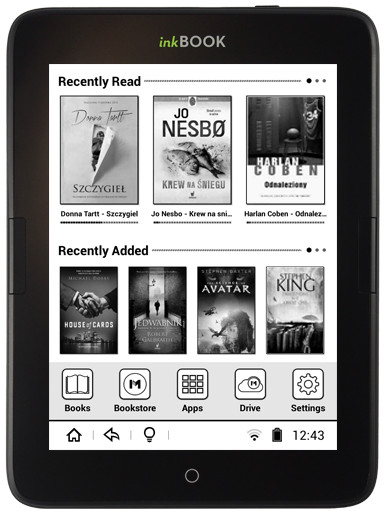



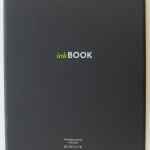


How solid is this “new shell”? I’ve heard reports of the Ridibooks Paper (a T63 rebrand), that uses this same shell, splitting apart when removing the (overly tight) provided cover.
I like the idea of a flush bezel, but am less keen on a reader that may fall apart on me.
The build quality seems solid so far. Admittedly I’ve only taken it out of the cover a few times because there’s really no need to do so. I find the cover easy to remove though, just pull back each inside corner. I like these type of tight-fitting covers so I’m used to them and know the trick for getting them off smoothly.
Thanks for this very helpful review, Nathan. If you had a choice between reading a book on the Kindle Voyage, Paperwhite 3, or Inkbook Obsidian (stock app), which would you choose based on the quality of the text on the screen, and factoring out the look of the frontlight?
The Kindles are the same without the light in consideration, except maybe a very slight edge of clarity for the Voyage. The Obsidian only has 212 ppi so it’s not going to win any font awards over the 300 ppi Kindles. I do like the bold option on the inkBook but the fonts don’t seem to be optimized for E Ink. Like the one in the screenshot is all jagged if you look closely.
Hi, I wanted to ask how Moon+ Reader works on this? One of the reasons I’m considering getting an Android ebook reader is that it’ll be easier to load my ebooks on it and that I’ll get to use my favourite Android ebook reader apps.
I’d also like to ask, between the Inkbook Obsidian and the Energy Ereader Pro, which do you think is the better Android ebook reader? Or should I just go with the Boyue T62?
Yeah, Moon Reader is one of the best-working apps on these Android ereaders. Initially it needs some optimizing for E Ink with the theme and settings. The page buttons even work with it.
They’re all basically the same, except the Obsidian does away with audio support and the Energy Pro has Google Play onboard, no need to add it yourself. There’s also an equivalent to the Obsidian now, the Energy eReader Pro HD.
Thanks for the reply! Seems like the Energy eReader Pro HD has the slight edge over the Inkbook Obsidian then. Unfortunately, both of them are rather difficult for me to get here in Singapore (Amazon UK won’t ship them here) so I’ll have to see if I can get someone to help. Thanks again!
This new thing with leaving too little memory for apps has to stop. 1 GB wouldn’t be enough even for the kindle app alone. I am having the same problem with an android tablet. WITHOUT any books, the kindle app is more than 1 GB on my device (including my account info, after syncing). And none of it is transferable to an SD card. It allows you to move only the actual books there.
Something is messed up somewhere. The Kindle app total is only like 200MB on my system.
You must be using a small account. Mine is about that before registering and syncing.
My account has a few hundred books but I only have a few downloaded.
Mine has a few thousand. Mostly free classics, including old cancelled editions, you get the gist.
Amazon is the one who changed the way they send your account info. Somewhere along the lines of pushing the audio upgrades etc. The same account on an old android phone is 700 MB. Big difference. And it’s updated. It was just first-synched long ago.
OK, it’s just a theory. But in the old device app+account info is 350 MB. The rest is the books.
Hello,
I was wondering if you tried the scribd app? how does it look? I have the boyue T62+ and the scribd app looks blurry.
I’m eager to buy it, but I want to know if it will actually be better?
Also, the light, can you set it really dim? My boyue had two options: 1. off 2. blinding.
Please help 🙂
Both have the same screen and same software so I don’t think it would be any different on the inkBook, although the light is quite dim at low settings. I was surprised to find the Scribd app available from the onboard appstore so I gave it a try. It actually works pretty well compared to most other 3rd party reading apps. The page buttons even work with it. I tried a sample and everything works okay and the text is readable, but yeah it gets a washed out look to it like most 3rd party apps because they’re not designed for E Ink so there’s no refresh. It would be much better if there was a bold font option or a way to get it to properly refresh.
Hello,
I’ve got a Kobo Aura but i want to get an android ereader so i can access to kindle app,… My question is if in these devices in the kindle app i have the option of Word Wise as same as translate a paragraph and not only words. On the Android app for phone both work.
Thx for ur help
Yeah it’s the same exact app for the phone so the features are all the same. The problem with that is the app isn’t designed for E Ink so the reading experience is inferior to that of a regular Kindle.
But if i want it just for reading books the experience should be pretty similar, no? I’m not into comics
Since the Kindle app isn’t optimized for E Ink everything about using the interface is slower and more awkward than a regular Kindle, which has software that has been specially developed for E Ink for several years, so the difference is fairly significant. Even something as simple as turning pages with the Android app is funky because the E Ink doesn’t refresh properly so the text is rough and less defined that it should be. The Kindle app works but it’s not nearly as smooth and functional as a regular Kindle.
Ok, thx for your help. One last question, how managing Kobo app or similar?
The Kobo app actually works pretty well with E Ink but the font options are dreadful, with giant margins you can’t get rid of—the complete opposite of Kobo’s software on their ereaders. I’m pretty sure I showed these in the video review. The built-in apps work well for ePubs and so do apps that have been tweaked for E Ink, like Cool Reader and Moon+ Reader. None of the mainstream reading apps are very good with E Ink.
In your opinion, is worth get android ereader (i want see new launches) better than kindle (in my opinion it offers best reading experience) when majority of time just reading books downloaded so not getting the extras kindle offers like x-ray, word wise… And just like 10% reading a book from kindle when having word wise option (my mother tongue is spanish).
Thx for all ur answers
Sorry I don’t follow your question.
I bought one on the strength of this review and I like it.
I’m one who just wants to read – I don’t annotate, keep track of what I read and how long it took me, and I have other android devices so not having Play store and Google is just fine by me. It’s refreshing.
The default reader is doing fine with epub formats with illustrations anywhere on the page, and I’ve also synced with Adobe ADE.
I have a generic leather adjustable cover made for a tablet (has hard inserts). You close the cover, Inkbook goes to sleep until you want to read again. Wake it up and keep reading.
I like the page turn buttons, wifi only, and easy way of transferring books. I like the home button, too.
I realize it’s not a common e-reader but I wish more would discuss it
We have a Kindle and I had a Kobo and I couldn’t stand the Kobo site. I missed the original Nook Wifi as most of my books had come from Project Gutenberg, not B&N.
I do have an Android tablet, but don’t like the glare on the screen or the 10.2″ size. It’s heavy.
If ia better get ereader Android with freedom it gives based 90% of times just reading books downloaded from internet or getting kindle and better reading experience but not experimenting but only when buying some books from Amazon.
Sorry if question wasn’t clear
It’s a personal choice. Some people like having an Android device for more forms or ereading, like RSS feeds, comics, web browsing (the Kindle’s browser is dreadful), integrating with Dropbox, a choice of a bunch of different ePub apps, etc, and others just prefer to read Kindle ebooks, in which case the Kindle has the advantage.
I think gonna get android, i only want use kindle app for reading some books in English when having word wise option, rest of the time just reading epubs. I can get energy sistem pro for 65€ or obsidian for 90€ but boyue jdread just launched in China and it has better screen so i will wait a bit.
Thx for ur opinions and help. Ur web is great
Hey, I really want to buy the Obsidian but I can’t find information if this ereader works with google play books (since I have my library with google) and if the page turning buttons would work with that app since there are only made for native apps (the buttons are a must for me). Any help would be appreciated!
It doesn’t come with any Google apps or services installed so I was unable to test the Play Books app. It would probably have to be rooted to install it.
thanks for the info! I though that the app could be installed from the Midiapolis App Store or side loaded… if it needs root I’m going to pass with this ereader
Yeah it’s available but it doesn’t work on a device that doesn’t already have Google services built-in because it relies on other apps for account info and stuff. The Play Store and other Google apps are in the Midiapolis store too but I couldn’t get them to work. There’s probably a trick to get it to work but I don’t know how.
It was really hard finding information about this, thanks!
How does this reader do with comics (pdf)? I read and watched your review of the Kobo Aura H2O with comics http://blog.the-ebook-reader.com/2014/10/20/kobo-aura-h2o-pdf-and-comics-review-video/ and was wondering how this one compared.
Very nice review.
This e-reader looks interesting.
I have a kindle Paperwhite but would like to have this too. My questions:
1- Does Wattpad app, Nook app work well on this?
2- Does it read Arabic fonts from PDF?
Thanks a lot