If your Kobo ereader ever starts experiencing problems or stops working properly, there a few different reset and restart options that can usually fix common issues and sudden performance problems.
Kobo’s devices have an unusual restart system where you have to stick a paperclip into a small hole. I can’t think of any other ereaders or tablets that have dedicated reset buttons so it’s not something most people think of when a problem arises.
So if your Kobo ereader ever starts acting up, freezes, or stops responding and you can’t get it to work right, the first thing you want to try is a basic reset by poking a paperclip into the small hole on the bottom of the ereader.
That sounds all good and fine unless you don’t have a paperclip (I’ve been there). Then it becomes a chore to find something small enough to fit in the reset hole…
If performing a basic reset doesn’t make the problem go away, you can do a full factory reset to restore your Kobo ereader back to its original factory state. This will erase all content and the Kobo account on the device.
You need to do a factory reset if your Kobo’s database gets corrupted, for instance, which can happen if you unplug your Kobo from your computer while files are transferring.
To perform a factory reset go to Settings > Device information > Factory Reset > Reset Now.
If for some reason you can’t get into the menu system there’s a second way to perform a manual factory reset on Kobo ereaders.
First, charge your Kobo device for a few hours. Press and hold the power button to turn off the device, if possible.
Then insert a paperclip into the reset hole until it clicks to reset the device. Then when you see square icons appear on the screen, use the paperclip to press the reset button—do this three times.
If done properly the screen will turn black and show a Critical error message (that’s normal), at which point you can select to reset your Kobo ereader.

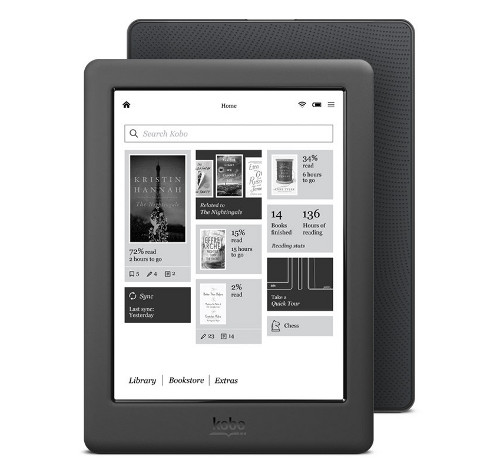
Thanks for the reset procedures. I was not aware of the full reset using the paper clip three times. I hope I don’t have to use it.
My Sony PRS505 has a reset accessed by a paperclip. I used to have a dedicated paperclip until I worked out which file was upsetting it.
There is NO “small hole” on the back of my reader.
Try looking beside the charging port. Both versions of my kobos have the paperclip hole there. I know this is an old post but hopefully you have solved the issue.
Look under the word Kobo then go to the bottom edge of the reader – the on/off button has a tiny hole on the left side.
It depends on the model; newer Kobos don’t have a reset button.
I have trouble changing my email. My older kobo gave up now I have a Clara dont want to lose my books. Thanks
Does anyone know where I can send my KOBO for repair it is frozen with the message powered down it has no reset button.
As it is approximately 6 years old maybe it is beyond its useful life and simply needs to be thrown away and replaced with a kindle or something else.
There aren’t any ebook reader repair centers. You can get a new Kobo for $69 at Walmart.
I reset my kobo arc 7 and now it refuses my wifi saying there is a problem with the network which there isn’t because we have other tablets and phones using it. Did I make my kobo obsolete?
did you ever get a solution? I’m having the exact same problem.
Mine is doing the same. Since I changed broadband supplier. All is ok with network . Kobo gets as far as connecting but then will not update books saying”check internet connection” . Don’t under, very annoyed and frustrated.
My one failed, screen frozen, no re-set button, 2y 2m old.
Nearly 300 books on it, 10 un-read, I guess I’ve got to buy another or loose the books.
They’ve got you by the bullocks really!
You can download the books anytime to read on other devices and apps.
Network connection is perfect, kobo connect successfully and then say check network. Cant get back to home screen. Done reset. Tried other networks. Nothing. Any suggestions.
Have you tried updating the software?