When Kobo’s parent company, Rakuten, purchased OverDrive last year it seemed like an obvious move for them to add OverDrive support directly to Kobo ereaders like Sony used to have on their ebook readers before they quit making them.
After a year and a half of waiting, built-in OverDrive support has finally come to fruition on the Kobo Aura One.
However, the way things are looking right now the Kobo Aura One might be the only Kobo ereader to get built-in OverDrive support.
Kobo has released new firmware for the Kobo Aura One and the new Kobo Aura Edition 2.
The new firmware is version 4.0.7523, and according to the folks over at MobileRead OverDrive support is only available on the Aura One.
The fact that it’s not available on Kobo’s other new ereader says a lot, so it’s not looking good for other older models at this point either.
Usually Kobo’s ereaders all have the same software features. In fact the software is nearly identical between the different models.
So far Kobo has only mentioned built-in OverDrive support in regards to the Aura One, so I guess it shouldn’t be surprising. It looks like they might just be keeping that feature exclusive to their most expensive model.
On the description page for the Kobo Aura Edition 2 it doesn’t say anything about built-in OverDrive support; it’s only mentioned on the Aura One page.
All of Kobo’s ereaders support getting free ebooks from public libraries, but they require using a computer to download and transfer the ebook to the reader manually. With the Kobo Aura One you can search and download library ebooks directly to the device over Wi-Fi, which is obviously a lot faster and more convenient.

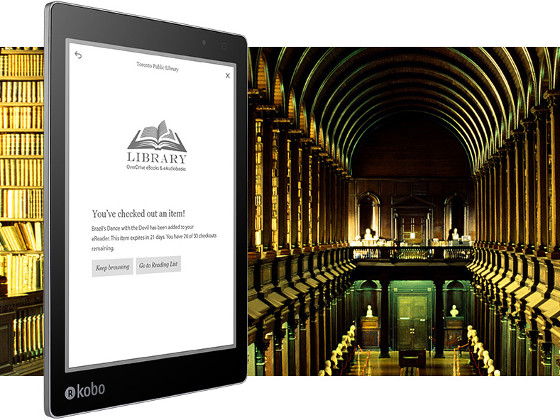
This would disappoint me as a Glo HD owner. The Aura One looks nice but not so great that I feel compelled to upgrade at that price point, and I don’t really want a screen > 6 inches anyway. As it is, using Overdrive and Adobe Digital Editions to transfer library books is such a pain that I don’t bother very often. But since (I assume) this isn’t a revenue-generating feature for Kobo I can see the argument for why they wouldn’t want to spend the resources backporting it for existing customers.
Actually this can be a revenue reducing feature. The easier it is to borrow books from the library for higher than average rate book readers there is a increased chance that they will buy fewer books.
Borrowing books (for free) works against the ebook store on the ereader. For ereaders sold approximately ‘at cost’ those ebook store buys are where the profits are for the device. ( ‘cheaper razor then make money on razor blades’ model. ).
Driving the vast majority of Kobo users into free books isn’t going to help Kobo long term.
$200+ ereaders probably have some margin in them. However, they are going to be a smaller fraction of the overall market.
I don’t think it will have that much impact on Kobo’s revenue actually. Lots of folks prefer to buy their ebooks and have never used their library much in the first place.
Those who are big library users are less likely to be big spenders on ebooks in the first place.
Those who are new to using library ebooks will find that the latest best seller they are anxious to read RIGHT NOW is going to take months to get via the library. The waitlist can be intimidating!
I’m very patient, and have been a big library user my entire life. But seems to me that most people are much less patient these days. Also, many read slowly and will find the max checkout period allowed by their library be not long enough.
I’m sure that some people will discover more free reading via the library, but I doubt it will be enough people to have any significant impact on Kobo’s eBook sales.
I just bought the kobo aura one. The only way to find a book on overdrive is to search it on the kobo store, select like you are going to buy, click another button and ONLY then does it tell you it’s available from your library. Would be nice if you could filter the list. I’ve just started using the overdrive app to find books in my library and then downloading them on the kobo.
To make it easier to find them you can select to show OverDrive titles from the search results at the top left so that it shows borrow or hold on the list instead of prices.