Kindle ereaders, Kindle apps and Fire tablets all have the option to organize your ebooks and personal documents using Kindle Cloud Collections.
Amazon first introduced cloud collections back in fall 2013, and they haven’t really improved the way organizing content on Kindles works since then.
Some people don’t care for the way Kindle collections work.
I’ve never been a fan of how they work either so I pretty much never use them.
There are a number of limitations with the current system, like the fact that collections have to be created and managed from an app or Kindle device.
It would be nice if collections could be setup and managed using a web browser from your Amazon account, for instance, or if there was a desktop option for organizing.
Another thing is it just takes too much time to setup collections for a library containing a few hundred books, much less a few thousand. Why aren’t collections created automatically? If you have 5 books in the same series it should just automatically create a collection for that series.
I’ve never understood why content can’t be sorted by genre at the very least when everything in the Kindle store is sorted by genre. Why don’t Kindles have the option to view just sci-fi or mystery titles in your library?
I also never cared for how collections create duplicates of everything. If something is in a collection I don’t want to see the individual title on the list in addition to the one in the collection. I prefer more of a folder type system for organization or it just gets too messy.
How about you? How would you change Kindle collections and the way organizing content on Kindles works?

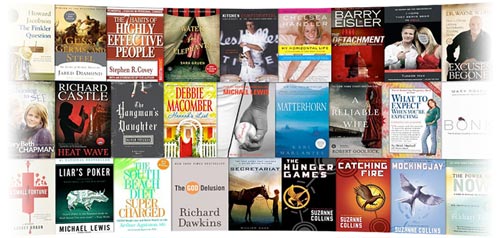
Totally agree with you. I have one collection created to house the active content I own. I wish I could send a book to a particular collection on the chosen device at the time of purchase.
I currently use collections as a way of separating different series and I like to keep books within a series in chronological order in which they take place. The current collection setup tho’ doesn’t really save the order or position of books so I suggested to Amazon to develop a virtual bookshelf that would relate to collections.
I was thinking of a web-based interactive bookshelf that you can store, sort, rate and categorize books on. You could also get that nostalgic feeling of placing a finished book on the shelf, but I really would like this for organization. Maybe someone can take the idea and run with it because I really would like to see an update to Amazon Kindle Home page too.
Yes. Since Amazon uses/owns the Goodreads website, that would be a good place to organize the virtual bookshelf you describe.
Collections does need improvement. It would help if Amazon could add the genre and book series information automatically so books would have basic groups. Would also prefer ability to assign a book to a collection at the time of purchase or at the very least have the send to collection be an option when opening the book.
I wouldn’t be likely to bother with collections no matter how they enhance them. The library management tools in Calibre are light years beyond anything Amazon will ever provide…
Since Goodreads is now linked to my Kindle books every time I start reading a book why can’t it be used as a link to start and sort my books. Why can’t I start reading the book from Goodreads?
I would like to put a book into a collection when you purchase it
1 categories like syfy, business etc
2. ability to move books to categories
3. ability to mark books read, to read, price paid
4. date book added
5. date book read
6. ability to export list to csv
I don’t agree that Amazon sorts their books by genre. Look at the mystery books on Amazon and then the Literature and Fiction books and then the SF books and you’ll find many of the same books in all three. Some books will be included in 2 of those genres. Amazon uses genre as a marketing device only. It has very little to do with classification.
If they created automatic collections based on genre it would get very messy indeed.
I think Amazon has always been at war with itself about what a Kindle is. Likely the designers see it as a reading device, plain and simple, and not as a storage device. I think the marketing people want larger specs so they push for more storage. But nothing about the design except the amount of storage suggests it’s for organizing a lot of books. In fact if you put too many books on it it gets pretty clumsy. It’s just not a graceful way to store all your books and then browse for the next one to read. It’ll do it but it ain’t pretty.
If you want to store a lot of books on an ereader then it should have an interface that looks either more like Calibre or more like Windows explorer. I’d prefer the latter since that’s how I organize ebooks on my computer, but I suspect the Calibre-like interface would be more popular.
Barry
I’m not a big fan of the Calibre interface, but its advantage is ability to customize. If you borrow public library books, the Overdrive plugin is indispensable; if you don’t it would just get in the way. The same goes for dozens of other features…
I recently switched to Pocket for web articles that I want to save. I can’t read them on my Kindle but it is more important that I can read them on a windows laptop and Android tablet when I want to. Plus I like their use of tags. Apparently, Kobo ereaders can sync with pocket so I may look into that.
So now it is just ebooks on the Kindle and the collections feature is good enough for that.
The Collections feature is ultimately useless, since it doesn’t carry over from the Kindle itself to the Cloud. (Or at least it’s not visible in the Cloud, much less possible to manipulate or update.) Also, your books are searchable on the Cloud, but NOT on the Kindle. I would also like to have the ability to set up a folder on my Kindle’s Home page that includes the books on my immediate To-Read list, but still haven’t found a way to do that.