In February Amazon is expected to release an update for their Kindle for PC program that could make removing DRM from Kindle ebooks problematic.
When Amazon came out with their new enhanced typesetting engine in 2015, they started to change the Kindle ebook format from AZW to KFX to accommodate the added features.
Since then they’ve updated their reading apps and Kindle software to support KFX format.
One long holdout has been the Kindle for PC program.
It still gets the older AZW and AZW3 ebook files, but that is expected to change when the Kindle for PC 1.19 update rolls out in February because it supports the new KFX format and enhanced typesetting features, according to a press release from NVDA.
So obviously that could be a problem for all the people that use Kindle for PC to download their purchased Kindle books in order to get the AZW and AZW3 files to remove the DRM.
The only other way to get access to the older formats is to download them from the Manage Your Content page at Amazon but that requires owning a Kindle or Fire tablet to get the option.
Your Options
So if you use Kindle for PC to download ebooks to remove the DRM, there are a couple of things you can do.
The first would be to turn off automatic updates for the Kindle for PC program.
You can also download Kindle for PC version 1.17 that’s currently available and keep it as a backup.
There’s been some discussion that removing DRM from Kindle ebooks could be in jeopardy in the future since there aren’t any DRM-removal tools for KFX format, but KFX is unlikely to become an exclusive format anytime soon unless Amazon updates all the older Kindles to support it, which is highly unlikely since they probably don’t have the hardware for it, so it’s doubtful the older Kindle format is going to disappear anytime soon.

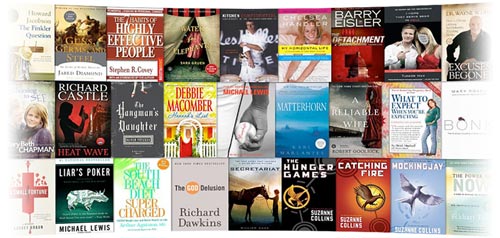
Question: Isn’t removing DRM a copyright issue? (I’m really asking)
If it is… then, they are just trying to make it harder, or impossible, to break copyright laws regarding their material, correct?
Please correct me if I’m wrong in any way.
thank you,
I really enjoy your News and Reviews
Sorry but I don’t want this to turn into another DRM debate and the laws vary from country to country so it all depends.
I really don’t think this has anything to do with intentionally blocking DRM removal; it’s about changing to enhanced typesetting and adding more accessibility features. But it’s an upcoming change people should be aware of nonetheless.
To answer practically:
It really isn’t; DRM does a lot more to stop legitimate uses than it does to stop copyright infringement. You cannot, for example, effectively back up your purchased content without removing the DRM first. Nor can you convert it to other formats to read on unsupported devices. I run Linux and have a Kobo, so I *can’t* read anything from Amazon unless I remove the DRM first.
To answer legally:
*In the US*, under the DMCA, removing DRM is considered a copyright violation *in and of itself* even if you don’t subsequently share the de-DRMed file. Since this effectively criminalizes things like making backups, and since there is no real way to detect violations unless the violator then shares the files (which is actual copyright infringement and thus already illegal even without the DMCA), this part of the law is mostly used to attack people making DRM removal tools, and not the people using those tools.
However, the DMCA is specific to the US; most other countries don’t have equivalent laws on the books.
To answer ethically:
It’s none of Amazon’s business what I do with the files I purchased in the privacy of my own home network, and it’s entirely unreasonable of them to try to restrict how I store the books I buy and where, how, and when I can read them. If they tried to dictate that you could only store *physical* books in a locked cabinet that only you (and Amazon!) have the key for, could only read them while alone in a locked room, and couldn’t let anyone else, even family members in the same house, see them, people would rightly think that laughable (and offensive). But for some reason, this is still considered up for debate when the books are made of electrons rather than wood pulp.
Taking into account how miserably formatted the text can be it’d be a very gruesome thing Amazon does to the readers. Whereas many ebooks have advanced typesetting features (Adelaide elibrary, for instance), I need always to alter the typesetting in books bought from Amazon because of the brownish text color in sepia mode on my KFHD 8.9.
I am going to back printed books if the DRM cannot be removed in ebooks. But I believe someone will provide remove DRM tool for KFX files one day.
So far a download from the Manage Your Content page does not download a KFX file, I only own the Kindle Voyage (two), one for Germany, one for USA, in Germany I use the Kindle for Mac as long as it is possible, but will certainly update, as KFX has better typesetting. But in both countries I can get the older files, just tested it with a book known to be KFX on the Kindle, and I downloaded a AZW3-File. So, at least currently you do NOT need an older Kindle.
Even if that occurs, you could buy an unregistered one just for that reason used and cheap, the oldest eink should be enough.
So, I will wait and see, what will happen. When the update is announced I might install that for a different User to test and report back here.
You’re right, Ingo. I had updated the article to edit out that section but I forgot the cached page was still probably showing the old page. I tested some downloads this morning as well at it was always AZW3 for ebooks with enhanced typesetting enabled. I’m surprised they haven’t changed it to KFX for devices that support the format since the ebooks are labeled as supporting enhanced typesetting, which makes that kind of misleading since you don’t get those features when sideloading.
The link gives Amazon’s installer so all they have to do is delete the old program version & the link won’t help.
The point is to download it before they change it…
Well, guys a bit late to jump into conversation, yet i’ve decided to add my 10 cents anyway. The scenario might be of a different kind. Amazon might force you into upgrade of desktop application as B&N and Kobo does. Basically keeping older version will not help the situation because you will not be able to access the library at all. The first thing you will see when you open an app is a warning “Install update…”. Just no sure that switching off Automatic Update will help in this case. Personally, I’m a Kobo guy, love my H2O, getting Amazon books if they are significanlty cheaper to put them for reading on Kobo… BTW, of the interesting things, i’ve discovered that almost half of my Amazon library (around 80 books) were already DRM free directly from Amazon. Anyway, I’d still make a DeDRMed backup meanwhile.
PS: totally agree with btk