In a somewhat surprising move, Barnes and Noble has started rolling out a new software update for the Nook Glowlight Plus that adds some new features and fixes some bugs.
The last time that B&N updated the software for the Glowlight Plus was in December 2015 so it’s been quite awhile.
The new firmware version is 4.6.
The update will automatically download and install with Wi-Fi connected.
You can manually check for the update on your Nook by going to the second page in settings and tapping “Software” then “Check For System Update”.
Here’s the list of improvements from this Nook support page:
- Support for eBooks with Adobe DRM borrowed from Public Libraries fixed (error “Loan token update failed”).
- Off-line reading improved (some features like Shop, Library Refresh and BN Readouts still require a network connection).
- Library: Added in “All My Items” content from “My Shelves”, “My Files” and “Archived”.
- Setting: report Series problems and group or ungroup Series to your liking.
- Resume your device experience on your current read or where you left off.
- Other Bug fixes and improvements.
Thanks to David, a regular here on this blog, for mentioning the update. He also said the update adds new font weight options—regular, thinner and thicker—and they made some improvements in formatting (funny that B&N doesn’t mention it in the notes).
The update also removes root if you happen to have a rooted Glowlight Plus but re-rooting works the same as before.

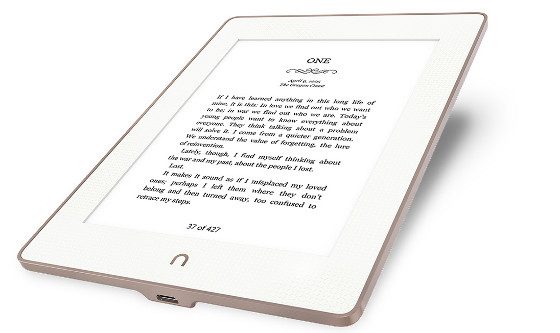
Mine updated a couple weeks ago in the middle of the night. I keep it beside my bed and the light came on and woke me up. I like the thicker fonts but the update changed every book to publishers original font. It’s no big deal to change it to Malabar when I first open a book but I thought it was odd.
I posted some side by side pics of the old and new software on this post at XDA.
https://forum.xda-developers.com/showpost.php?p=70816547&postcount=389
It’s definitely an improvement. Nice work B&N!
As frequent readers of the-ebook-reader.com will know, I have a rooted Glowlight Plus. I have fbreader, alreader, cool reader (all optimized for e-ink buy a developer at XDA) and KO reader installed on my Plus. I have a whole host for fonts installed in /data/fonts which these readers make use of. Prior to this update I would only use the stock reader for the Bible as its length made the other readers too slow. Since this update, I use the stock reader almost exclusively. True, I don’t have the large selection of fonts, but I have found Georgia with the font weight set to thick to be very pleasing. The stock reader is still the fastest of the readers I have installed and it seems to handle publisher formatting the best. The other reader applications sometimes take quite a bit of fiddling to get some books to appear correctly, the stock reader mostly gets this right without fiddling.
I also have a Simple Touch and Simple Touch with Glowlight, both rooted and I never use the stock reader on either of those. It seems to me B&N finally got at least the reader software mostly right this time. It is about time, but is it too little too late? My guess is “yes”.
Can some *please* post a guide for hoe to root it, looked all over XDA and found nothing
Here is a link to the method I used:
https://forum.xda-developers.com/showpost.php?p=64191791&postcount=153
I lost access to books I purchased on my Nook Glowlight Plus after the latest software update.
Hello,
I thought I would reach out here as Nook support could not help me and said someone would contact me within a week. I was given a brand new glowlight plus. I charged it, updated it, and tried to sideload books on it but it was not recognized by either of my computer’s. Tried diff cords, ect. Took it back to B&N and they had no idea so they exchanged it for a new one. I get this one home, plug it in and boom.. it shows up on the computer and I am able to drag and drop a few books into the files directory. ….. Then it updated…. Once again, now it is not recognized on either computer. Called support, they had me reset it (the update auto installed this tim right away after the reset too… Before I signed in)… Like I said, they were not able to fix it. I really like the size and feel of this ereader, and that it is waterproof, but now I am probably juat going to return it and get something else, which I am bummed about as the Kobo waterproof readers are twice the price. Anyone have any ideas?
Thank you!
Marie