I finally got around to installing KOReader on the Kobo Aura One over the weekend, and it didn’t take long to realize that it’s a major improvement over the stock software when it comes to reading PDFs.
Kobo’s PDF software is so slow and lackluster that I honestly can’t think of an ereader that is worse for PDFs than a Kobo ereader.
But with KOReader installed it’s a different story.
PDFs are quick to load, respond and turn pages; it’s like using a completely different device.
And unlike the stock software that has a bare minimum of features, KOReader has a full complement of tools to properly accommodate reading various types of PDF files.
There’s a nested table of contents and go to page function for navigating, and you can follow hyperlinks and easily go back. You can add bookmarks and highlights, run searches, lookup words in the dictionary, reference Wikipedia, and switch to night mode for white text on a black background.
KOReader has an auto-crop feature that works well to get rid of margins, and you can also set custom crop zones and choose different zoom modes.
Landscape mode works well, and it has a nice contrast darken feature to make the text darker. The app also supports PDF reflow to resize the text, which works really well with some PDFs and other times it does odd things, like in the video with that particular PDF it shows random small boxes of text sometimes.
There are some advanced features too, like page flipping mode and bookmark browsing mode, as described on the tips and tricks page for KOReader. I can’t seem to get page flipping mode to work consistently but bookmark browsing works well to quickly page through bookmarked pages.
KOReader definitely makes the Kobo Aura One a much better PDF reader, and it also works with other Kobo devices as well. Installation is easy and you can still use the stock Kobo software too.
See here for the KoReader installation guide for Kobo eReaders. Here’s another guide that says pretty much the same thing but with a little more detail.

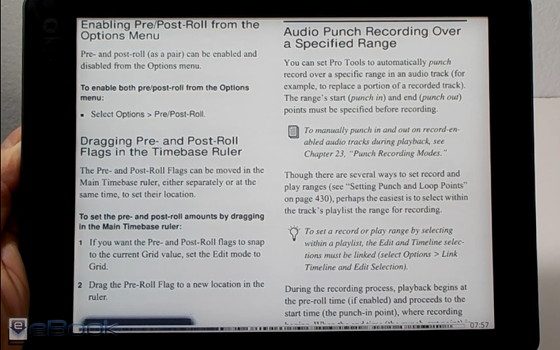
I still can’t get my head around the fact that having pdf readers that are responsive and do text reflow well are such a rarity even till this day despite pdfs being prevalent for over 2 decades now..
I couldn’t agree more. It is a marvel of the world that Kobo can’t get their act together even after years to make a useful PDF reader. Class action lawsuit? I’m half joking.
I had no problems at all installing this to my H2o awhile ago and KSM installs but KoReader consistently fails to start from the menu selection and despite multiple re-installs. Odd but I can live without pdf’s on the device.
Helpful and easy to use!!
I also use KOReader. Thanks for the detailed instructions and I’d like to try in no time.
Hey Nathan,
Here are a few tips about KOreader you might have missed.
Two finger gestures for bookmarks, annotations and frontlight: you can swipe upwards and sideways with two fingers (I use both my thumbs) to open these screens.
Tap the top left corner of the screen: this opens a different “fast view” mode. You can set this mode to a different page zoom to easily navigate around a book. Also you can slowly slide with one finger to the left or right to quickly change pages.
Closing the upper part of the menu: note there’s a ^ bit at the bottom left of the top menu. Tap it to close it and get access to the lower panel.
Keep up with the great reviews!
Cheers~
Thanks for the tips! The weird thing is fast view just doesn’t work well for me at all. It’s very inconsistent and the touchscreen frequently doesn’t recognize touches on the Aura One. I don’t know what gives.
Hi Nathan, sorry to pester you: any news on whether it can handle annotations? On the edge of buying a kobo but will prob hold off if it can’t.
Thanks
I didn’t care for KOReader so I didn’t use it much after this review, and then whenever Kobo updates the software it wipes out KSM so you have to reinstall and I never felt like redoing it again. There wasn’t any way to add notes the last time I used it.
OK, thanks for letting the info
Hi, so can Koreader handle annotations /notes on pdfs?
I thought this feature wasn’t possible. If so, i’ll Be getting a Kobo aura one to run this on for Xmas! Many thanks
I’m a big fan of Koreader. On Pocketbook ereaders, Koreader is especially cool, because it nicely completes the inbuilt apps, such as reader, notes, file browser. The inbuilt apps are also functional by themselves, but it’s nice to have Koreader along with them doing everything differently, providing a pleasant choice.
In contrast, as much as I know about Kobo, it becomes functional only when Koreader is installed. Kobo’s inbuilt software is best ignored entirely, so I have heard.
How well does KOreader handle large (>20Mb) PDFs?
I have a lot of text books, some are >100Mb, desperately looking for an affordable device to carry them with me.
Cheers.
Yeah, I tried a 90MB PDF and it runs just as smoothly as a 20MB PDF, which is about the size of the one shown in the video demo.
Hello! Does anyone knows if you can install KOreader on a Kobo H2O?
You can install it on any Kobo (all the touchscreen models, anyway).
Update: Sorry, I don’t think it works on the new H2O since KSM won’t install.
Thank you for the answer.
I am wondering if you could help me with my dilemma. I want a get mostly to read PDFs. And am really wondering if I should buy the kobo aura one (because of its overall great features: adjustable light, good contrast, overdrive…) or one of the last onyx boox (9,7″ or 10,3″ with sd card slot…). What would you think is the best option for me.
Thank you so much for your amazing work on ereaders!
Hard to say. They’re completely different devices. I’ll post a comparison later this month. Personally I’d rather use the Kobo for ebooks only and have a larger screen for PDFs but a lot depends on how they’re formatted since PDFs very greatly.
Ok, I’ll wait for your comparison then. Thanks again!
I find that using the Plato environment finally makes reading PDFs on my Kobo Libra H2O a real possibility. Installation is a breeze: https://www.mobileread.com/forums/showpost.php?p=3797096&postcount=2