One of the biggest misconceptions when it comes to ebook readers is the type of screen lighting system they use.
It’s fairly common to hear people referring to ereader lights as backlights, but E Ink ebook readers use frontlights instead of backlights, which are common with LCD screens on phones and tablets.
The reason for this is quite simple. E Ink is opaque and cannot be illuminated from behind.
That’s why ebook readers use frontlights instead of backlights.
Sidelights might be a more accurate term because frontlight LEDs are located along the side of an E Ink screen, often on the bottom edge, with a light layer over the top to help evenly diffuse the lighting across the screen.
In fact if you tilt an E Ink ereader on its side and look down the front of the screen with the light truned on you can usually see the LED lights under the bezel.
Some ebook readers have more lights than others. Amazon advertises this on the Kindle comparison table they have setup on each Kindle page. For instance, the Kindle Paperwhite has 4 LEDs, the Kindle Voyage has 6 and the Kindle Oasis has 10 LEDs (they run along the side instead of the bottom on the Oasis).
Then other ereaders like the Kobo Aura One and Kobo Aura H2O have frontlights that can change color. You can use a cool or warm light tone, or mix the two.
Generally speaking, frontlights are quite a bit dimmer and easier on the eyes than the backlights used on tablets and phones. This is especially true at lower light levels, and can help minimize eye strain when reading at night. Backlit LCD screens have some options to lower light output with light filters, screen dimming apps, and darker reading themes, but the light from frontlights is more focused on the top of the screen instead of shining out directly toward your eyes.
If you have trouble reading on backlit LCD screens without getting eyestrain, you might consider trying the softer light of a frontlit E Ink ereader. There’s quite a big difference from reading on LCD screens, especially lower quality ones.

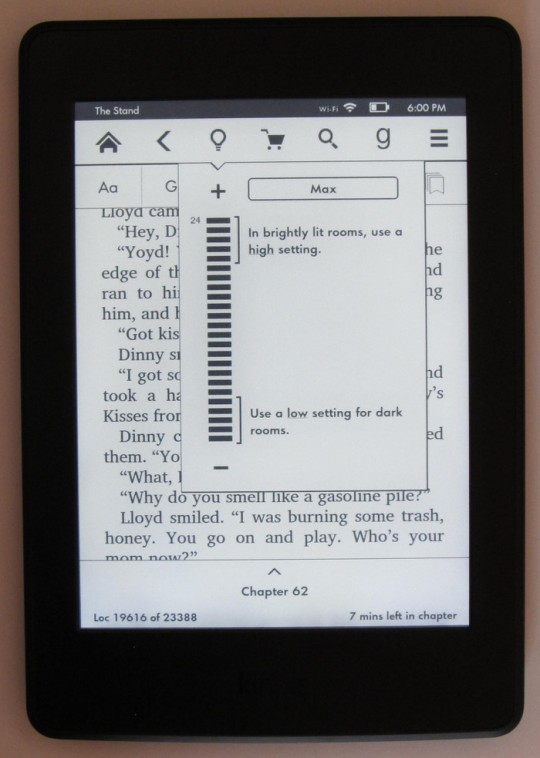
The Oasis style of lighting, with the LEDs on the side rather than the bottom, seems to be a better system. The light has less distance to travel, less falloff, so the overall effect is more even. Granted, it’s hard to notice that falloff when the difference in distance is so small, but theoretically it’s better.
I guess it might be better, if you are willing to pay $249 instead of $89! I don’t want all the other add-ons on the new Paperwhite or Oasis. I just read it.
It’s a basic hardware feature of most e-readers but many major tech sites get it wrong (it’s all back-light to them). Generally, I don’t take e-reading recommendations by these sites seriously. I don’t understand why but most tech websites and publications don’t have a dedicated e-reader specialist.
The reason I own an e-reader is because of the front lighting! Reading on a backlit surface triggers my migraines so I don’t own a tablet. I use my smartphone minimally for this reason. Very grateful for e-readers!
Which is the best e ink reader to buy?
“Best” is subjective. It depends on what features are most important for your reading style.