Most of the talk has been about the new 7-inch Kindle Oasis lately, but Barnes and Noble also released a new Nook yesterday, the Nook Glowlight 3.
In some ways the new Nook is kind of the opposite of the new Kindle. The Kindle Oasis is considered more of a premium model with the aluminum back, flush glass screen, and waterproof design.
B&N already did all that with their last model, the Nook Glowlight Plus.
The Nook Glowlight 3 is more of a retro model that brings back memories of the original Nook Simple Touch that was released back in 2011.
The new Nook has a similar design with the larger bezels and a set of page buttons on each side of the screen, and there’s a physical Nook button below the screen instead of a sensor that was way too easy to accidentally press on the last model.
I decided to fire up my old Nook Touch to see how it compares to the Nook Glowlight 3. They do look a lot alike, but the new Nook is thinner and lighter. It’s also quite a bit taller and it doesn’t have the contoured back like the original, but it does have sloping edges that make it comfortable to hold.
The page buttons on the new Nook work much better than the super stiff page buttons on the old Nook. However, the page turns are much slow when using the buttons on the new one; touchscreen page turns are faster, about the same speed on both.
The new Nook adds a frontlight with adjustable color temperature like Kobo’s ereaders. It also has a higher resolution screen than the Nook Touch so the text looks sharper. In fact text looks really good on the new Nook in part because it uses an infrared touchscreen so there’s no added capacitive layer over the E Ink.
I’ll upload a video review showing the new Nook soon. In the meantime here are a couple more pics.

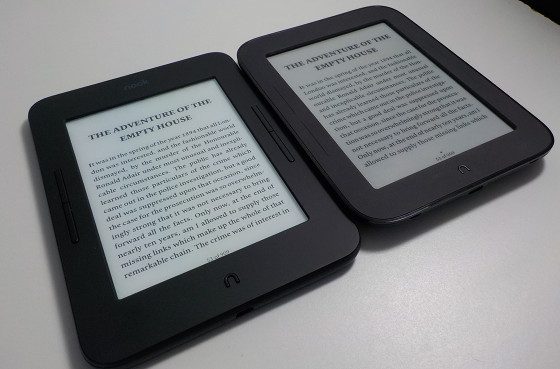
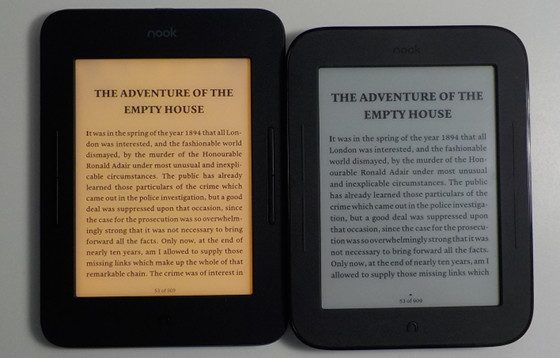

The big problem is storage. No SD card and most of the storage on the device is dedicated to B&N books exclusively.
No thanks.
1GB is still enough to hold up to like 1000 sideloaded books. I don’t get the obsession with people complaining for more storage space all the time. I’ve never had 1000 books downloaded at once to a single ereader and somehow I still manage to be alive. In fact most people couldn’t even read 1000 books before the battery stops holding a charge. Some people seem to think ereaders last forever. What percentage of people actually read more than 200 books per year?
Honestly, 1GB is probably enough for most users.
It’s just that seeing it advertised as having 6.5 (significantly larger than most similarly priced competitors) and then being locked out of almost all of it just feels like a dick move on B&N’s part.
Even if it were half and half, I’d buy one without hesitation.
Logically, what you are saying is true. Emotionally…
It’s crazy how B&N keeps making the same mistakes over and over again. There was a big uproar about this same exact thing a few years ago, and then they made the Glowlight Plus so there was no partition between Nook content and sideloaded content. Now they’re back at it again like they never learned anything from the past. Typical B&N…
I read lots more than 200 books/year. I also do have a life beyond reading, lol!
Cool! How long do your ereaders last with that much charging?
I currently have 12GB of books. I, too, require external storage. I am an avid reader and have stayed loyal to Nook. I still use my Simple Touch since the day it was released. It actually does last that long. I want my books with me wherever I go, not in a cloud somewhere. It’s a simple request. Not a huge added cost. So why do they continue to disappoint avid readers? Greed. They want to cut production costs.
Would it be possible to make a pass-through connector for the USB port for an external SD reader, along with hacking the firmware to be able to access it?
Certainly not an ideal solution unless you’re a tinkerer – but would it be possible?
If anybody is doing anything like this, it would be Renate NST over at XDA. Check this thread to see what has been done….
https://forum.xda-developers.com/nook-touch/general/nook-glowlight-3-t3698608
NOTE: I haven’t checked myself, I just know that if I want information on hacking any Nook device, this is where to look.
If it would’ve had 32 GB internal storage, and 6.8/7 inches in size it would have been able to beat out the competition.
But, if the reader can be rooted, it may convince me to buy it.
I think Nathan is the first one I have seen to get the touch screen tech correct. It is not mentioned on B&N’s web site and all other reviews that mention it have said capacitive touch screen. I haven’t seen one in person, but the pictures sure look like it has an IR touch screen. Can anyone compare the screen of a Glowlight Plus and Glowlight 3? It would be interesting to see it the 3 is clearer due to the lack of the capacitive layer.
As for rooting, Renate NST over at XDA is already on the case so I suspect it won’t be long. I think they had the Glowlight Plus rooted in less than a week and were able to root without opening it in less than a month. Here is the link to the XDA thread:
https://forum.xda-developers.com/nook-touch/general/nook-glowlight-3-t3698608
I was surprised to find it uses an infrared touchscreen. It seems like it’s been several years since I’ve reviewed one without a capacitive screen. I forgot how clear the text looks with infrared. The only downside are the shadows along the edges from the screen being indented so far.
I can’t say I’ve ever noticed a shadow from the edge on my H2O gen1. Maybe I’ll regret looking for it now since I won’t be able to unsee it. 😉
And I like the recessed screen over a flush one. The flush look never grabbed me, and a recessed screen lets me relax a little about the device being set down on its face.
Glowlight 3’s design reminiscent of the Nook Simple Touch reminds me of my reaction to the Glowlight Plus. The Glowlight Plus had all that up-to-date-ness: thinner, metallic versus plastic, better resolution, light. However, their up-to-date-ness also included fonts decidedly thinner than fonts for the Nook Simple Touch.
While the Nook Simple Touch may not have been as advanced as the Glowlight Plus, the thinner fonts on the Glowlight Plus made my reading experience worse than on the Simple Touch. So, I returned my Glowlight Plus for a refund.
I may purchase.
While I do not like B&N’s reserving only 1 GB for sideloaded content, I can live with 1 GB. My experience is that given the troubles that various indexing systems have with large number of volumes, it is better to not have a large number of volumes in an e-reader.
Moreover, considering that the Nook Simple Touch (no light) had only 250 MB of sideloaded content, 1 GB is quite an improvement. Sorry, B&N, your reserving mucho GB for B&N purchases won’t motivate me to purchase more from B&N.
It was difficult for me to buy a NST from France. Since I have bought a Kobo H20 but I didn’t find so much confort in using a ebook reader as for the NST. I’d like to get this NG3 and use it, but for me the main problem would be to change the dictionnary from english to french.
So if a volunteer wants to send a NG3…
Does it have a rubberized texture to the plastic bits? I have the original Nook Simple Touch and after less than 3 years use, the rubber has become all sticky and I had to diligently scrub it off. Secondhand ones in the market here in Singapore allude to the same issues.
Those who are saying 1GB is good enough is just trying to justify B&N’s colossal blunder. 1GB is not good enough.
No, agreed, not in 2017 it isn’t.
Look, you compete against the features of devices you’re competing against, regardless of whether your fanboys say those features are important.
And no other competitive device in 2017 is offering users only 1GB for sideloading.
Or 2016, or 2015, or…
Amazon has hegemony in the market and plays to that. Kobo distinguishes itself by offering cutting edge features, format flexibility and space to use it.
Other than an admittedly very cool infrared screen(*), B&N is offering neither.
*Hello Kobo?? B&N can figure it out. How about your engineers give this another looksee?
Does the Kindle Paperwhite 3 have a capacitive screen? Its screen is recessed, and the Amazon product page only says that it has a “touch screen”. Yet many people have claimed it has a capacitive screen. Maybe they assumed wrong?
The Glowlight 3 I saw at the store does seem to have a nicer screen than the Paperwhite 3 screen I looked at shortly after, but it could be my imagination.
Nathan, do you have an opinion about the GL3 vs PW3 screens?
All Paperwhite models have capacitive touch. The basic Kindle without backlight uses IR touch.
Love my well-worn NST and I’m excited about the new NG3. The NST had a rather grey background. Is the NG3 background more white (like other 300ppi readers seem to be)?
Yeah, the Nook Touch had an E Ink Pearl screen, which has more of a grayer background. The newer Carta screens have a lighter background and better contrast overall.
Thanks. I went to B&N to check one out in person. Was a bit disappointed that background wasn’t more “white” but it is a nice reader. The B&N lady gave me a tip that the NG3 would be $99 on Black Friday.
I have a question. I always change the titles of any book I get in Calibre to show the number eg, in a series. Like 01 Title. 02 Next Title and so forth. In the simple touch, this always showed up after I put the books into the nook, using the usb transfer on my computer. In the new glowlight, some books are showing the numbers I put there, and others are not. I also have to put them into a folder called “nook” whereas in the simple touch, I just stuck the books in there, not in any folder. I need advice on how to get the numbers I put there to show up. Again, I use calibre to change the metadata to show titles with the numbers I put in there. Thanks.
B&N has a great deal for getting a Glowlight 3 at half price: turn in your Original Nook. B&N recently announced the Original Nook would no longer have compatible software for downloading books etc., so this is a nice compensation.