Have you tried the new Large Print Mode setting that was added to Kobo ereaders with one of the recent updates?
I hadn’t noticed it until just now because it wasn’t mentioned in the release notes, but it’s a new feature they added recently.
The Large Print option is located under Beta Features in the main settings menu.
The beta features list has only had the web browser on the Kobo Aura One so I rarely check it.
Large Print Mode makes text HUGE. It doesn’t affect the font size in books, but it increases the text size on all the menus, on the headers and footers, and pretty much everywhere else.
Even the dictionary text is enormous with the setting enabled, and everything on the homescreen and in the library is zoomed in and covers appear much larger.
Large Print Mode is definitely a handy feature to have for folks with poor eyesight, and if you’re like me and don’t think to check the beta features list very often it’s easy to miss.

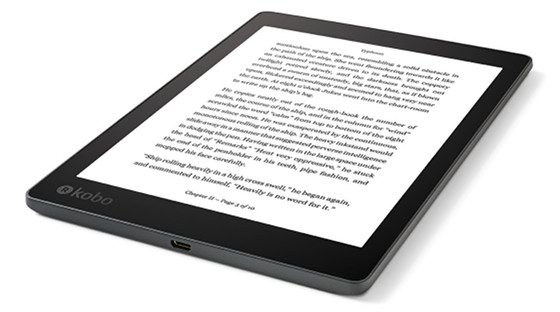
Wow, I’m gonna check into this. I’ve always wished the definitions from the dictionary were larger… I use a pretty large font to avoid having to use glasses when reading in bed, but if I need to look up a work, I invariably have to reach for a magnifier.
Thanks for noticing and sharing this info! (I have a feeling I’ll have to upgrade to a later version, as I haven’t done that for awhile. But it will be worth it!
I do most of my reading at night in bed, glasses off and, yep, the larger UI text is a very useful feature.
Thanks Nathan. Another great catch for us Kobo users. Exactly why I try to check your blog every day.
Works great thanks for the tip!
It is great for the menus but I found it to be very distracting when reading since it makes the page number footer and book title heading larger.
I agree. The header and footer text is just way too big. It makes it distracting while reading.
But can you still disable headers & footers, and use the option for no margins? (I haven’t upgraded for awhile, and I’m not sure what’s in the later Kobo versions, and whether former tweaks to obtain those options are still necessary, if they’re not already built-in options)? I pretty much have text going top to bottom and edge to edge, since my preferred font size is pretty large, and I want to maximize the amount of words per page.
I’m not sure if the full screen hack still works or not. The problem with Kobo mods is they often stop working when Kobo issues another software update, and since that happens every few months I just stopped caring to hunt down the fixes after awhile and started to accept the stock software for what it is.
Kobo full screen hack still works with 4.7.10413.
Thanks Chris! This is great to know!
Awesome! After your confirmation that the full screen hack still works, I took the plunge, updated, and now I have the GREAT large text system fonts (once I enabled that option), as well as my full screen text.
I forget how I’d previously instituted that full screen hack, but didn’t have to go back and look it up, cuz since it’s still working. (The options to show or not show headers and footers, as well as epub page numbers, are still there, and turned off in my case. But I think it was some added script, maybe in a css file or something, that lets the text go edge to edge. Nice not to have to go figure that all out again.)
Many thanks to you and Nathan for the helpful info!