The Kindle Oasis 2 was released last October, and some people really seem to like it a lot, but it has received a fair amount of criticism as well.
By far the biggest complaint that comes up is about the battery not lasting as long as expected between charges. Another complaint circling around various forums—including on Amazon, Reddit and MobileRead—has to do with the page buttons not always responding on the first press, or the buttons refusing to respond altogether.
This is a bug that I have not encountered, and I’ve been using the Kindle Oasis 2 regularly here lately.
Have you had any issues with the page turn buttons not always responding on your Kindle Oasis 2?
It’s not something I remember ever hearing about with the 1st gen Oasis.
A few times I’ve encountered a different bug where part of a sentence doesn’t display at the bottom of a page, but then changing the font size makes the missing sentence magically reappear. It’s not something I’ve encountered lately, however.
Back when I first got the Kindle Oasis 2 I remember it taking a couple seconds to respond to paging and opening the menu when first opening a book, but it doesn’t do that anymore, and it may have just been a result of indexing.
Starting at $249, the Kindle Oasis 2 is Amazon’s premium Kindle so it has greater expectations to live up to. The Oasis is the only model with real page buttons; the Voyage has sensors and the other current Kindles don’t have page buttons at all, so it’s pretty important for the buttons to work properly on the Oasis 2.
Personally I’m a big fan of page buttons on ereaders, and I’m glad not to be annoyed by this reported bug, but what about the buttons on your Kindle Oasis? Do they work as they should?

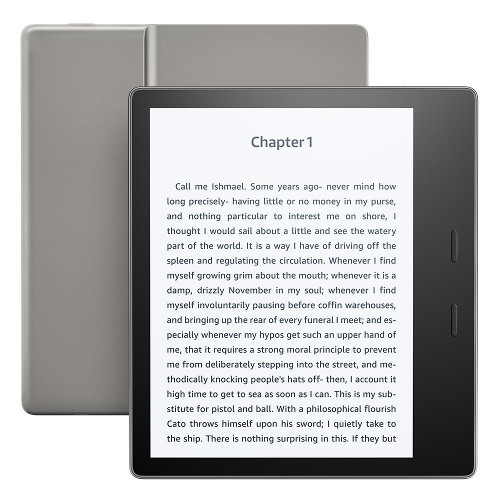
yeah i’ve seen exactly what’s described in the reddit thread
I have only noticed the same bug you have see; where the sentences get messed near the bottom of the page but changing the font size while fix it. I usually switch back to my original font size afterwards. It happens occasionally and it’s annoying but not a huge deal to me.
Thanks for bringing attention to this issue. I can say without a doubt I experience this bug at least once a night. Sometimes it results in the page turning twice when the second click finally registers, other times the device just misses the first click. I keep testing to see if it is a button pressure issue, but normally no matter where it is pressed, it turns the page. Of course every so often, it just misses the click all together. Going by those forums I am hardly the only person experiencing the bug, but it is interesting that the OP hasn’t seen it.
It would be nice if there was an area to report bugs like this for Amazon hardware, because as is I feel pretty frustrated having no idea whether Amazon is aware of it or if it will ever be fixed.
Why not contact the help support with a subject “other issue” and politely ask them to forward this to the Kindle-Team?
And mention that a bug reporting website with tracking system would be nice to have.
Oh sure, when I talked to CS they said they would forward the info, but I think we all know how that goes. Without an official way to report bugs, best anyone can do is hope it gets to the right place.
Actually there is a dedicated email to report these kinds of things, kindle-feedback@amazon.com.
Thanks for the link, I have gone ahead and emailed. Guess we shall see how that works out.
I do occasionally have to press the page turn button twice to get it to register. This happens infrequently, I’m guessing once every 30-50 pages.
FWIW: I hold my Kindle such that the buttons are to the right and my top button is what I use to page forward. Maybe people who do not see the problem are using the opposite button?
I haven’t noticed this problem. I’ve changed the buttons so that the lower button turns forward. I’ve noticed that if I flip the Oasis 180 the ‘new’ lower button still turns forward.
The same here. It happens regularly every 40/50 page turns. I’m honestly thinking about returning it (bought it a week ago).
Not to mention the battery is almost drained after four days. I except more from device worth 230 £.
I had the page turn issue and more.
After sharing to Goodreads the “progress banner” at the top of the screen wouldn’t go away and after that the next page button wouldn’t work flat out. The only fix seemed to be a reboot, or open another book then go back to the first book.
I talked to support and they gave me a replacement kindle. Haven’t seen the problem since on the new hardware., though it seems like a software problem.
The page buttons were responsive but, sadly, so was the bezel at odd times and an inadvertent touch/squeeze would turn the page.
I also noticed a goodreads problem at the end of the book and it insisting that I rate it. When I dismissed the screen, I got a blank page. No way to get rid of it *except* by rating the book. Happened every time.
Technical suppoprt was the usual world tour … Philippines, Mexico and assorted other countries as I kept trying to find a tech support who could help. I couldn’t. I wasn’t lucky enough to get US tech support who *might* have been able to help.
Those aren’t the reasons my Oasis 2 is now with a family member and not me, but they didn’t help.
BDR, please keep political commentary, conspiracy theories and other off-topic rants out of the comments on this blog. I had to remove the last paragraph because this isn’t the place for that type of discussion. Please stay on topic. This is an ebook reader blog, not an open forum, and some of your comments have been crossing the line lately. I hope you understand and don’t take it the wrong way. I don’t disagree with your stance but it’s just not relevant here and not the place to start a debate amid relevant comments.
Not a great product. Page turns frequently by itself
BDR, Great points! I’m having the same problem where my finger is clearly on the Bezel and not the screen , but the pages turn anyway. Usually 2-6 pages in either direction while I’m reading.
I wanted page turn buttons to replace / be the only way to turn pages. Instead, Amazon enables both together and made the screen super sensitive.
You can disable the touch screen completely, but then you cannot use it for highlighting, looking up words, accessing menus. etc,
What was Amazon thinking? Otherwise it’s a good eReader.
I had that problem happen a couple times where the top button to page forward was unresponsive on first press and then turned the page on the second press. Never has it skipped two pages though…
I’ve had the Oasis 2 since launch day, I think that was actually Halloween last year, and it’s only happened maybe three to five times in all these months so maybe I was lucky not to get one with more frequent glitches. I also had an issue where it would ever so often say “connecting” when I was trying to sync and then never continue syncing until I rebooted but that seems to have been fixed with one of the software updates since it hasn’t happened since maybe December?
I should add that I read on my Oasis 2 every day sometimes hours at a time… so when a glitch happens maybe 5 times in 4 months or stops happening for three months I consider it to be not that big of a deal… But that’s just my experience, I’m sure it’s extremely frustrating for those that are having more frequent glitches. For a $250+ ereader I think it’s fair to expect perfection!
No problems with my Oasis2. Battery life actually seems to be better than the original Oasis or Voyage.
Really like page turn buttons!
I think the issue exists only if Show Clock While Reading mode is on. I recommend you all double-check this one. If I’m right it might by just a matter of software update.
Yes, I called a couple of times by again Amazon refuses to say or do anything about it. They just say to do a hard reboot, very annoying.
Has anyone noticed that the bezel next to the physical buttons seems to behave as if touch enabled? There are many times when slight pressure on the bezel, definitely not the actual button, turns the page for me.
That’s definitely not normal. Mine doesn’t do that at all. I’d exchange it if I were you.
Yes. it happens to me too. Right out to the box. You can press the bezel and turn pages.
I purchased the Oasis because I wanted the page turn buttons. My buttons were frequently unresponsive. I had to close the cover and open it to get them to work several times in a sitting. After two weeks I returned it for a replacement. I have only had the new one for two days. The page turn buttons will sometimes not work but on this one the touch screen does solve the immediate problem. Battery life appears a bit better on this one, I was charging the first every night . . .
I’ve definitely experienced this bug – that’s the reason I found this page. My impression is that it’s much higher frequency than every 30 pages.
For me, every time that I’ve had this happen since I noticed, the behavior seems like it just didn’t paint the page and when I press the button again (because the impression is that the button press didn’t register), I’m now actually two pages ahead and I have to to back one to read the one it “didn’t paint”.
I’m going to play with the option to repaint on every page flip, see if that makes a difference.
With regard to the bezel being too sensitive, I have to agree it’s too easy for my thumb to get “too close” to the actual screen and cause a page flip. It seems like they need to have a bit of a gutter area that’s unresponsive as it’s too easy to trigger. Nowadays, after getting into the book, I go to settings and disable the touchscreen and just use the buttons. (The touchscreen reenables itself when entering sleep mode (be it timeout, magnetic cover, or power button press) – so that you can enter the password to unlock.)
My impression is that battery life isn’t as good as it was on the original paperwhite (my previous unit.) I’m going to turn off the clock while reading and see if that makes a noticeable difference. Will also try turning off wifi – which I expect *will* make a difference. Unless I’m traveling battery life isn’t an issue, but it’s still disappointing when having spent the money on the upgrade.
The kboards website appears to have found the problem, and my own test seems to confirm it enough for my own use.
It’s the clock.
Turning the clock off, I wasn’t able to reproduce this problem in my reading yesterday. Turning it on, and I can reproduce it – just hit the button right as the clock wants to refresh.
The next time this happens to you, as opposed to clicking the button again, try waiting exactly 1 minute. You’ll find that as the clock updates so will the page.
The trigger to refresh the clock likely preempts the trigger for the page refresh and puts it into a queue. Why that queue is executed a minute later as opposed to being executed right after the clock is updated is something Amazon will need to look into.
Until they get this fixed, I can live without the clock.
I have this problem constantly. Press page button or tap screen. Nothing happens. Press/tap again and the book jumps ahead 2 pages.
The second issue with with the page#, Loc, minutes left in chapter/book. I have it set to minutes left in chapter but it picks what it wants to. Trying to change it is hit and miss. Mostly miss.
I’m experiencing a very annoying other paging bug. I usually hold the device with left hand. Everything works fine and consistent(even the buttons are being functionally remapped, so that, say, the upper one always pages forward and the lower one always pages back no matter which hand you use to hold the device). However, it’s not so with tap zones. With the right-hand orientation everything is nice and easy: the strip close to the buttons works for page forward, the rest of the area for page back, the top zone is for menu. However, switch device to the left-hand mode and you’ll see, that the top zone(former bottom zone) is for menu, as one would expect, but the narrow left zone, which one would expect to make page forward, works as page back, while the rest of the area is now page forward. That’s terribly annoying and I’m quite surprised that nobody still complained about it(or that the issue is still there). 🙁
I have a new Kindle Oasis, the priciest version. I am reading by the pool in the sun and the pages flip back without my touching either the buttons or the screen. Its annoying to be reading and then in a flash have four pages flip back and then have to find your place moving the pages forward. Am I doing something wrong???? Or is this kindle defective or responding to a little wind???
I need help!
Thanks
No, see my comments above. At fw 5.10 the Kindle Oasis bezel is also touch sensitive, not just the screen
I bought the Kindle Oasis when it first came out. Just in the last few months the page turn feature has been very slow to respond. It happens on the touchscreen most often but it also happens using the buttons. Sometimes it is as if it did not register the touch so you do it again but it jumps ahead 2 pages. At first I thought it might be the battery but it does not appear so.
The second issue is with the page #, location, minutes left in chapter/book. I have it set to page number but lately it picks what it wants. It is temperamental trying to change. It works for a while but then reverts back to usually minutes left in chapter. I see comments about shutting off the clock. I will try it but I do like having the clock showing.