The Onyx Boox Max2 is one of the most versatile E Ink devices ever released. It’s an ebook reader, a PDF reader, a digital notepad, it can work as a secondary monitor, it can be used as an audio player and recorder, it can install Android apps, among other things.
It can also be used to display scores and sheet music for musicians, both in practice and professional settings.
A new video was recently uploaded to YouTube with tips for musicians for using the Onyx Boox Max2 to display music files.
The large 13.3-inch screen is a good size to display sheet music, especially when cropping the margins.
One thing that makes the Max2 a better option than the Sony DPT-RP1 for sheet music is the fact that it supports wireless page turns, allowing you to setup a Bluetooth device to page forward and back.
The foot pedal shown in the video is called the PageFlip Firefly, but there are a number of options.
Check the video description at YouTube for the list of topics covered in the video, with links to their start times.

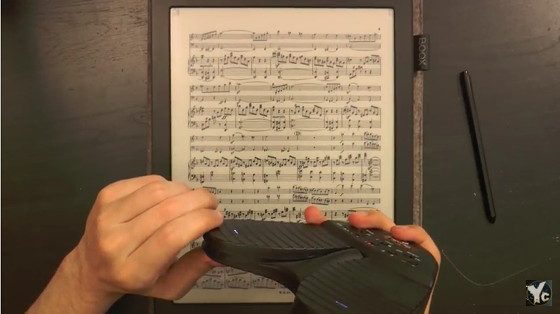
Hello
We are wondering whether it is possible to combine two single pads to yield a double page pad and also where the product might be available.
Best regards
Michael H. Stoffel
They sell a dual screen version in Europe called PadMu but it’s super expensive and they’re using the older Max model for some reason instead of the much-improved Max2.
Can you suggest an app for *writing* music on the onyx Boox? I’ve tried several but none of them seems particularly handy for this. There is always some future making it awkward to correctly enter the musical notation.
Why not use the default note app? It has a music template.
Yes that’s better than nothing but I wanted something like musescore or Sibelius that has an actual digital music notation. Are there any good options)
Sorry but I’ve never tried any music writing apps in depth on an E Ink device. I’d rather just use a computer.
Hello.Im a very low-tech please forgive my silly question. If I make some notes in the score and then export the score to a computer etc, do the markings stay there?
Yep.
Hi Nathan, thank you for your review!
I just bought Boox Max3 Padmu, I’m trying to use Musescore App on this device, however it doesn’t allow me sign in with facebook, there is always errors. I tryed to sign up with Google, and even subscribed pro version, but it doesn’t show any content.
Does E ink device always have difficulties running apps? What should I do to fix it?
Thank you for sugguestion!