Yesterday I posted a review of the InkBook Lumos, and basically I really like the design and the amount of features it offers for the price, but the software leaves much to be desired, especially the default reading app.
I feel the same way about the reading app on the new 7.8-inch Likebook Mars. It’s just not very well developed at this point. It injects spaces between paragraphs whether a book has them or not, it doesn’t handle hyphenation well, it’ll drop apostrophes to the next line, it puts extra space between punctuation when using larger font sizes, the dictionary is in Chinese, selecting text is completely inaccurate, sometimes letters overlap, and that’s just what I noticed in 5 minutes.
Quite frankly InkBook and LikeBook’s reading apps are a total mess.
I tried using some other apps on both devices, including Moon Reader, Libera, and AlReader, but they all have some issue or another.
Then I tried the KOReader app for Android on both the InkBook Lumos and Likebook Mars, and it’s a massive upgrade over the default apps.
The great thing about KOReader is it was designed specifically for E Ink devices, and it works great on these Android-powered ebook readers. I forgot about using KOReader on Android ereaders because it’s oddly unavailable from appstores, including Google Play.
I tried KOReader on the Kobo Aura One awhile back and was impressed by the PDF performance—it’s a major upgrade over Kobo’s PDF software.
If you have an ereader that runs Android, I suggest trying the KOReader Android app. The interface takes some time to figure out but the app runs smoother than other reading apps on E Ink and there’s a lot of features to work with.
The app supports a variety of formats, including ePub, PDF, DjVu, XPS, CBZ, FB2, PDB, TXT, HTML, RTF, CHM, DOC, MOBI, and ZIP files.
Check the KOReader Wiki for a list of features and to learn how to configure the app.
Here’s the download section for KOReader with nightly builds and stable releases. I’m currently using the “arm” apk for the latest beta release and it’s working well on both the InkBook Lumos and Likebook Mars. I downloaded it using their web browsers and installed it the old fashioned way.

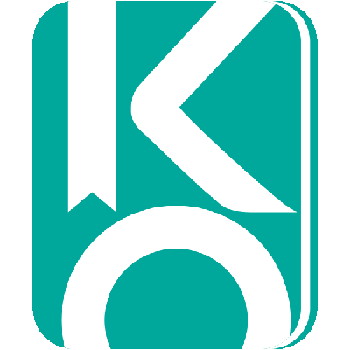
Nathan,
Would that be the android-arm-linux version that you used?
Yep, that’s the one. You might want to try the stable version. I’ve encountered a couple of bugs with the beta version but nothing serious.
Using AlReader (in its eink version adapted for Boyue, not the Play Store version), CoolReader (in its eink version adapted by the Spanish programmer “Jotas”), KOReader (in its nightly version for Android of August 7, 2018, which is the most recent version that works properly) and RelaunchX, the InkBook Prime HD (is the e-reader that I have) is a good e-reader. You have to forget both the original software and the unadapted Android programs.
Pardon my ignorance (and lack of Google-fu) – where do you find the AlReader that’s adapted for Boyue?
Thanks, but which version is suited for Boyue T80s? There are instructions for Kobo and Pocketbook.
The Android version doesn’t specify which version of Android is adapted to.
Just use the arm apk version. I don’t know what the other version is for, and it’s not even available as stable.
Thanks a lot 🙂
Great recommendation. I appreciate the referral!
As a proud new owner of the new Boyue Lifebook Mars ereader I read with interest regarding the KOreader app. I’m not a complete idiot, but I gave it shot and ended up with a blank screen. Then I rebooted back to the beginning. I and probably others would appreciate a how to guide and/or video that describes how to go about a successful install. A Idiots guide to installing the KOreader we could call it. Regards, Steve
Nathan, how about a how to guide for installing the KOreader app on the new Mars ereader? I wish there was an easier way to contact you. I tried installing the app with no luck,would appreciate the help, probably not the only one.
I have downloaded KOREADER app on an ASUS ANDROID 6.0 and the display is upside down.
What can I do ?