If you have an Android ebook reader that’s open to installing apps, one useful app worth checking out is ReLaunchX.
It’s a free open-source app designed specifically for E Ink devices. It can be used as a file manager and as an alternate homescreen when you set it to work with the home button.
It has some additional features as well, and you can even setup the app to require using a password on the lock screen.
ReLaunchX works on Onyx’s ereaders, as well as InkBooks and Likebooks, and even with older rooted Sony’s and Nooks.
Most Android ereaders come with ridiculously basic file managers. Some don’t even have the option to move files, or let you choose which app to open the file with.
But then if you install a regular file manager for Android they often have fifty different features that you don’t need draining the battery on your ereader. It’s nice having a simple file manager app designed for E Ink screens.
You can download ReLaunchX at F-Droid. There’s also a thread discussing the app at MobileRead.

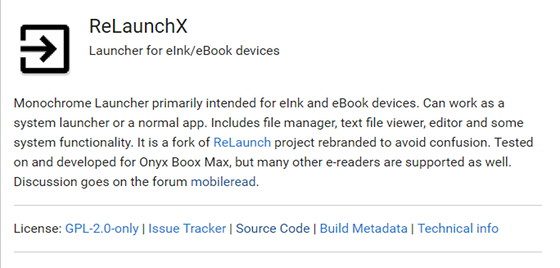
It worked perfectly on my Onyx Boox c67ml carta 2. I Liked, thank you!
Nice. Guess I’ll need to install it. Given the absurdly low MB allowed for apps, something lightweight is needed (in combination with apps to microsd and some rooting).
I use F File manager and works wery well in my Tolino Epos, and its integration with Dropbox help me a lot.
I use Hayai Launcher & Total Commander. ReLauncherX doesn’t look terrible, though.