Amazon’s Kindle Unlimited service first launched back in 2014. It provides unlimited access to a library of over 1 million ebooks, plus some comics, audiobooks, and magazines.
Kindle Unlimited normally costs $9.99 per month, and it comes with a free 30-day trial, but your account will automatically be charged after the trial period if you don’t cancel before the 30 days is up.
Luckily Kindle Unlimited can be canceled at anytime.
You don’t even have to contact support; you can cancel Kindle Unlimited in a few seconds from your Amazon account.
If you don’t want to get charged for the next month or after using the free trial, make sure to cancel before the month is up.
If you want to cancel your Kindle Unlimited subscription, here’s how in three easy steps.
How to Cancel Kindle Unlimited
1. Go to the Manage your Kindle Unlimited Membership page at Amazon.com (sign-in required) or other Amazon website where you subscribed, such as Amazon.co.uk (just select Kindle Unlimited from Your Account section under memberships and subscriptions).
2. Under Manage Membership select Cancel Kindle Unlimited Membership.
3. Next, there’s a confirmation page where you have to select End Membership on the selected date.
More Details
Keep in mind, if you cancel your Kindle Unlimited subscription, access to the service will remain active until the next billing date; they won’t refund for a partial month.
After the end date, you will lose access to the titles you borrowed with Kindle Unlimited, but Amazon does save all your bookmarks, notes, and highlights for each book in case you decide to re-subscribe or purchase the books at a later date.
It’s also important to note that if you cancel a Kindle Unlimited membership that was pre-paid as a gift or monthly bundle deal, you won’t get a partial refund for unused months, so you’re better off using it until the end of the subscription if that’s the case.
If you’re an Amazon Prime member, you can still access a small percentage of the Kindle Unlimited library with Prime Reading.
For more help check the Kindle Unlimited Help Page at Amazon. From there you can hit the “Contact Us” button on the lower left to contact Amazon support directly if you have any problems.

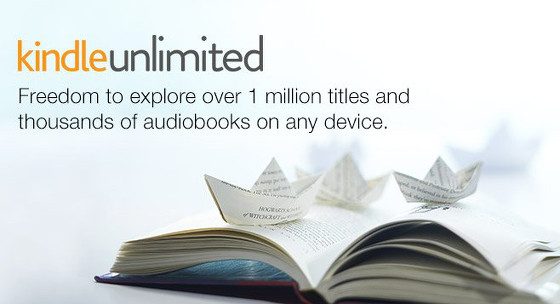
I would like to unsubscribe from y’all so please quit taking money out of my card I do not want the free trial I do not want y’all touching any more money at all
Welcome to the internet. The ability to read and follow directions is often required…
Great reply. Unbelievable that certain people seems not to understand what they read. BTW, thank you for posting how to cancel the Kindle unlimited subscription.
I want cancel my free month and do not want the membership
I want to cancel my month trial unlimited and do not want a membership
I want to cancel the free trial membership, but when I follow the directions it says I don’t have one, but I’ve been reading a book. So what next?
Do you have Prime?
I am having the same issue and I have prime
Hello. I am being charged by Kindle Unltd. I dont know why. Please explain it to me. I will provide my card details that is being charged when I recieve a reply. Thank you.
Please cancell my account which I did not request and refund my payments
I want to cancel my Kindle Unlimited Subscription and do not want a membership. WHEN i follow the directions it says that I do not have a membership.But every month Kindle Unltd takes 9,99 Euros from my account. I do not use any serfices from Kindle Unltd.Stop taking my money, cancel my Kindle Ultd subscription and membership
Same here, trying to cancel but its telling me I don’t have kindle unlimited.
Why do you all make canceling something a huge hassle….want to cancel membership because ypu offer a crappy selection of books. How about an old fashioned phone number to call.
I’m getting charged for this never signed up for this
It happened to me too! I did not even sign up for this service, but my credit card was charged without any notification! How can we get our money back?
Be mindful that activating a free trial for KU, including the ones that come with Kindles now, means you’re accepting the terms to pay each month after the trial is over unless you cancel.
I just followed the directions at the top of this page and our membership was cancelled–couldn’t have been any easier.
I can’t find the cancel membership link at all and I followed the directions
Thanks for the information.
Just a word of caution: I arrived to this blog post because I wanted to temporarily cancel my KU account but not lose my notes, bookmarks, etc. for when I came back to the service.
I spoke to an Amazon help associate on the phone and he said notes, bookmarks, etc. are not retained should I cancel and come back.
The help associate may be misinformed and the info contained in this blog is 100% accurate, but since I couldn’t find it represented on an official Amazon help page, I personally decided not to cancel.
All that to say if you intend on cancelling and coming back and expecting your notes and bookmarks to still be there, perhaps reach out to Amazon yourself and maybe get a different answer than I received.
I am not aware of accepting any terms or conditions of an membership. I am being charged for something I do not have. Correct this error. If not I plan on taking this further.
Please cancel my Kindle unlimited account as I don’t remember signing up for this.
Nobody can cancel your KU membership but you.
I may have inadvertently subscribed to KU. If so please unsuscribe.
Anyone know if Amazon sells your details after you cancel kindleunlimited?
I had to cancel my membership- and ended up needing to call help to make the cancellation go through. And by the next day my private email I selectively used had at least 30 spam emails all of a sudden…
I keep track of what I use that email for, and it could have only been from amazon. Ive been trying to check their terms of service to see if there was something in there about allowing them to sell my details if I cancelled- havent found that bit yet.
Thanks