If you’re wondering how good the new Kobo Forma is for reading PDFs with its 8-inch E Ink screen, here’s a quick review.
Kobo’s software is notorious for being below average when it comes to PDFs, and they haven’t improved it over the years, but Kobo actually did add a couple of new features for reading PDFs on the Kobo Forma.
They made it so that landscape mode automatically cuts the page in half and paging forward goes down the page instead of to the next page like before.
Another thing they added is the option to double-tap to zoom in and out.
But that’s it. The landscape option is nice, and the Forma’s sensor will automatically rotate the screen, but Kobo’s software is still a lot more basic than Onyx’s ereaders and even Kindles.
There’s still no way to add notes or highlights, there’s no way to crop margins, there’s no hyperlinks, no reflow, no contrast adjustment.
What it does have is a zoom dial to zoom in, plus bookmarks, table on contents, and search.
You can also use pinch-zooming to zoom in but it’s rather sluggish, and the problem with zooming is whenever you turn the page it resets to the top left of the page, so it doesn’t work well to get rid of margins.
The Kobo Forma is best suited for landscape mode when reading PDFs, and it works pretty well that way. But performance is really hit or miss and varies from one PDF to the next.
Sometimes page turns are fast, sometimes page turning is super slow. Some PDFs work fine and others cause the Kobo Forma to freeze up and become unresponsive.
The wild card is KOreader, an alternate reading app that can be installed on Kobo ebook readers, among other devices. It’s not available for the Kobo Forma yet but probably will be eventually. It offers a lot more features for PDFs. Here’s my KOreader review on the Kobo Aura One for a closer look. It could turn the Kobo Forma into a very usable PDF reader.
Otherwise if you just need a basic PDF reader for simple PDFs the Kobo Forma in landscape mode might be all you need, but if you need more advanced features and note-taking options you’re better off stepping it up to the 10.3-inch Onyx Boox Note, or holding out for the less expensive 7.8-inch Onyx Boox Nova that’s getting released soon.

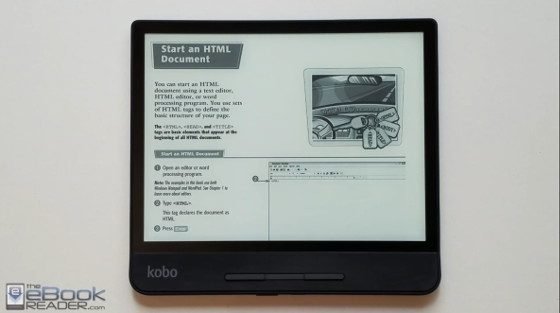
I second the use of Onyx Boox for working with pdfs. Even the older models are good.
Is t a keeper or are you gonna stick with the Aura One?
I do like it better than the Aura One because of the page buttons but the uneven frontlight is off-putting.