One question that frequently comes up now that the new Kindle Paperwhite supports Audible audiobooks is can it be used to read along while an audiobook is playing?
Amazon calls this feature Immersion Reading. It’s available on some Kindle apps and Fire tablets, and it highlights the words as the audiobook reads them aloud, but unfortunately Immersion Reading is not available on Kindle ebook readers.
The way Audible support works on Kindles is you can switch between reading an ebook and listening to the audiobook, but you can’t do both at the same time.
The lack of Immersion Reading likely comes down to the limitations with the slow refresh rate of E Ink screens, having to actively highlight the words while still making the text easily readable is probably harder than it sounds.
I got Immersion Reading to work on Onyx’s Android ebook readers with the Kindle app, but you have to turn on A2 mode for the highlighting to be in sync with the narration, and that makes the text look worse because A2 mode doesn’t refresh the screen normally, so it’s not really a practical solution.
If you want to use the Immersion Reading feature you pretty much have to use a tablet or a phone unfortunately.
The only other option would be to use a phone or tablet to play the audiobook while reading on an E Ink Kindle. It just wouldn’t have any highlighting.
Here’s the list of devices that support Immersion Reading:
Kindle iOS app
Kindle Android app
Fire Tablets (2nd generation and newer)

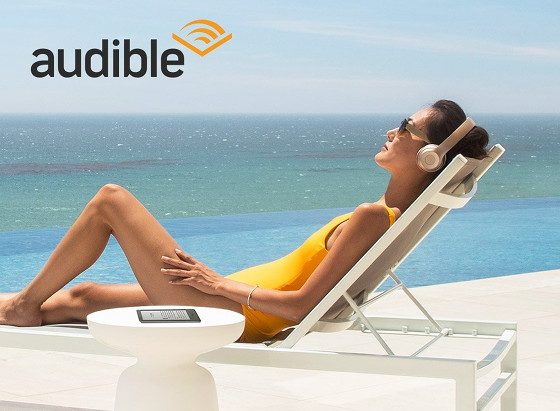
I wish they would just let you read and listen at the same time. I don’t need highlighting.
Of you would like to read and listen without highlighting you can listen to the book in audible at the same time as reading it in kindle without using immersion reading(both apps open at the same time. )You’ll just have to turn the page yourself.
Hi
You mean using the same device? So, you open audible on Kindle paperwhite and It plays the book but I’d need to turn the page myself?
It’s not too bad, actually. It means I don’t need to keep two devices with me (phone and akindle).
I will try it ouy.
Thanks
I agree! Just let me read while I listen! I find the highlighting annoying, anyway.
When I do immersion reading on my Android phone, I turn the screen to white text on a black background then the highlighting doesn’t seem to show up. Only when I turn it to black text on a light background (sepia is my favorite) can I then see the highlighting.
My old Kindle Touch lets you read and listen at the same time. Horrid voice options, but still…
I would be happy if they just let you read and listen at the same time, I have the highlighting option off anyway on my iPad while using the Kindle app I just like to read along.
I too would enjoy the full immersion experience. Atleast now I know why it hasn’t happened yet ( the slow refresh rate of E ink). I agree with the others though while highlighting would be nice I don’t need it. I have been using audible on my phone and reading along on the kindle. I’d much prefer to just do both on the kindle.
I rather like the highlighting, but agree it shouldn’t be too hard for Amazon to add an option to turn it off.
More urgently, I would like Amazon to add the Immersion Reading capability to Kindle for PC on Windows 10. I’m getting tired of having to load the Blusstacks Android Emulator on my Windows 10 PC so I can run Kindle for Android inside it to get immersion reading active on my PC.
While they’re at it, Amazon should develop a Kindle app for Roku that also has immersion reading capability. It’s a bit of bother to mirror my phone to the Roku or TV to see Kindle on the larger TV screen. I’ve been asking Amazon for this since 2012.
I bought a Kindle fire just to get immersion but the battery on that is aweful, it’s fragile and not waterproof so camping and swimming days it stays home.
I would drop the money on an oasis IF they gave us immersion reading, bring my waterproof Bluetooth earbuds and you got the ultimate setup!
Ask Google. “How many adults in the USA cannot read?” 32 Million. I teach adults to read via AmeriCorps. The Immersion Reading with highlighted audible text would be of great benefit to my students. Interactive programs available on PC.s or Laptops are not a cost effective solution for adult students that cannot read as they are generally indigent and cannot afford the technology, the WiFi, and the subscriptions to software. Prime Time Reading can be had a discounted price for students, or indigent people on Food Stamps or living in a HUD facility, I think, about $6 per month. Internet Essentials for WiFi is a similar program that provides WiFi for about $11 per month. Then the student need a subscription to Audible, or pay for books, as well? I downloaded the Kindle App to my Android and the text was to small to read. So, then, what is the cheapest Kindle device that can support the Immersion Reading Method? Some of my students do not have bus fare to commute to a library for free tutoring lessons. So even if the Immersion Reading Method is available at discounted prices they may not be able to afford the total package of Device and Subscriptions required. I am in hopes that some developer will see this post and be inspired to help this particular group of 32 Million People. Thank you.