Amazon has released a relatively minor but useful update for their line of Kindle ebook readers, which includes all the current models dating back to the 2nd generation Kindle Paperwhite model from 6 years ago.
The new software version 5.11.2 adds some additional filtering options for the library, and it also includes the ever mysterious “bug fixes” and “general enhancements”.
The new sorting option lets you filter your library by Kindle Unlimited, Prime Reading, and Samples.
The interesting thing is installing the update alone does not add the new filters.
It’s like when they added the option to sort by read and unread. After installing the update I had to sync and then reboot my Kindle to get the new filters to appear.
Like usual you can wait for the update to download and install automatically while your Kindle is charging, but sometimes that can take a few weeks for the update to install.
There’s also the option to install Kindle updates manually anytime you’d like. You just have to download the update using a computer and sideload the file via USB.
Just make sure to select the update file for your specific Kindle (don’t worry, it won’t let you install the wrong one) from the Kindle Software Updates Page at Amazon.
5.11.2 changelog:
Here’s what’s new:
- Filter Enhancements: Filter your library to see just Kindle Unlimited, Prime Reading items, and Samples with a single click.
- Performance improvements, bug fixes, and other general enhancements.

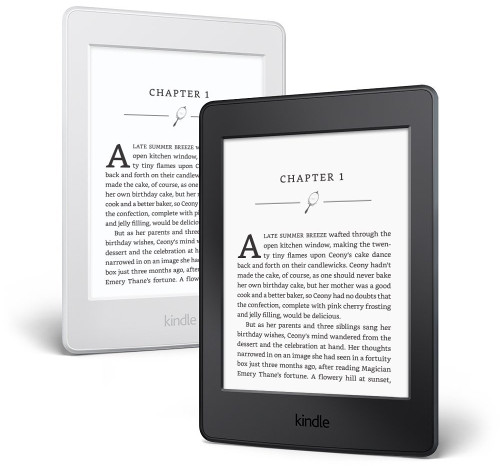
Hello my friends. New ereader: XIAOMI MOAAN W7 10.3 Inch Eink Smart Electronic Paper Ebook Reader 2GB + 32GB 1404×1872 Resolución Blanco. US$379.98. Pre order at Banggood.com. Look at this.
I like Kindles. I think they’re great and their software is superior to most others. They’ve come along way but they fail to get the most basic things right. They have the most deformed font sizes in existence as well as margins. I would love to use a Kindle but I can’t get the right font size as it goes from small to huge with only one increment adjustment. I was seriously hoping that this update would fix that. I’m shocked that Amazon hasn’t addressed this issue. What good is it to be able to sideload your own fonts and adjust the weight when you can’t get the font size right. It’s so frustrating. That’s the only reason why I stick to Kobo and patches.
I like the price but there’s no frontlight and it’s probably another clone with half-assed software. It’s good to see more options coming up though.
Everyone is telling me kobo clara is better than kindle including the contrast, is this true?
It’s as true as you want it to be. Everyone has a different opinion.
hey nathan, what’s the best way to contact you?
By using smoke signals. 😀
😀
No seriously, could you give me your email address?
It’s listed on the contact page.
I would like to see “Sort by Size” (preferably word-count, but kb size could do).