Onyx has released a new software update for the Onyx Boox Note Pro and Nova Pro. Other models will get added to the list soon. Update: It’s now available for the Max2 Pro as well.
The new firmware version is 2.1.2. It adds a few new features, like the ability to convert speech to text, but this update is mostly bug fixes from the previous 2.1.1 updated getting pulled shortly after release.
Because of that a lot of people got stuck on the earlier 2.0.1 software.
The 2.1.1 update added some cool features, like the Navigation Ball and the ability to convert handwriting to typed text, which also works with the Onyx keyboard.
Now all these features are available with the new 2.1.2 software, and hopefully with less bugs (although I didn’t encounter many problems with the last update).
To download the update just go to Settings > Firmware Update > Check Update on your Note Pro or Nova Pro. Or you can download the update from the Onyx website.
Here’s the changelog below for the 2.1.2 update. Also for those that got stuck on the the earlier 2.0.1 software when they suspended the 2.1.1 update, see the 2.1.1 changelog.
NEO READER 3.0:
1. Now in sidenote mode, highlight and dictionary are available, but TTS is not supported.2. Now sidenote can be switched to another side (right to left), or turned upside down.
3. Now the reading status time format is the same as the system’s.
4. Now the bookmark can be renamed.
5. Fix a bug where highlight disappears after operations of copy, search, etc.
6. Fix a bug where certain words are only affected by image contrast.
7. Fix a bug where words overlap on the left page in double page mode.
8. Fix a bug where pages cannot be turned in certain TXT files.
9. Fix a bug where the area is not writable after virtual keys are hidden.
10. Fix a bug where bookmarks are not synced with actual pages.
11. Fix a bug causing current page out of sync when dragging progress bar.
12. Fix a bug where annotation cannot embed in image PDF format.
NOTE APP:
1. Fix a bug where errors caused by blank note export.2. Now words can be copied from apps to text input of keyboard.
3. Now to copy and paste across pages are allowed.
4. Now the note page can be re-ordered (under thumbnail).
5. Fix a bug of ghosting after erasing.
SYSTEM:
1. Adjust the writing area and button of keyboard.2. Add a speech-to-text function, long press space key to run it (only for models with MIC).
3. Add a cover scanning function.
4. Add Onyx account for file transfer and cloud backup. Log in with a phone number, email and Wechat account.
5. Neo Reader is no longer the default way to open documents downloaded by third-party apps (based on supported apps).
6. Fix a bug where Google Play automatically exits and verification fails.
7. Speed up the library loading after a large number of books transferred.
8. Now built-in dictionaries can be called out in the built-in browser.
9. Fix bugs where certain apps randomly hang during use.
Fix some other bugs and optimize UI.

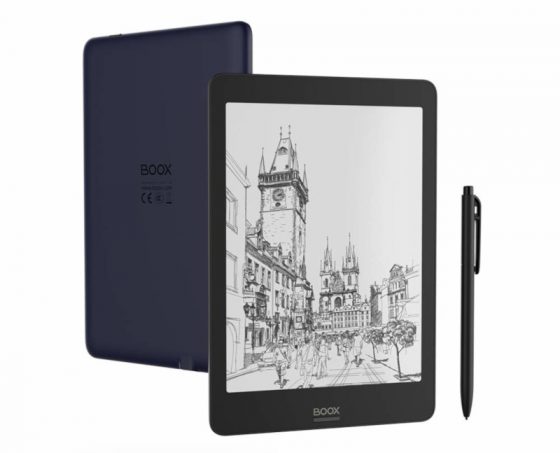
news saying likebook mimas gets the pro version?
Hi I am a doctor. I want to use e reader for reading books and all of them are found in PDF
file system. Please suggest me a good android ereader where I can read pdf books smoothly without lagging
Thank you
Onyx’s ereaders are the best option for PDFs, in my opinion. Just depends on what size you want.