Amazon has released a new software update for all newer Kindles dating back to the Kindle Paperwhite 2 that was released in 2013.
This appears to be a typical update that adds a couple of new features, not a required update like the one last week for some older Kindles that had to be updated by October 1st to keep Kindle Services working properly.
This new update doesn’t appear to do much of anything just yet.
After updating, the What’s New page says the update adds a Read Now feature that will be added to the Kindle Store in the “coming weeks”.
Basically the changelog states that you’ll be able to read items you own with a single click from the detail or thank you page on the Kindle Store.
The Read Now feature will also apply to Kindle Unlimited and Prime Reading titles, allowing users to read associated ebooks with a single click from the recommendations listed at the end of a book.
Additionally, the update includes the ever mysterious performance improvements, bug fixes, and other general enhancements. It’s the “general” enhancements that really count.
The new firmware, version is 5.12.2, is available for the Kindle Paperwhite 2-4, the Kindle Oasis 1-3, the Kindle Voyage, and the past three entry-level Kindles.
The update can be found on the new Kindle Software Updates page at Amazon.
You can download the update from there to manually install it, or you can wait for the update to automatically download and install while your Kindle is charging at some point over the next several weeks. See here for more about how to update Kindles.

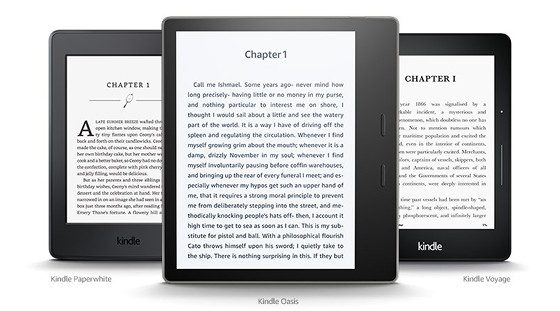
Really? Why couldn’t they release all the updates at once!
I suppose there will be updates for the 1, 2 & DX next week!
Not likely. They don’t really update those anymore.
This update broke downloading in my Paperwhite (7th gen). It now freezes and hangs after download is finished. Then it wakes up and books are NOT downloaded.
Fun fact: if you restart PW after such a weird download, the books are actually downloaded.
Shall we applaud the developers?
Glad to hear about freezing up when downloading. I thought something was wrong with my Kindle.
I have some updates! Bad and Good.
The BAD: PW would not see any newly sideloaded books. Needed a restart to see them. Same as downloading issues, really.
The GOOD: Doing a RESET might help. Just don’t forget to backup everything that doesn’t sync (like custom fonts, sideloaded books that you don’t have anywhere else, etc). And be ready to spend some time setting up your device back the way you want it.
It helped in my case. But no guarantees that it’s a panacea for everybody. Not sure if this is a temporary fix or something that sticks, but for now PW is back in working order.
Is this update safe for the Voyage? I’m putting mine in Airplane mode just to be on the safe side!!!
Drats! I was hoping it would add the inverted text option to the Oasis first generation, but it didn’t.
I cannot return books now
lame