Those that are new to E Ink ebook readers like Kindles, Kobos and Nooks often ask if it’s normal to see faint text from previous pages on the background of the screen.
The effect is entirely normal with E Ink screens, to a certain extent, and it is often referred to as ghosting. E Ink displays are composed of tiny capsules of black and white particles that get rearranged every time the screen changes, and sometimes they don’t fully change.
Over the years E Ink has made an effort to speed up the refresh rate and minimize full screen flashes, but this results in more ghosting.
Ghosting is an afterimage that remains on the screen after the page has turned or anytime the screen changes.
The ghosting effect appears as a faintly visible grayed-out version of the previous page or image.
Sometimes ghosting can be worse than other times, like with PDFs and content with lots of images, and some devices are more prone to it than others—in some cases because the software isn’t optimized properly.
The original Kindle Touch that I had was more prone to ghosting than other models for some reason.
With most newer models you can minimize the amount of E Ink ghosting to some extent. The key to avoiding ghosting is to fully refresh the E Ink screen frequently.
With Kindles there’s an option in settings to turn full page refresh on and off.
Kobo and Onyx ebook readers have even more options. Just open up Reading Settings and set the page refresh frequency to whatever you want.
The downside with using full refresh is the page will flash fully with every page turn, which some people find distracting. It will also use slightly more battery power to fully refresh the screen.
Having full refresh enabled with every page turn will eliminate most ghosting problems, and it will also result in crisper, darker text. With full refresh off text and images are more prone to ghosting and afterimage effects where you can see faint indications of the previous pages.

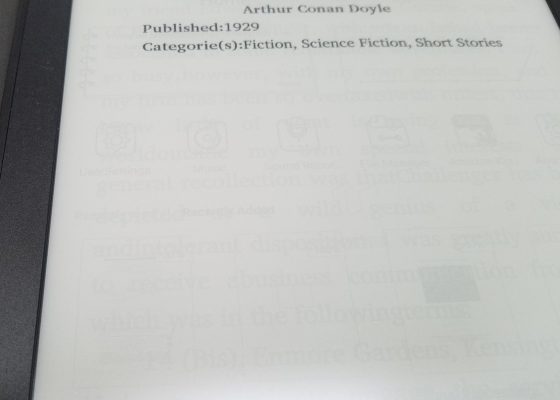
I don’t even notice ghosting on my Kindles anymore. I might be used to it, to an extent…but, I think they just do a good job and minimizing it.
My Voyage ghosts really badly when it’s winter. Even though it’s never below 60F in here. So ambient temp can play a role too.
I may be an outlier in this regard, but I like a little ghosting. You can usually see a little of the next page when reading a paper books and ghosting reminds me of that. To me, it makes e-ink more like paper and less like a computer screen, which is a good thing
I love folks with this attitude. Instead of agonising over such inherited defects of technology they are made into benefits.
It’s nearly Halloween so come on the ghosting.
Interesting take, Mike. I hadn’t thought of it that way before.