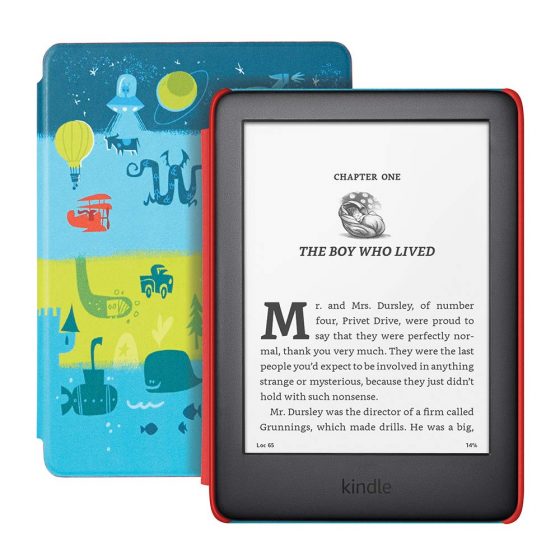Review Date: November 2019 – Review unit purchased from Amazon
Overview
Amazon released the Kindle Kids Edition on October 30th, 2019.
It uses the same exact hardware as the entry-level Kindle that Amazon released for 2019, so there isn’t anything new about it exactly.
What makes the kids model different is simply the fact that it comes with a kid-friendly cover, a 2-year warranty, and a 1-year subscription to Amazon’s FreeTime Unlimited for access to content suited for children.
You can turn a regular Kindle into a kids Kindle by setting up a child’s profile, and you can also use a Kids Kindle as a regular Kindle.
One minor difference with this newer Kids Kindle is it has a selection of kid-friendly screensavers that aren’t available on other Kindles.
Otherwise everything appears to be the same as using a child’s profile on a regular Kindle. There are some minor differences with the homescreen layout, but that just may be because the Kids Kindle is running a newer software version (5.13.0.5) that still hasn’t been released for other models.
The Kindle Kids Edition sells for $109. It includes a cover, a 2-year worry-free guarantee, and a 1-year subscription to FreeTime Unlimited (US only). Plus the Kids Kindle comes without ads, which costs an extra $20 to remove on regular Kindles.
Update: One detail that I missed when initially posting this review is the fact that the Kids Kindle has 8GB of storage space, whereas the entry-level Kindle has 4GB, so that’s the one hardware difference worth noting.
Quick Review
Pros
- It’s a better value than the entry-level Kindle considering it comes with a cover, a 2-year worry-free guarantee, and a 1-year subscription to FreeTime Unlimited.
- Encourages kids to read—there are reading awards to earn and goals to reach.
- Parents can track reading activity and monitor reading time.
- New kid-friendly screensavers are much nicer than the old boring screensavers.
Cons
- It’s the exact same Kindle as the entry-level Kindle, not a Kindle designed specifically for kids.
- The watered-down kids interface has an awkward homescreen layout that requires scrolling and navigating predefined lists; there’s no traditional library view with various sorting options or list view.
- All sideloaded ebooks and documents are inaccessible from a child’s profile.
Verdict
Previous Kids Kindles haven’t sold very well and that’s unlikely to change with this newer model, but it’s a better deal than people give it credit for, especially when compared to the regular entry-level Kindle.
The Kids Kindle is the same price as the entry-level Kindle without ads, and since the Kids version does not have ads anyway, you’re basically getting a cover and an upgraded 2-year warranty for free.
The Kids Kindle can be used as a regular Kindle as well since it’s no different than the entry-level model. Likewise you can turn any other Kindle into a Kids Kindle simply by setting up a child’s profile so if you’d rather get the upgraded Kindle Paperwhite with a better screen and waterproofing that’s an option too.
So basically the Kindle Kids Edition is just a marketing tactic to target a younger market with the same Kindle they’re selling to adults, but it’s a better value than the regular entry-level Kindle because of the upgraded warranty, the included cover, and the 1-year subscription to FreeTime Unlimited.
See the 2019 Kindle review for more details about the hardware.