Last week Amazon updated the Kindle app for iPads and iPhones to version 6.26.
The new update brings some changes to the homescreen and they also added a new feature that lets you turn your highlighted quotes into images for sharing.
Here’s more from the “What’s New” description:
Turn your favorite quote into an image, and share it with friends via social media or text. Highlight your quote and tap the ‘Share’ icon to get started.
You can choose from nine image layouts with different color schemes and font styles.
To use the new image quote feature you just have to highlight a section and then select share from the pop-up to open the share quote window.
In addition to the quote, the image will include the author’s name and the title of the book.
So far the image sharing feature is only available on the Kindle for iOS app. Hopefully they’ll bring the option to more devices in the near future.

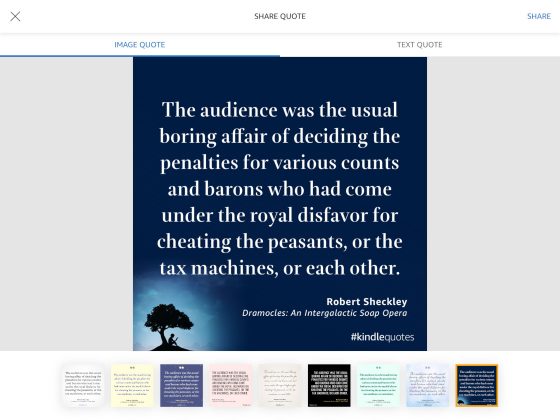
Like that idea! Hope they expand it soon.
Pretty cool. I don’t use the Kindle App on my phone, nor use an Apple product, but it’s a nifty feature.
Why can’t I select image anymore? It only share the book cover picture and whoever see my share they need to click on it to actually see the quotes. I used to select an image as shown above.