Review Date: April 2020 – Review unit purchased from Amazon
Overview
The Boox Nova2 is Onyx’s latest 7.8-inch device that functions as an ebook reader, an E Ink tablet, and a digital notepad.
It’s the next generation version of the Boox Nova Pro that was released about the same time last year.
The Nova2 is 90% the same as the Nova Pro. The overall design remains the same but they added a microphone, USB OTG support, dual-band WiFi support, and it has a slightly larger battery. Plus they upgraded to an octa-core processor and 3GB of RAM.
Additionally, the software has been updated to Android 9.0 from Android 6.0 on the Nova Pro.
The Nova2 is essentially a smaller version of the 10.3-inch Onyx Boox Note2 that was released six months prior, minus a few hardware differences. Aside from the size difference the features are largely the same.
Hardware
The Nova2 has the same 7.8-inch E Ink Carta screen with 300 ppi as the Nova Pro, complemented with a frontlight that offers cool and warm color temperatures. Overall the light is pretty good but there is a subtle shadow along the bottom with a few subtly darker areas.
While it’s not waterproof, it has a flush glass screen with a single button below the display that functions as a back button (and a long press turns the frontlight on and off).
The Nova2 has a USB-C port with added OTG support for connecting things like keyboards and external storage. It also has Bluetooth for connecting headphones, speakers, and keyboards.
The other main change is moving from a quad-core CPU to an octa-core CPU. The speed increase is minimal but the new processor is more energy efficient so battery life is a bit improved.
The build quality of the Nova2 feels solid. I remember the Nova Pro that I had made creaking noises when handled, but Nova2 does not.
It comes with the same basic black stylus that all Onyx devices come with, aside from the 13.3-inch Onyx Max3, and performance is the same as before. There’s a bit of lag but you get used to it. The tips can be replaced but last a long time. You can use the top to erase or hold a button to erase with the tip.
Like its predecessor, the Nova2 supports audio files and text-to-speech but since it doesn’t have a speaker you have to use speakers or headphones via Bluetooth or OTG.
Software
The Nova2 runs Android 9.0 and is open to install apps. But it’s not regular Android; it’s Onyx’s heavily customized version that’s better optimized for E Ink. It’s largely the same an their earlier Android 6.0 software, with the addition of a few new features like split screen to view two documents at once, along with the ability to write on ebooks, and there are some extra settings for refresh speed and global contrast adjustment.
The user interface takes some getting used to; there are a lot of things to learn—if you’re new to the interface you really need to sit down and read the manual to get the most out of it. The manual can be downloaded from the settings menu, although it’s not obvious.
There are a few apps pre-installed, including a basic appstore with a number of reading apps and some other apps for easy access. You can also enable the Google Play store from settings, which requires some extra steps to setup because E Ink devices cannot be officially supported.
Just keep in mind that Android apps aren’t designed to work with E Ink screens so it’s common to encounter problems with the screen not refreshing properly and some things being hard to read. Luckily Onyx’s software allows for some optimizations when using different apps to help improve performance and readability.
Note App
The Note app on the Nova2 is the same app as it is on other Onyx models that I’ve reviewed in-depth in the past. Onyx’s Note app works quite well and they’ve added some new features with the Android 9 update.
The note app has a text conversion feature that’s pretty cool but a year later and it still needs some work. Words often get jumbled together and word spacing is often incorrect. The voice-to-text feature seems especially buggy.
Note App Features List
- Two pen types: one with pressure sensitivity, one without.
- Eight line color options: black, dark gray, medium gray, light gray, white, red, blue, green.
- 20 line thickness settings.
- Insert straight lines, circles, triangles and squares.
- Insert images.
- 5 eraser sizes; you can hold a button on the stylus to erase with the tip or turn it around and use the end to erase like a pencil.
- 3 eraser options: moving eraser, stroke erase, and erase all.
- You can circle an area to move and resize the selection.
- Enter typed text.
- Zoom.
- Convert handwritten notes to typed text.
- Search notes (it can recognize handwritten text).
- 16 note templates are included, with 6 more available in the cloud, and you can add your own custom templates.
- You can add multiple pages to a note and view thumbnails of all note pages.
- Undo/redo.
- Notes can be locked using a passcode.
- Go fullscreen to remove menus.
- Disable capacitive touch.
- Export as PNG or PDF.
- Share by QR code with mobile devices.
- You can sync notes to Dropbox, Evernote, OneNote, and Youdao.
eBook App
Onyx’s built-in ebook app supports a number of formats and offers a wide range of settings. It’s especially good with PDFs. You can refer to the Nova Pro PDF review for more details since the software is mostly the same.
The one thing I don’t like about the Neo Reader app is the font choices are poor. Most of the fonts look exactly the same despite having different names. Some are labeled serif that are clearly sans-serif and vice-versa. But you can sideload additional fonts by placing a “fonts” folder on the root directory, but from my experience the spacing and rendering are a bit unusual with sideloaded fonts.
eBook App Features List
- You can have up to 4 documents open at once and switch between them with tabs at the top of the screen.
- You can set custom tap zones for paging and accessing the menu.
- Text-to-speech is supported.
- View two separate ebooks or documents at the same time with split view.
- With this newer software you can use the stylus to write on ebooks in addition to PDFs.
- Set page refresh frequency and switch between normal, regal, and fast refresh modes.
- You can adjust the frontlight from within the ebook app.
- Add bookmarks.
- Adjust font size, type, encoding
- Adjust line spacing and margins; adjust contrast for text and images.
- Landscape mode, with the option to use two page landscape mode.
- Sidenote feature to add a note page to write with the stylus.
- Jump chapters, enter page numbers, with history for going back and forth.
- View 4 or 9 pages at once.
- Table of contents.
- Add highlights, underlines and text notes—all are exportable.
- Dictionary lookup using StarDict.
- Search.
- Translate.
- Online lookup (you can add different sources and set one as a default).
Onyx Boox Nova2 Review
Pros
- With the Wacom touchscreen, OTG support, open Android 9 OS, octa-core CPU, the Nova2 is a lot more advanced than a typical ebook reader like a Kindle or Kobo.
- Sharp screen with good contrast, and frontlight offers dual color control.
- Improved battery life and performance with the processor and RAM upgrades.
Cons
- More expensive than a typical ereader.
- Quirky user interface has a tough learning curve.
- Poor font choices with ebook app.
Verdict
If you’re looking for something with flexibility, the Onyx Boox Nova2 is a good choice because it’s a lot more advanced than a typical ereader, but the built-in reading app also lacks some of the refinement that dedicated ebook readers offer.
As a multipurpose device the Nova2 is a great option, but when it comes to strictly reading ebooks it’s just average. It’s nice having a multitude of reading options with the Kindle app, Kobo app, Moon Reader and a plethora of others, but the thing is none of those apps were designed for E Ink screens so the experience isn’t as smooth as a Kindle or Kobo, and the Onyx lacks things like page buttons and waterproofing that other reading devices offer. In some sense it’s more like a tablet than an ebook reader, but the software is versatile enough that it can do both.
Onyx Boox Nova2 Specs
- 7.8-inch E Ink Carta screen.
- 1404 x 1872 pixel resolution (300 ppi).
- Wacom touchscreen with stylus, supports 4096 levels of pressure sensitivity.
- Capacitive touchscreen (2-point).
- Frontlight with cool and warm color temperatures.
- Android 9.0 operating system.
- Qualcomm 2.0GHz octa-core processor.
- 32GB storage space.
- 3GB RAM.
- 2.4GHz + 5GHz Wi-Fi.
- Bluetooth 4.1.
- USB-C port with OTG support.
- Mic.
- 3150mAh Li-Polymer battery.
- Supported formats: EPUB, PDF, MOBI, TXT, FB2, HTML, DJVU, RTF, DOC, CHM, plus more via apps.
- Dimensions: 196.3 x 137 x 7.7mm.
- Weight: 265 grams.
- Sells from Amazon and Boox Shop with a list price of $339.

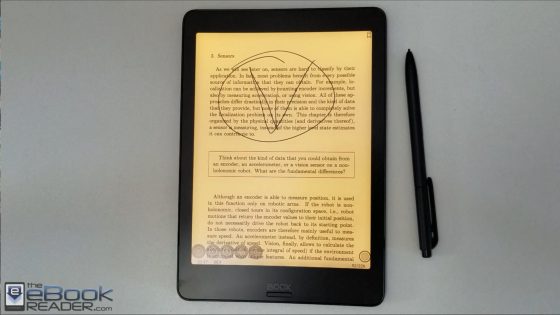
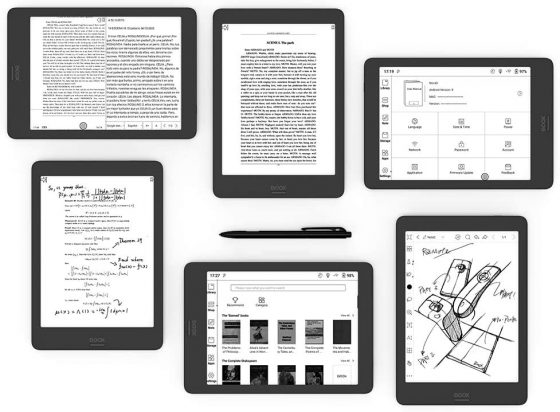
This microphone thing is making me paranoid lol.
Adding color to my kindle doesn’t change my mind on what I think of Kindle. My first kindle, I was able to connect with my library and download to my kindle the books I wanted to read. Because being a Canadian, I now can’t download any books to my new kindle. Disappointed….he’ll yes and such a waste of money.
I hope there are Canadian reading this and will not purchase Amazon’s kindle.
What does that even have to do with the microphone lol
Can you elaborate on the topic of sideloaded fonts? Does the device handle them poorly enough as to discourage from using them? And does this happen with every custom font? Thanks,
I’ll have to test some more fonts, but the ones I usually use have wider line spacing at the smallest setting than the preloaded fonts. It’s not a huge deal unless you like tight line spacing, I guess.
Is its screen flexible?
No, it uses a Carta screen. The Max and Note models have flexible Mobius screens.
Can you talk about exporting your notes as PDF?
Because that was a deal-breaker for me.
It has such crazy resolution limitations, and I couldn’t find a setting for that.
So if you take notes, don’t zoom in. Because if you do, you cannot read that in the exported PDF.
Overall the Nova 2 felt very sluggish and the software is extremely counterintuitive. For 330€ I expect more.
Hello what foes it mean exactly that rendering with sifeloaded fonts is unusual? Does it zave correct kerning?
I want to read with garamond and Jenson fonts, are they on the reader?
I don’t know about kerning. Mostly I notice there’s wider spacing than usual, and 95% of the preloaded fonts are terrible and mostly all look exactly the same—I think they’re all Android system fonts. There’s nothing normal aside from serif and sans-serif, most of which aren’t what they say they are, and none are optimized for E Ink. It’s 39 pages of nonsense that’s difficult to navigate and it’s been that way for years. I don’t know what the deal is but they really need to clean it up.
Hello Nathan,
Is the Nova2 your recommended reader versus the Kindle Oasis if one’s library consists mainly of .epub, .mobi and .pdf? In the past your recommended the Nova.
Yeah, the Nova2 is still basically the same device as the Nova. Kobo’s devices are also good for ePub but Onyx’s software is much better for PDFs.
Why users still make use of to read news papers when in this technological globe all
is presented on net?
Does the Nova 2 charge over a standard USB-C to USB-C cable, or do you still have to use the USB-C to USB-A cable that it comes with like the Nova Pro?
I just tried a USB-C to USB-C cable from my computer and it is indeed charging.
That’s great! Thank you!
I have been looking for an e-ink Android tablet for years. Does this fit the bill? Would like to be able to do email, browse the web, run my banking app, etc.
Depends on your needs and standards. I don’t like using E Ink devices that way but others do.
Thanks. Mostly I want something I can use outside on sunny days without hopelessly straining my eyes to see the screen. So, I guess that’s a yes:)
why cant these readers have micro sd slots omggggg its so cheap to have!!!!
Hi Nathan,
I’m choosing between the nova2, the note2 and the kindle oasis. I mainly need it to read in mobi and pdf, but also to take side notes from the books, and to study. Which one would you recommend? I was first thinking about the kindle oasis, as is the most famous and I didn’t know onyx, but now I can’t make up my mind.
Thanks!!
For PDFs the best option is going to be the Note2. The smaller screens are usable but they’re going to be a lot more of a hassle when dealing with PDFs.
Can I create a synced folder between the Nova2 device and my laptop?
And can I save and sync annotated PDFs I created on Nova2, so that I could also open them on my laptop?
Thanks!
They have a Boox assistant app to transfer files. Here’s a write-up on how to transfer files from a PC. You can also use apps like Dropbox.
I would like to know if I will be able to
Use immersive reading with nova 2. How is audible and kindle in this e-reader ?
I tried it once on the Nova Pro and it seemed to work okay with the partial refresh setting turned on, but there’s more ghosting with it on.